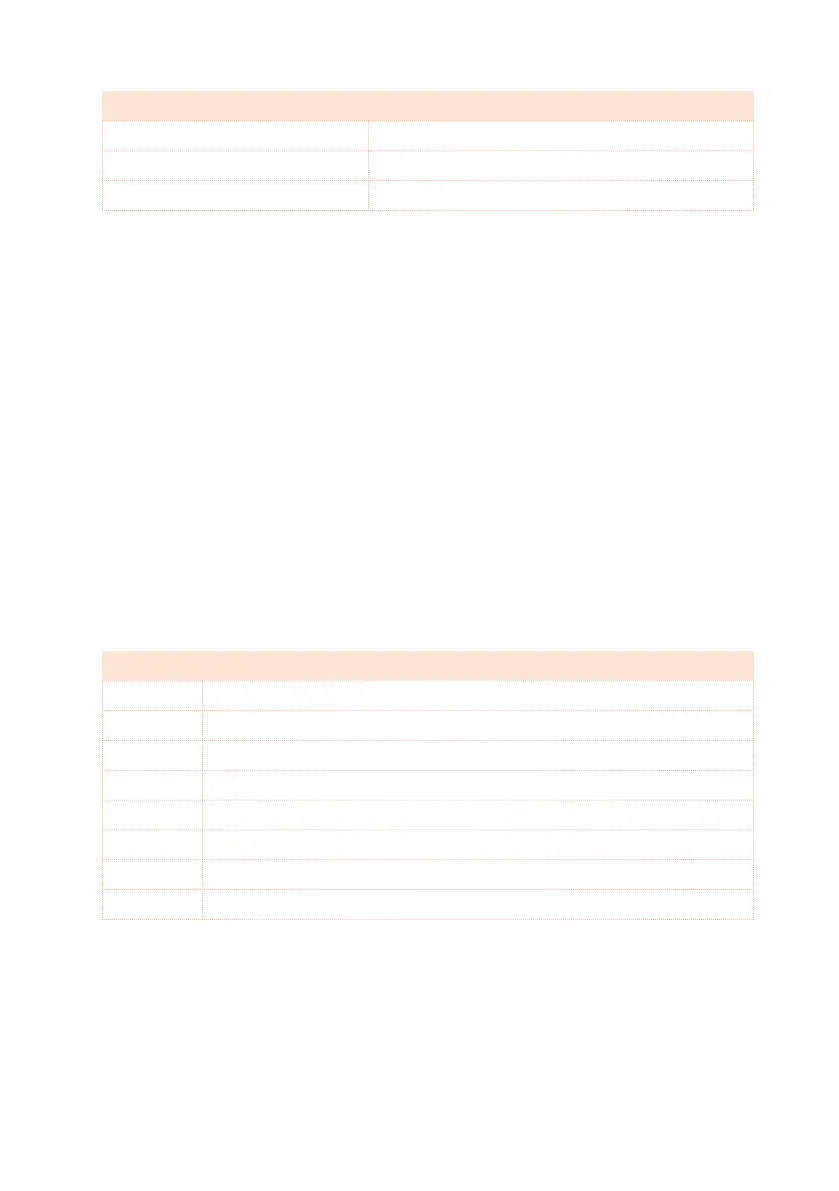36| The Piano
Key Effect
C3 – B3 12 – 1 semitones below
C4 (Middle C) Standard pitch
C#4 – C5 1 – 12 semitones higher
If no note is played after some seconds, the transpose programming will end.
3 Press the TRANSPOSE button again to turn transposition off. The LED will
turn off.
NOTE: When the instrument is turned off, transposing is reset.
Choosing a tuning curve
You can choose a tuning curve, to adapt it to the instrument.
1 Press the FUNCTION button.
After you press this button, its LED starts blinking. Also, the LED of one of
the eight FAVORITES button starts blinking.
2 Use the FAVORITES buttons to select a different tuning curve:
Favorite # Tuning Curve
1 Equal
2 Grand Piano 1 Stretch
3 Grand Piano 2 Stretch
4 Electric Piano Stretch
5 Electric Grand Stretch
6 Upright Stretch
7 User #1
8 User #2
NOTE: Curves User #1 and User #2 can only be programmed by using the SV-2 Editor.
NOTE: The tuning curve is memorized when saving a favorite sound.