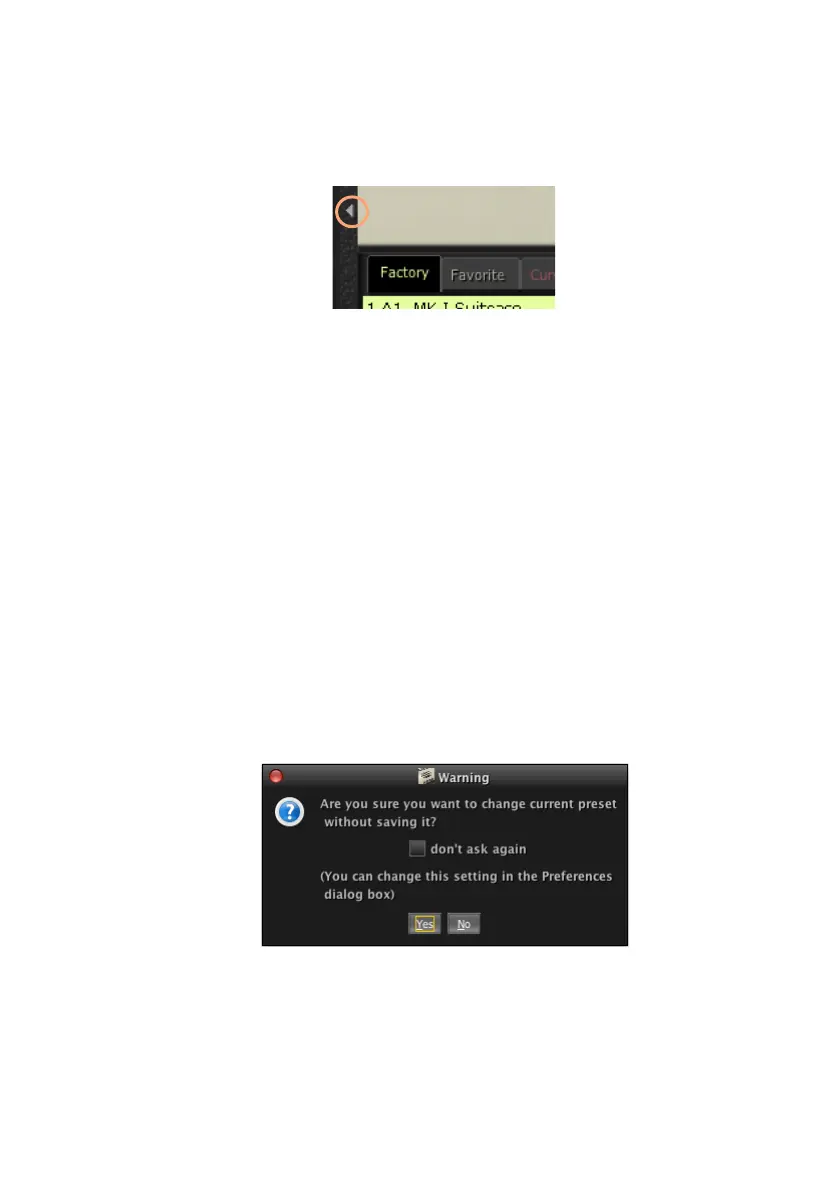Side drawer |61
English
Making the side drawer appear or disappear
To make the drawer appear or disappear, click the small arrow next to the
top left side of the drawer:
Selecting an item in the list
When a list is shown, click an item to select it.
If you type the first letter of an item, it will be selected in the list. Type the
letter again, and the next item whose name begins with that same letter will
be selected.
For example, type ‘W’, and the first occurrence of ‘Wurly’ will be selected.
Type it again, and the next occurrence (say, ‘Wurly Dark’) will be selected.
When selecting a different sound…
Depending on the preferences you have set, when you choose a different
sound, and there are unsaved changes, a message may warn you that chang-
es will be lost:
Click Yes to delete the changes and select a different sound, No to cancel
and review your changes.
NOTE: You can make this dialog appear or not, by checking the “don’t ask again”
checkbox. Also, you can set this behavior in the Preferences (see page 118).