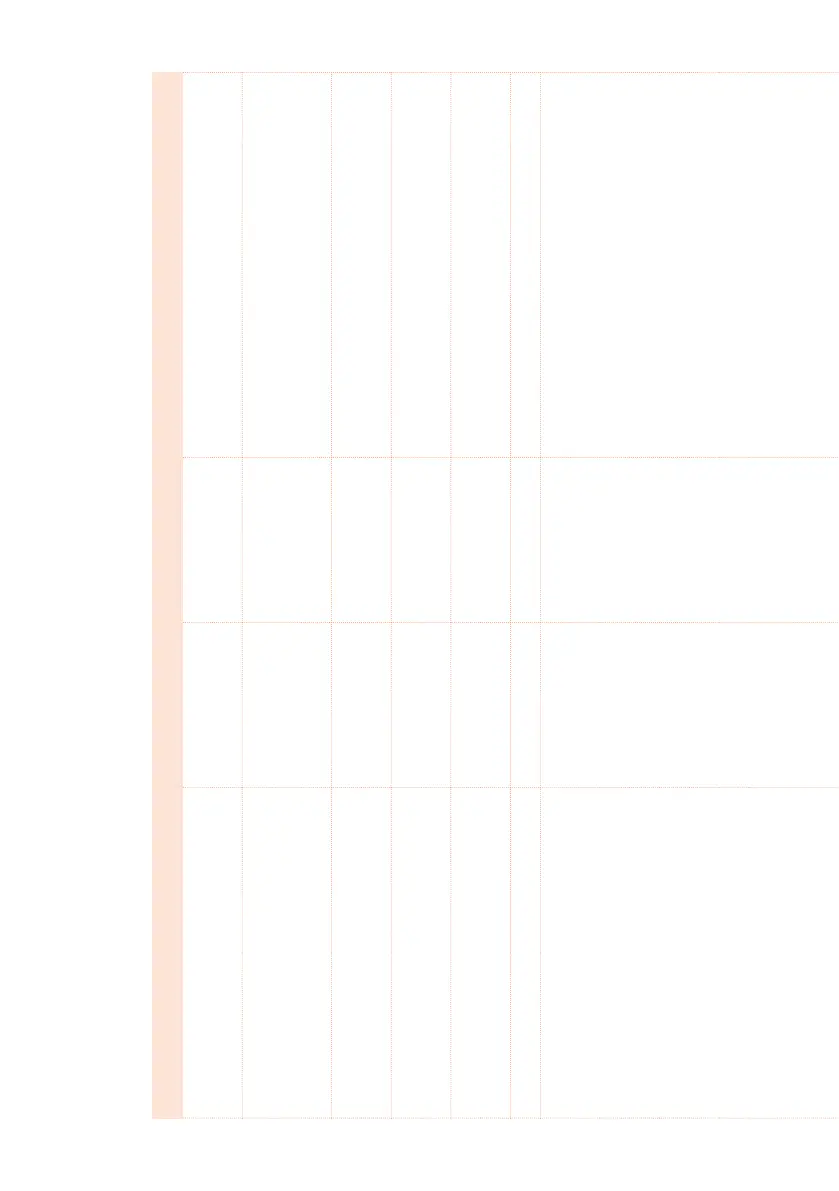[STAGE VINTAGE PIANO]
MIDI Implementation Chart
Date: Jan. 10, 2020
Model: SV‑2 Version: 1.0.0
Function Transmitted Recognized Remarks
Basic Channel Default 1–16 1–16 Memorized
Changed 1–16 1–16
Mode Default 3 3
Messages X X
Altered ****************
Note
Number
21
–
108
/
28
–
100
0–127
SV2-88/SV2-88S: 21
–
108 / SV2-73/SV2-73S: 28
–
100
Some sounds will not play across the entire range.
True Voice **************** 0–127
Velocity Note On O 9n, V=1–127 O 9n, V=1–127
Note Off O 8n, V=0–127 O 8n, V=0–127
Aftertouch Key’s X O
Channel’s X O
Pitch Bend X O
Control
Change
0, 32 O O Bank Select (MSB, LSB) *1
1, 2 X O Modulation, Breath *2
6, 38 X O Data Entry (MSB, LSB)
7 X O Volume
11 O O Expression *2
64, 66, 67 O O Damper, Sostenuto, Soft *3
100, 101 X O RPN (LSB, MSB)
102–107 O O EQ, Pre FX, Amp, Mod, Ambient, Total FX
On/Off
Program
Change
O 0–71 / 0-63 O 0–71 / 0-63 Sounds (Factory: 0-71, Favorite: 0-63)
True Number **************** 0–71 / 0-63
System Exclusive O O *4
System
Common
Song Position X X
Song Select X X
Tune Request X X
System
Real Time
Clock X X
Commands X X
Aux
Messages
Local On/Off X O
All Notes Off O O (123-125)
Active Sense O O
System Reset X X
Notes *1: LSB = 00: Factory Sounds, LSB = 64: Favorite Sounds; MSB always = 00
*2: A continuous pedal connected to PEDAL 2 transmits CC2 when Pedal Wah is selected (otherwise it transmits CC11)
*3: Sostenuto is Rotary Slow/Fast when Rotary is selected
*4: Includes Device Inquiry (includes Inquiry, Master Fine and Coarse Tune messages)
Mode 1: OMNI ON, POLY Mode 2: OMNI ON, MONO O: Yes
Mode 3: OMNI OFF, POLY Mode 4: OMNI OFF, MONO X: No