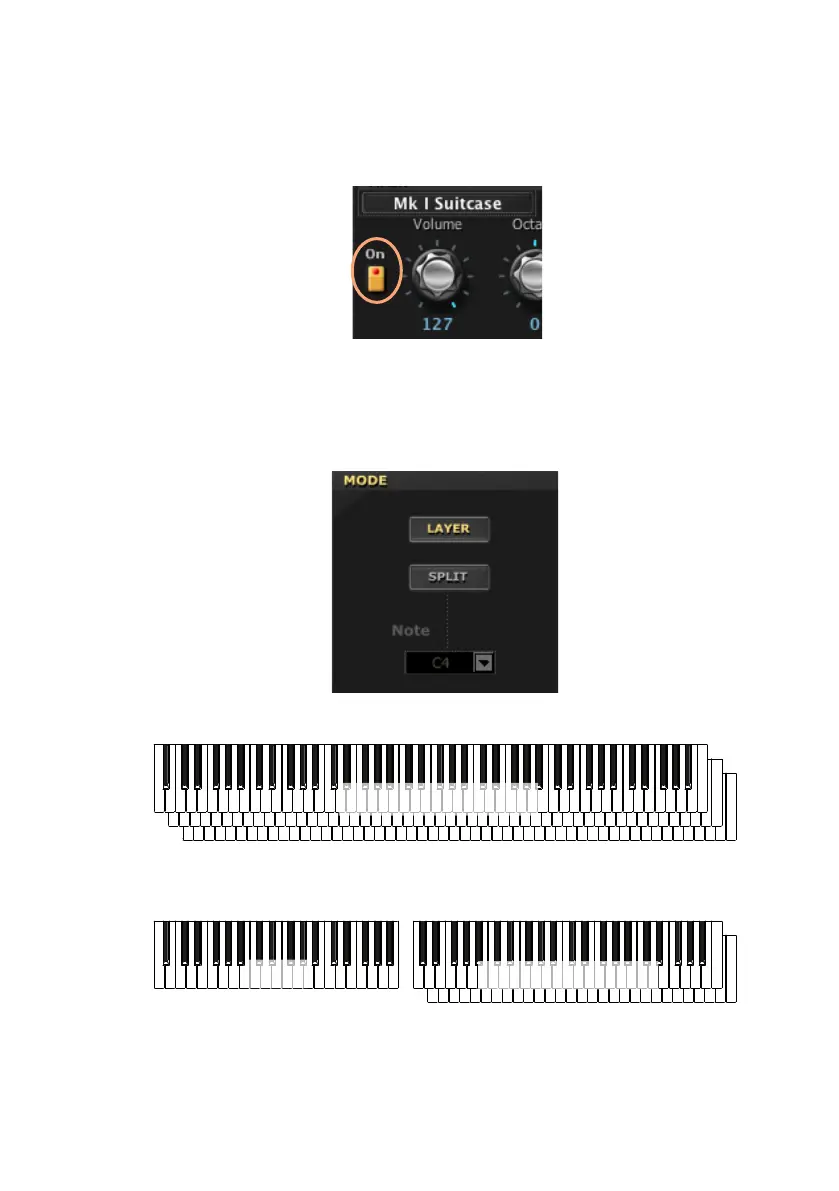Sound page |65
English
Activating or deactivating the programs
Use the On button on the left of the program area to activate or deactivate
each one of the programs.
Joining or splitting the keyboard
Use the buttons in the Mode section to join or split the keyboard.
▪ Choose Layer to get up to three programs along the full keyboard.
Main, Layers 1, 2
▪ Choose Split to divide the keyboard at the split point, with one program on
the left and up to two on the right hand.
Main, Layer (1)
Split
When the split is activated, you can use the Note menu to choose the point
where the keyboard is divided.