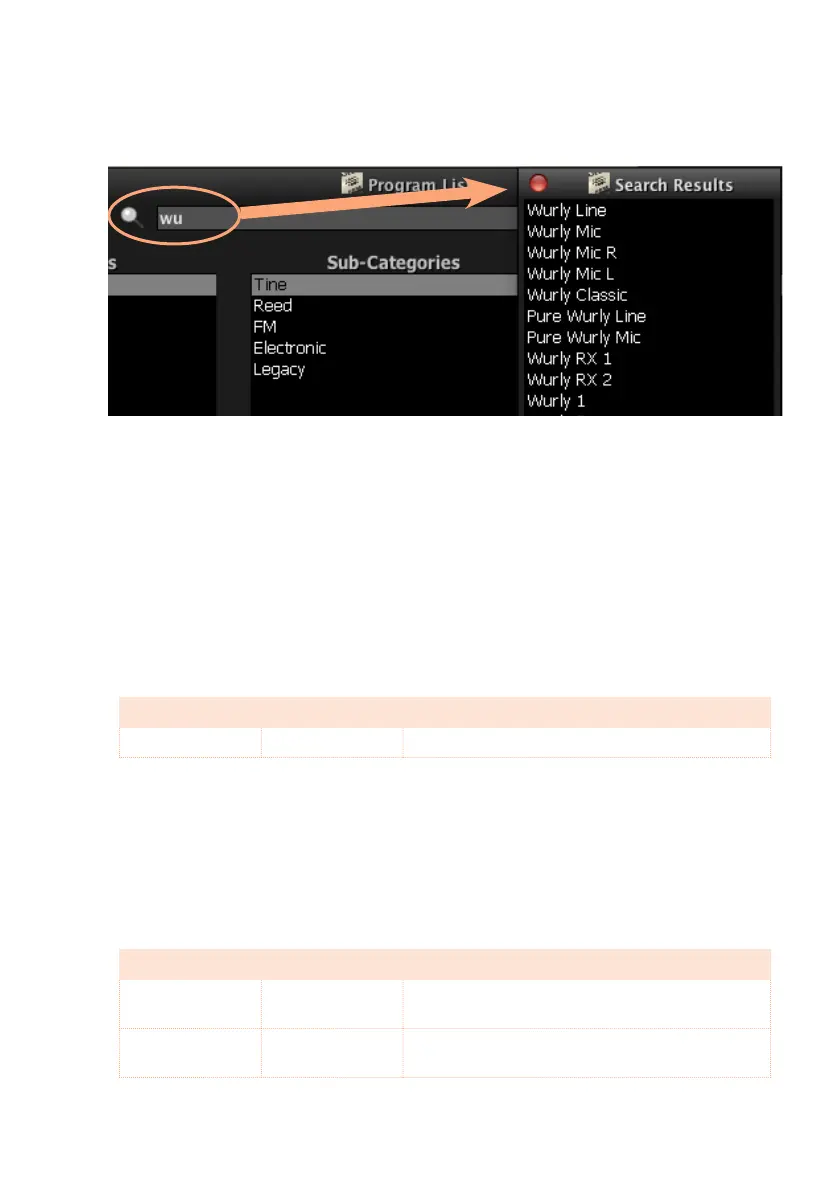Sound page |67
English
You can search a program by typing its name (or part of it) in the Search
field over the browser. All the matching results will appear in the Search
Results list. Click one of the items in the list to select it.
When a program has been selected, click OK to confirm selection (or Cancel
to exit without selecting anything). Alternatively, you can double-click the
program name to immediately select it, and make the list automatically dis-
appear.
For a list of all the programs, see “Programs” on page 122.
Adjusting the program’s volume
Use the Volume knob to adjust the program’s volume.
Parameter Values Notes
Volume 0…127 Adjusts the program volume.
Adjusting the octave and detuning
Use the Octave knob to set the octave, and the Detune knob to fine tune the
program in cents.
Parameter Values Notes
Octave -3…3 Transposes the program one or more octaves up
or down.
Detune -64…63 Detunes the program up or down. -64 is one
quarter tone down, 63 is one quarter tone up.