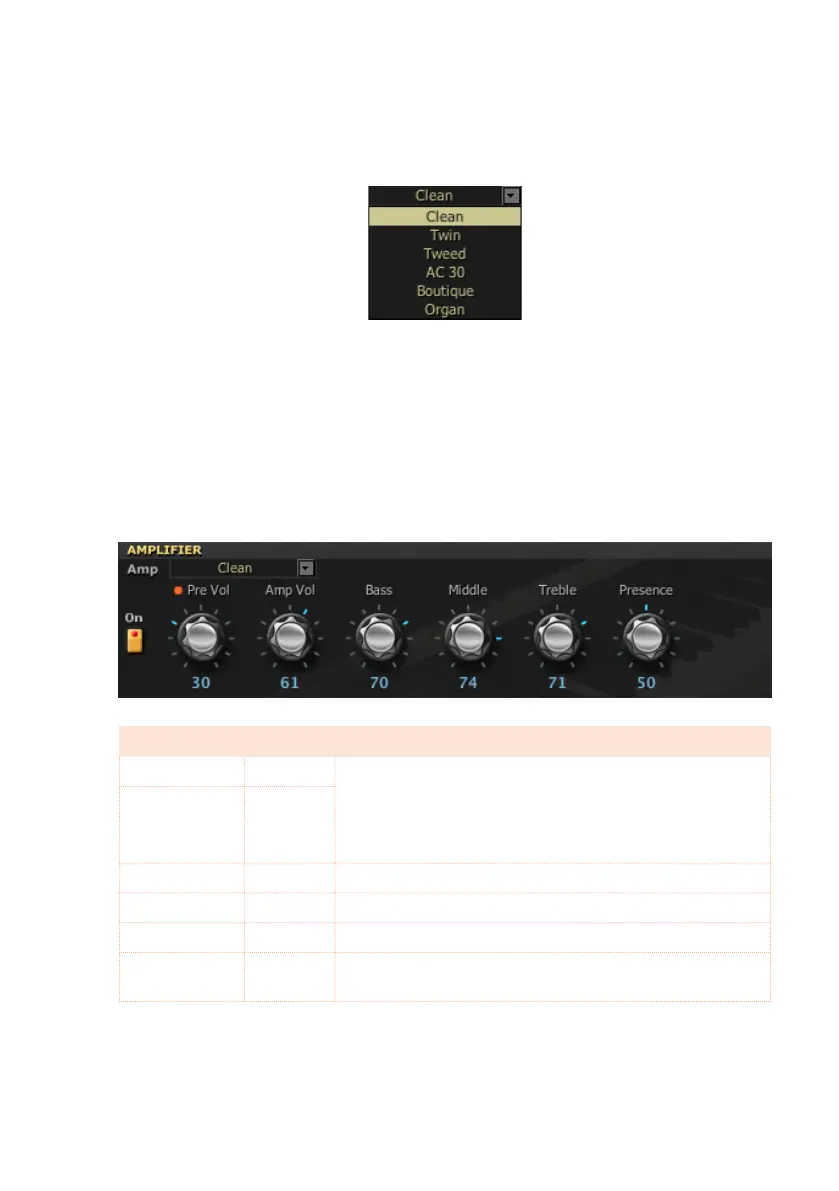FX page |83
English
Choosing an Amp model
Click the name of the selected Amp model, then choose the desired item
from the list.
Clean
The Clean’s clean sound is very tight “n” twangy, with a deep, taut, piano-like
bass. When pushed hard the bass tends to crumble. The original amp doesn’t
have a Presence control but does have a Bright switch. The Presence con-
trol on your SV-2 emulates this switch when “off” and “on,” plus all points
in-between!
Parameters Values Notes
Pre Vol 0…100 The degree of distortion is determined by the level of
input signal and the setting of Pre Volume. Raising the
Pre Volume setting will cause the entire volume level to
increase. Use the Amp Volume parameter to adjust the
volume level.
Amp Vol 0…100
Bass 0…100 Adjusts the bass frequencies.
Middle 0…100 Adjusts the middle frequencies.
Treble 0…100 Adjusts the treble frequencies.
Presence 0…100 Boosts the upper frequencies above the normal treble
control range for added high-end.