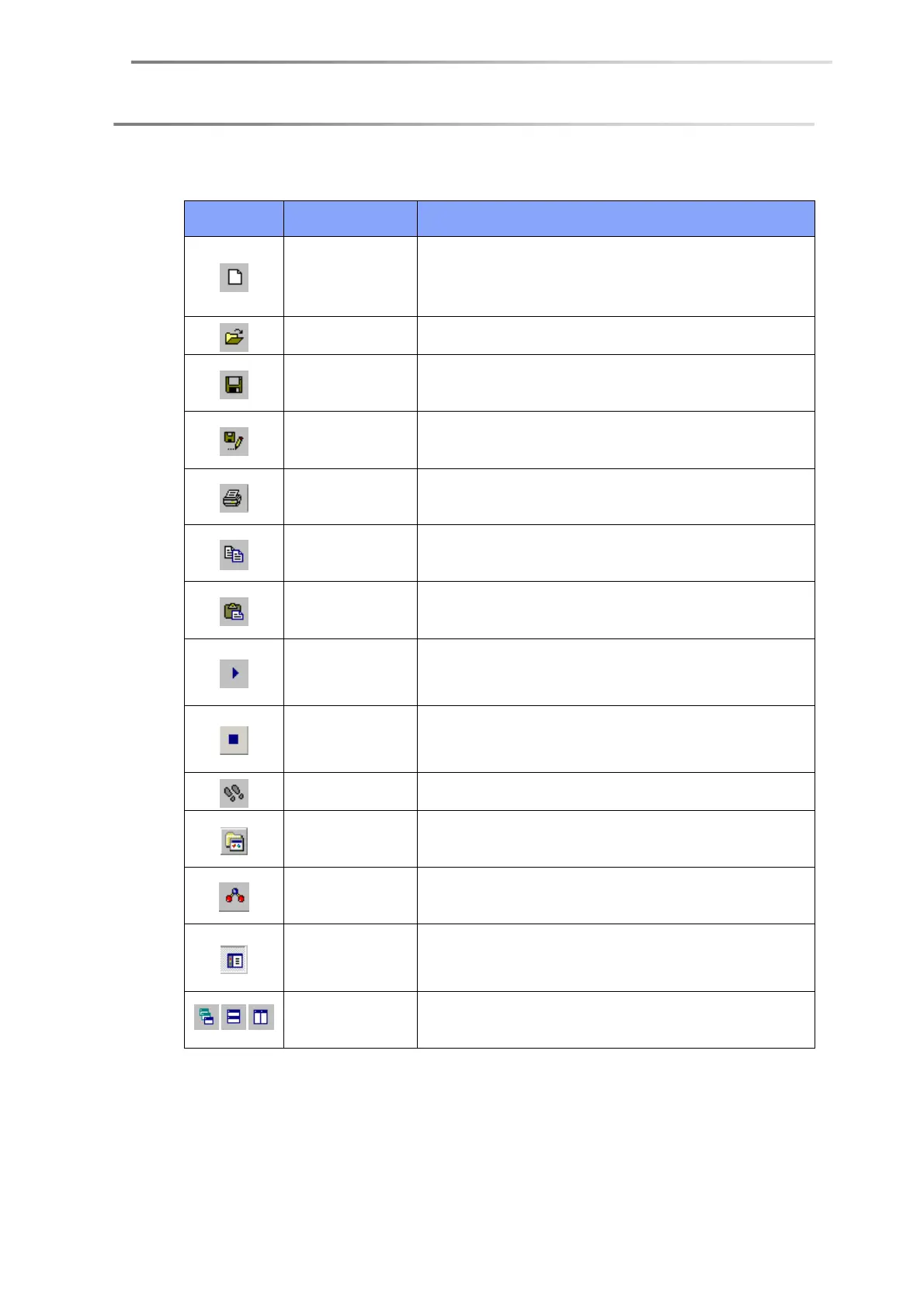page 84 Data transfer to external media (optional)
12.2.3 The toolbar
Icon
Function
Remarks/Explanation
New
Calls up a new Data-Logger window. Already
recorded data must be saved, as it is deleted when
a new window is opened
Open
Opens a saved file
Saving
Saves the measuring data shown in the Data-
Logger window under the current file name.
Save as¡
Saves the measuring data shown in the Data-
Logger window under a new name and/or folder.
Print
Prints out the measuring data shown in the Data-
Logger window.
Copy
Copies a section marked in the Data-Logger window
into the clipboard.
Insert
Inserts data from the clipboard into editable fields
(see Section 11.1.3) in the Data-Logger window.
Start data
acquisition
Starts data transfer from the K11 to the Data-Logger
window.
Stop data
acquisition
Exit program
Open workplace
Opens the workplace of available measuring
modules (add-ins).
General settings
Calls up the dialog window for general program
settings.
Shortcut bar
on/off
Shows and hides the bar for add-in icons.
Window options
From left to right: overlapping windows / horizontal
alignment / vertical alignment.