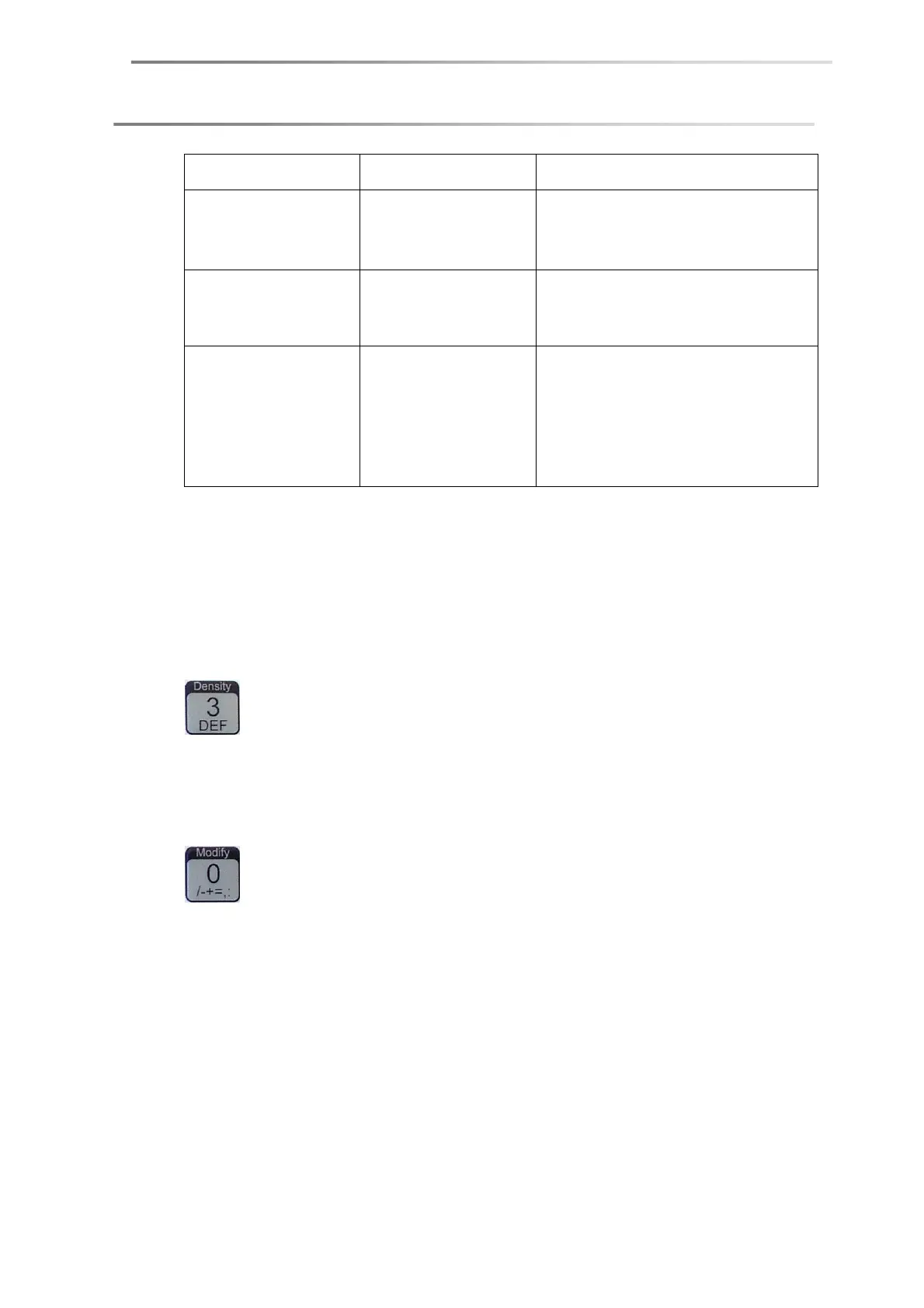page 66 Density measurement
Display Action Explanation
Immersing
automatic
The sample vessel is moved
upwards again until the probe is
completely immersed.
Measuring
automatic
The weight of the probe in the liquid
is measured.
Finished
Displays the final
results:
Density (g/ml):
Temperature (°C)
automatic
The measurement is complete.
The data found are used to
calculate and display the density.
9.3 Entering the density of a different probe
The density value for the probe used for determining the density only needs to be
altered on rare occasions. If you use a different probe from the one supplied by us you
can alter the density accordingly. The main menu for density determination is accessed
by first pressing the key
.
The current value for the probe density can be found in the centre of the display. The
probe supplied by us has a density of 2.330 g/ml.
To change to the settings press the key
.
The entry is confirmed with ENT. ESC exits the
Modify
mode.
*
The alteration is stored and retained.