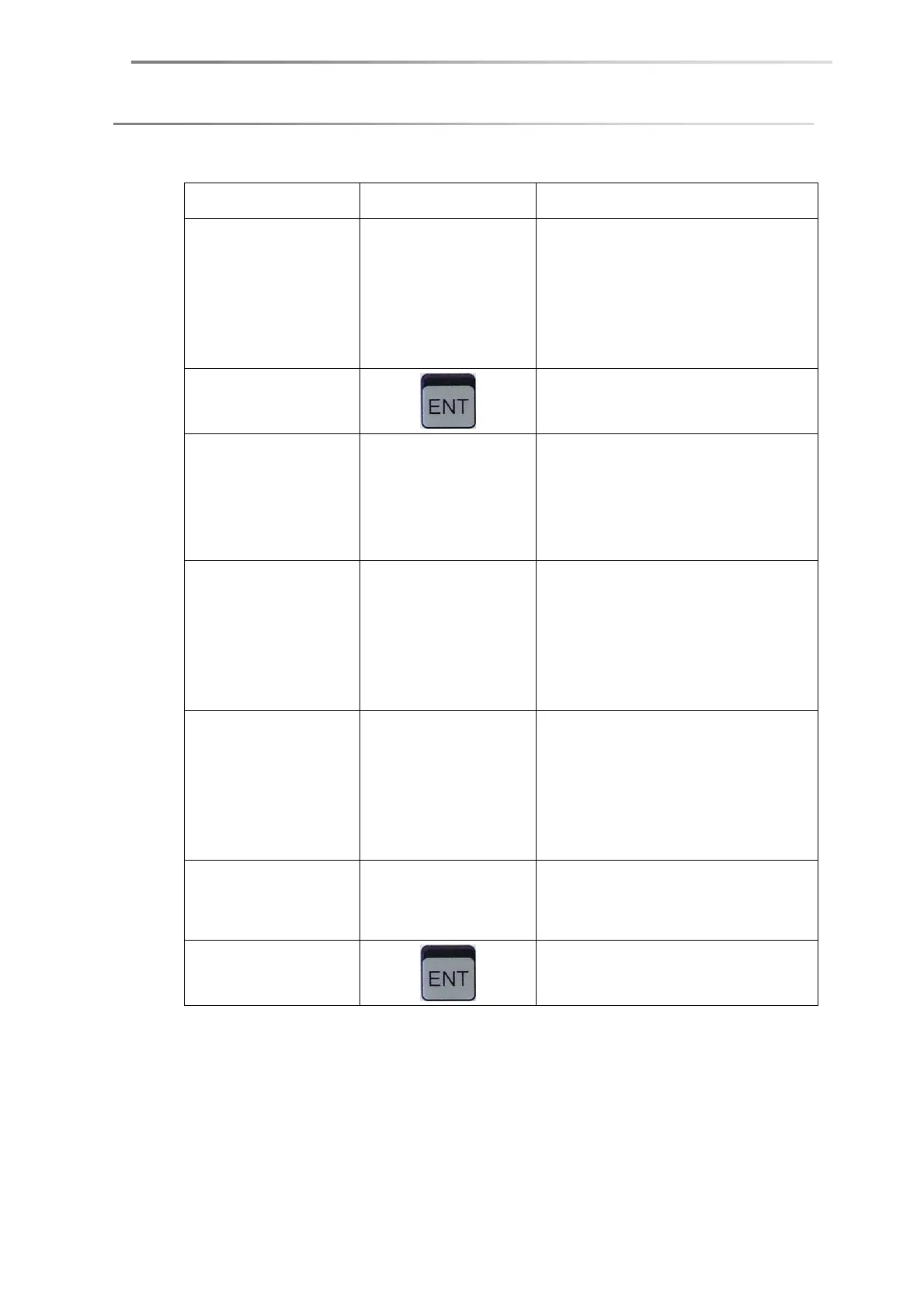Density measurement page 65
Display Action Explanation
Remove the stick
from the hook,
insert the liquid
and position the
hook above the
surface
proceed according
to the instructions
on the display
Searching
automatic
The sample vessel is moved
upwards at the entered search
speed until the contact between
the holding device and the liquid
surface is registered.
Immersing
automatic
The sample vessel is moved
further upwards at the entered
search speed until the holding
device is completely immersed.
The entered immersion depth is
irrelevant here.
Measuring
automatic
The weight of the holding device in
the liquid is measured; this
determines the buoyancy of the
holding device which is then taken
into account. The sample vessel
then moves back downwards.
Put the stick onto
the hook
Place the probe on
the holding device
using forceps.