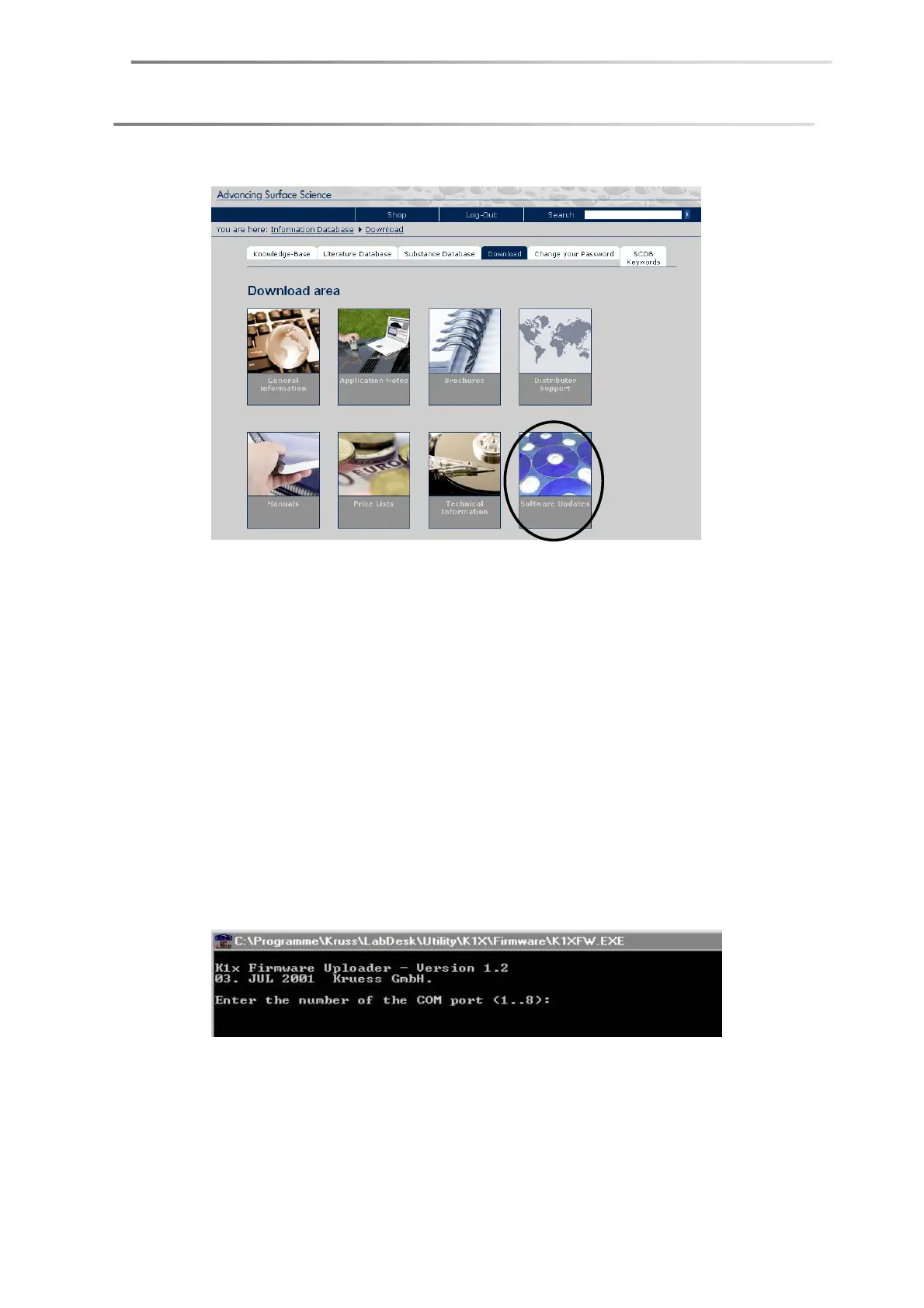page 94 Maintenance
4. Click on
Software Updates
.
5. Under
K11,
download the ZIP archive with the filename that indicates the highest
firmware number.
6. Click on
Log-Out
.
Loading the firmware
1. Extract the ZIP-archive in a temporary directory. Information for using the ZIP
program is given in the corresponding documentation.
2. Connect your computer to the K11 (
Ö ch. 3.4.3) and switch on the instrument.
3. Open the Windows Explorer and go to the directory in which you have extracted the
files from the ZIP-archive. In this directory you will find the program
K1xfw.exe
.
Run this by double-click. A new window opens.
4. You are requested to enter the number of the COM port to which the K11 is
connected:
Enter the number of the COM port <1..8>:
Enter the corresponding
number and press the ENTER key of the computer keyboard.