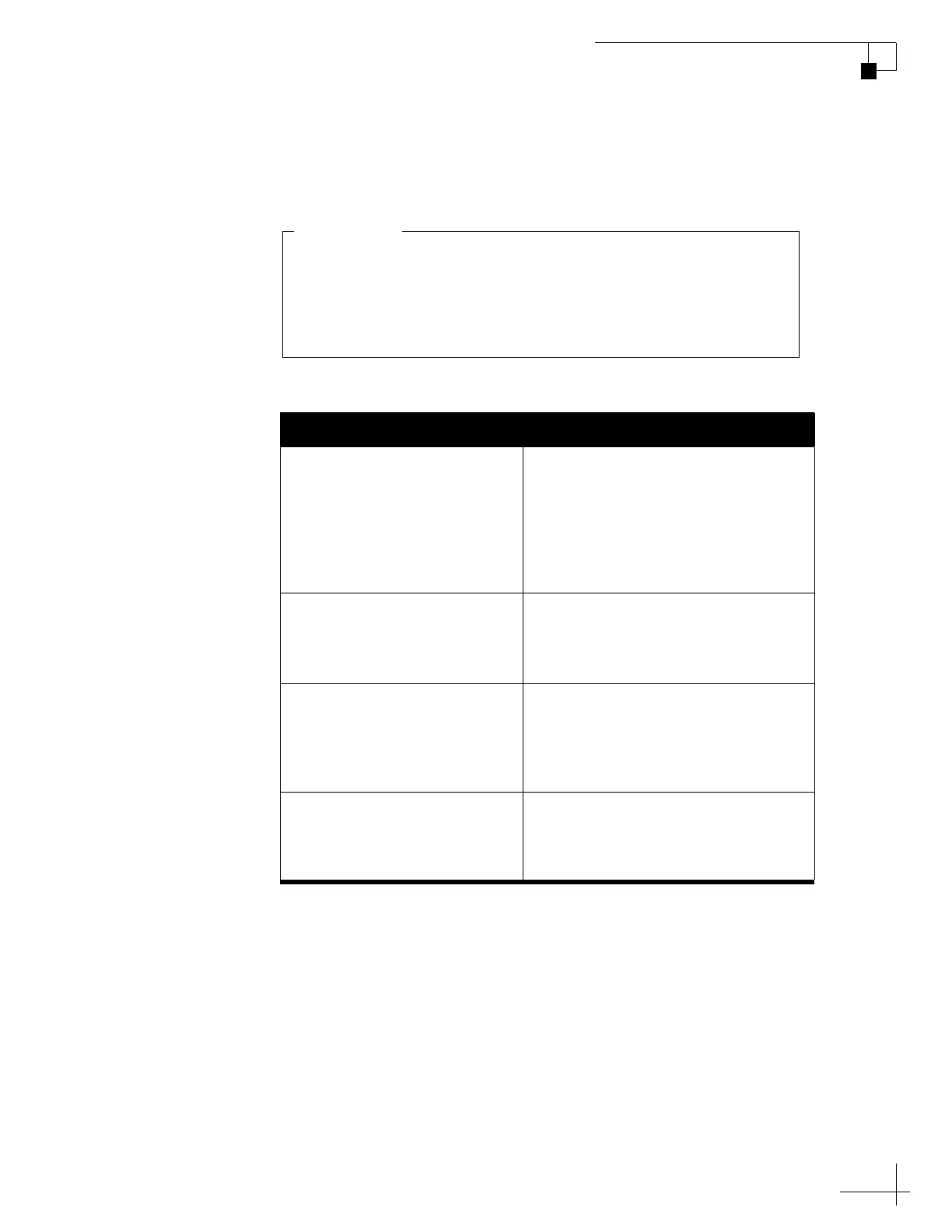1775 IMU Technical Manual
23
Troubleshooting
Troubleshooting
This chapter explains how to diagnose basic problems.
Figure 22: Basic Troubleshooting
Problem Solution
The unit does not power up. Check the input power supply.
12 VDC (nominal) is recommended for
stable performance. The supply should
also draw between 3-8 W over the
entire operating temperature range. If
the power supply is OK, check the
power cable and wiring.
The unit does not communicate. Check the interface cable and make
sure your equipment’s serial port
settings match the IMU’s settings (see
Figure 9 on page 11).
Incoherent data is streaming. Ensure the baud rate of your interface
port is set to one of the valid
configurable baud rates (see Figure 9
on page 11 for details). Also make sure
your parsing algorithm is correct.
The unit is not sending data at
the set data rate.
Ensure the set baud rate is fast enough
to support the chosen data rate (see
Figure 23 on page 24). Verify with an
oscilloscope.
The 1775 IMU is supplied as a sealed unit. Breaking the QA seals
voids the warranty and may violate the contract under which the
unit was supplied. The warranty does not apply if the unit has
been damaged by misuse or as the result of service or
modification other than by KVH Industries.
IMPORTANT!
