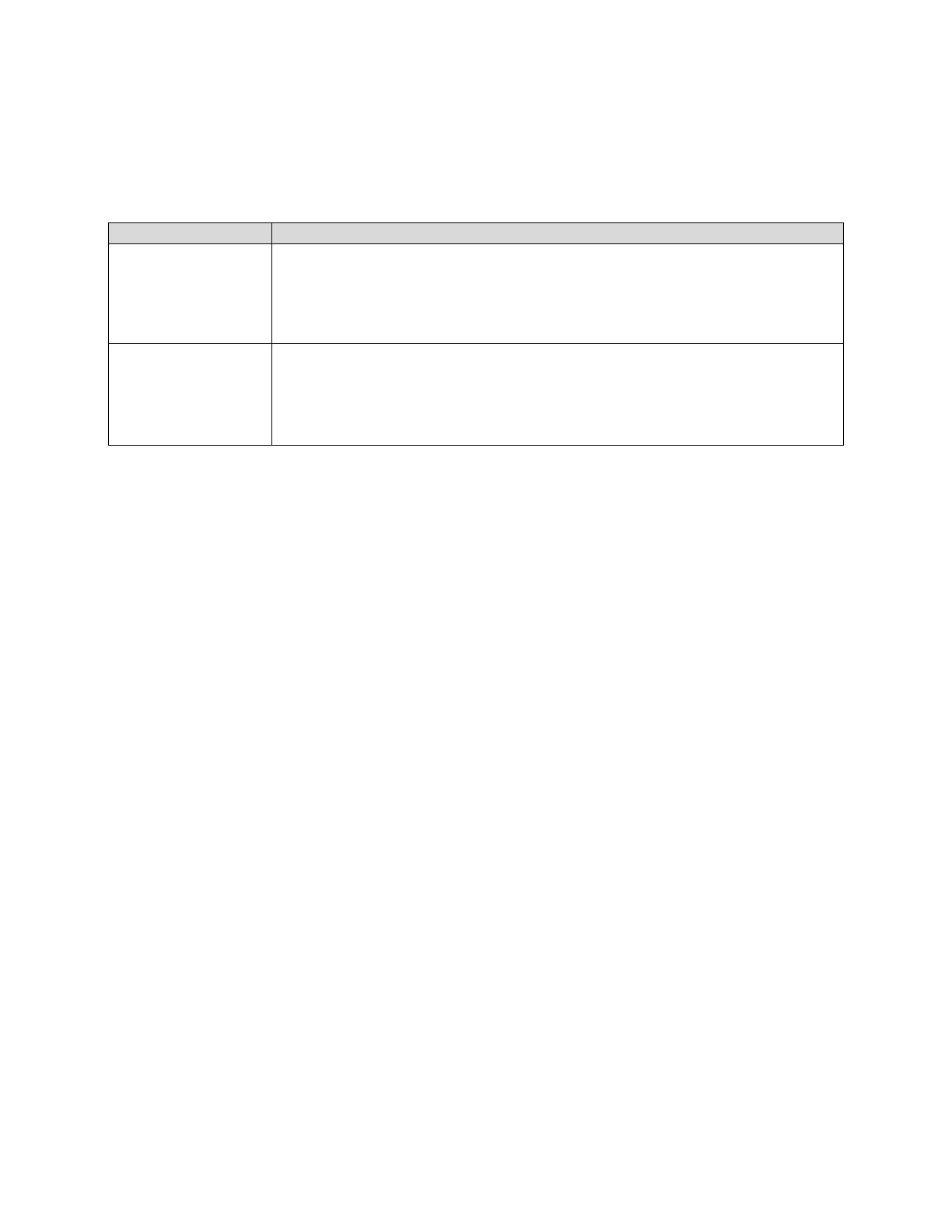This document contains proprietary information of KVH Industries, Inc. and neither this document nor said proprietary information shall be
published, reproduced, copied, disclosed, or used for any purpose without the express written permission of a duly authorized KVH
representative.
3.3 Operating Modes
The 1775 IMU has two operating modes: Normal and Configuration Mode. When initialized,
the IMU runs in Normal Mode by default. The operating mode can be changed to the user
Configuration Mode through serial port commands to allow changes to the IMU configuration
settings.
Table 3-1: Operating Modes
The unit will output binary (non-human readable) data messages at the
preconfigured rate. The data messages will have the formats specified
and typically include a header, message body, and CRC code (see
Section 5). The unit will listen for permissible commands as simple ASCII
text.
The unit will stop output of binary data and will respond to any
commands and queries that are sent (see Section 6). This mode allows
the user to configure the unit and query its status prior to returning to
normal mode. Interaction is simple character-based using ASCII encoded
text making it easy to communicate with terminal emulators.
3.4 Built-In Test
The 1775 IMU has Built-in-Test (BIT) functions for: a) power-up built-in self-test, b) continuous
built-in self-test, and c) user-requested built-in self-test. BIT verifies operational status of
essential IMU services and resources including microprocessors, memory, software, power
levels, sensor status, timing, temperature, and communications. BIT outputs include error
conditions or information to aid diagnostics.
Power-up BIT is performed at startup. Power-up BIT results are output via the serial port using
a BIT message (see Section 5.3). Continuous BIT is performed during normal operation to
indicate the validity status of each sensor data message. Continuous BIT results are output via
the serial port in a message status byte. A user-requested BIT may be initiated any time
through a serial data port command.
