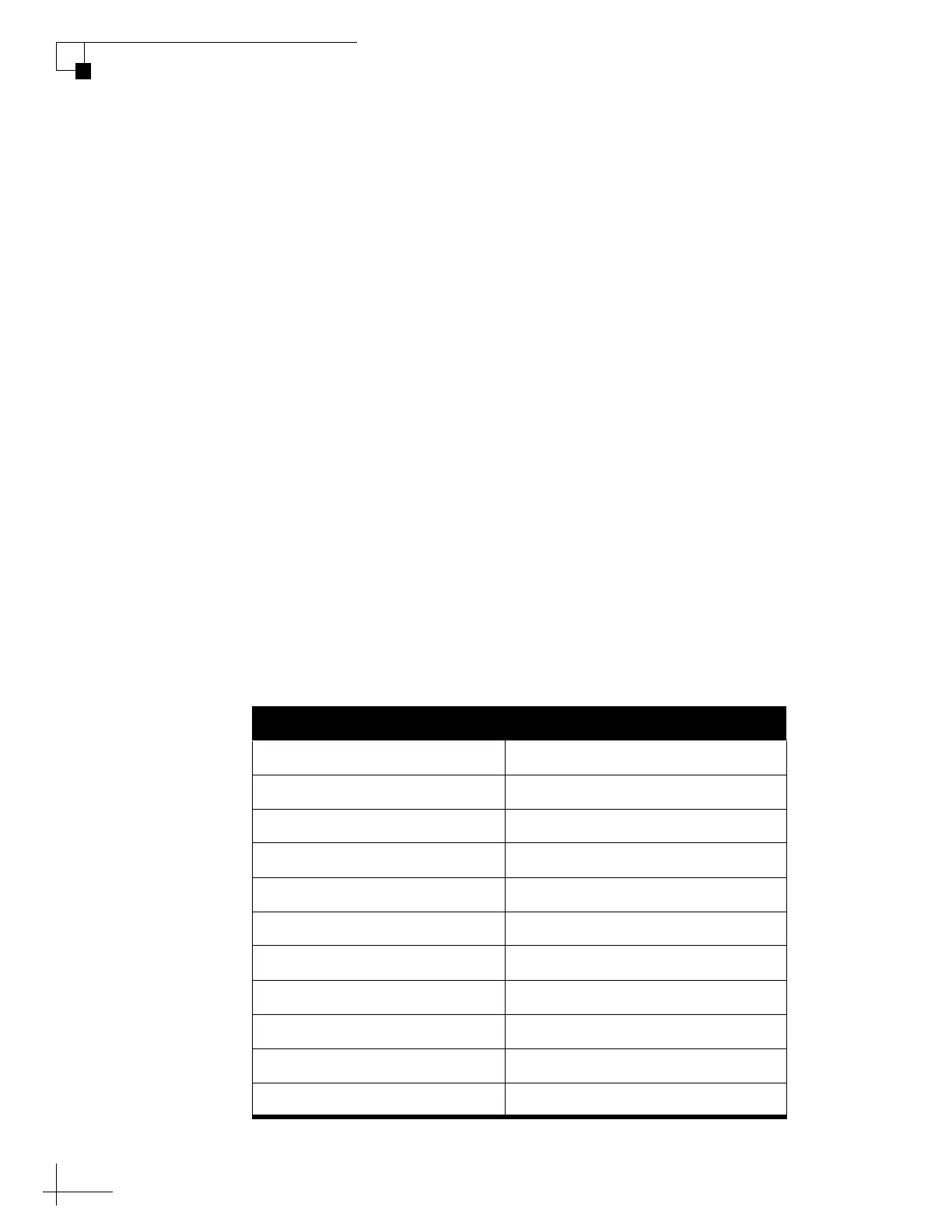1775 IMU Technical Manual
16
Data Output Signal Processing
You can query the current value of any parameter by entering the
corresponding “?” command. For example, to view the current data
rate, you would enter the “?dr” command.
To enter any configuration command, the IMU must first be set to
Configuration mode. In Configuration mode, the IMU stops sending
data and listens for user commands (a terminal prompt indicates the
IMU is ready to accept commands). To put the IMU in Configuration
mode, enter the “=config,1” command. When you are done
configuring the unit, enter the “=config,0” command to exit
Configuration mode and return to the Normal mode of operation.
Resetting Parameters to Factory Defaults
There are two options for resetting all of the user-configurable
parameters to their factory default values (see Figure 15).
Option 1: Enter the “=rstcfg” command in Configuration mode.
Option 2: Apply a positive RS-422-compliant voltage from pin 6
(Config-RST-In (-)) to pin 13 (Config-RST-In (+)) before applying
power, and hold it at that level until the unit starts outputting data.
The pins may be left disconnected until you need to perform a reset.
Figure 15: Default Values
NOTE: The baud rate will default for Config-RST-In; baud rate will not
change for =rstcfg command (Rev. C or later software).
User-Configurable Parameters Default Value
Output Format Output format A
Linear Format Acceleration
Linear Units Meters per second
Angular Units Radians
Angular Format Delta angle
Temperature Units °C
Temperature Data Resolution 1°
Baud Rate 921600 baud
Data Rate 1000
Filter Type Chebyshev
Clock Source IMU
