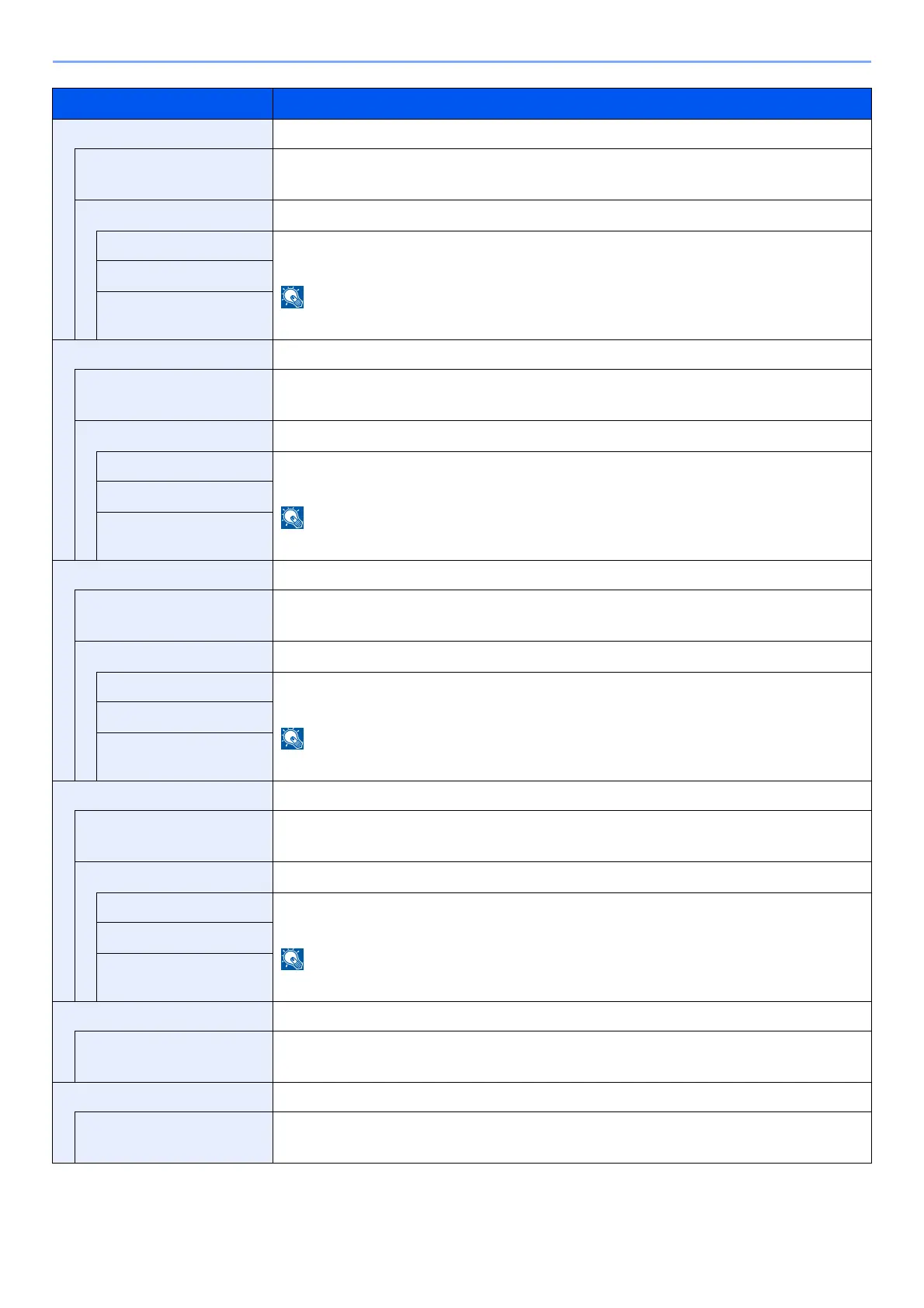8-21
Setup and Registration (System Menu) > Operation Method
NetBEUI -
Off/On Select whether to receive documents using NetBEUI.
*1
Value: Off, On
Available Net. -
Wi-Fi Direct
*2
Set whether to enable this function for each network.
Value: Disable, Enable
This function is displayed when [Off/On] is set to [On].
Wi-Fi
*2
Wired Network
SNMPv3 -
Off/On Select whether to communicate using SNMPv3.
*1
Value: Off, On
Available Net. -
Wi-Fi Direct
*2
Set whether to enable this function for each network.
Value: Disable, Enable
This function is displayed when [Off/On] is set to [On].
Wi-Fi
*2
Wired Network
FTP(Server) -
Off/On Select whether to receive documents using FTP.
*1
Value: Off, On
Available Net. -
Wi-Fi Direct
*2
Set whether to enable this function for each network.
Value: Disable, Enable
This function is displayed when [Off/On] is set to [On].
Wi-Fi
*2
Wired Network
SNMP -
Off/On Select whether to communicate using SNMP.
*1
Value: Off, On
Available Net. -
Wi-Fi Direct
*2
Set whether to enable this function for each network.
Value: Disable, Enable
This function is displayed when [Off/On] is set to [On].
Wi-Fi
*2
Wired Network
SMTP -
Off/On Select whether to send E-mail using SMTP.
Value: Off, On
POP3 -
Off/On Select whether to receive E-mail using POP3.
Value: Off, On
Item Description
