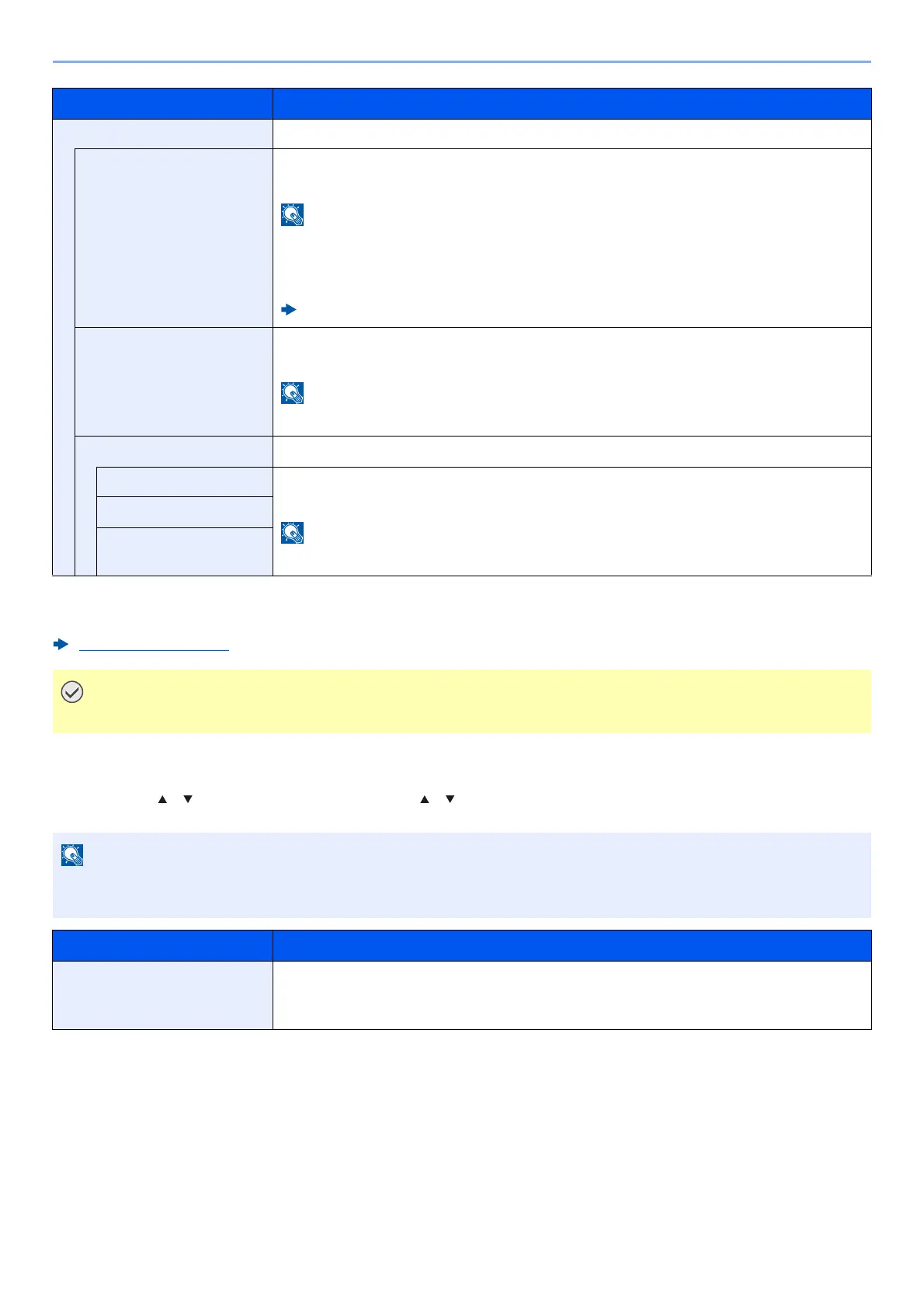8-26
Setup and Registration (System Menu) > Operation Method
Primary Network
[
Menu
] key > [ ] [ ] key > [
Network
] > [
OK
] key > [ ] [ ] key > [
Primary Network
] > [
OK
] key
EnhncdVNC ov TLS -
Off/On Start Command Center RX and set for using TLS-protected remote operation.
*1, *3
Value: Off, On
• The factory default setting is [On].
• If the setting is [On], a TLS certificate is required. The factory certificate is the
certificate owned by the machine.
Command Center RX User Guide
Port Number Specifies the port number used. The default port number is 9061.
*1
Value: 1 to 32767
This function is displayed when [Off/On] is set to [On].
Available Net. -
Wi-Fi Direct
*2
Set whether to enable this function for each network.
Value: Disable, Enable
This function is displayed when [Off/On] is set to [On].
Wi-Fi
*2
Wired Network
*1 The setting will be changed after restarting the device or network.
*2 This function is displayed when the optional Wireless Network Interface Kit is installed.
*3 Set "TLS" to [On] in TLS Setting.
TLS Setting (page 8-39)
After changing the setting, restart the network or turn the machine OFF and then ON.
This function is displayed when the optional Network Interface Kit (IB-50) or Wireless Network Interface Kit (IB-
37/IB-38/IB-51) is installed.
Item Description
Primary Network Specify the network to be used for the send function, the network authentication and
connecting to external address book.
Value: Wi-Fi, Wired Network, Optional Network
Item Description
