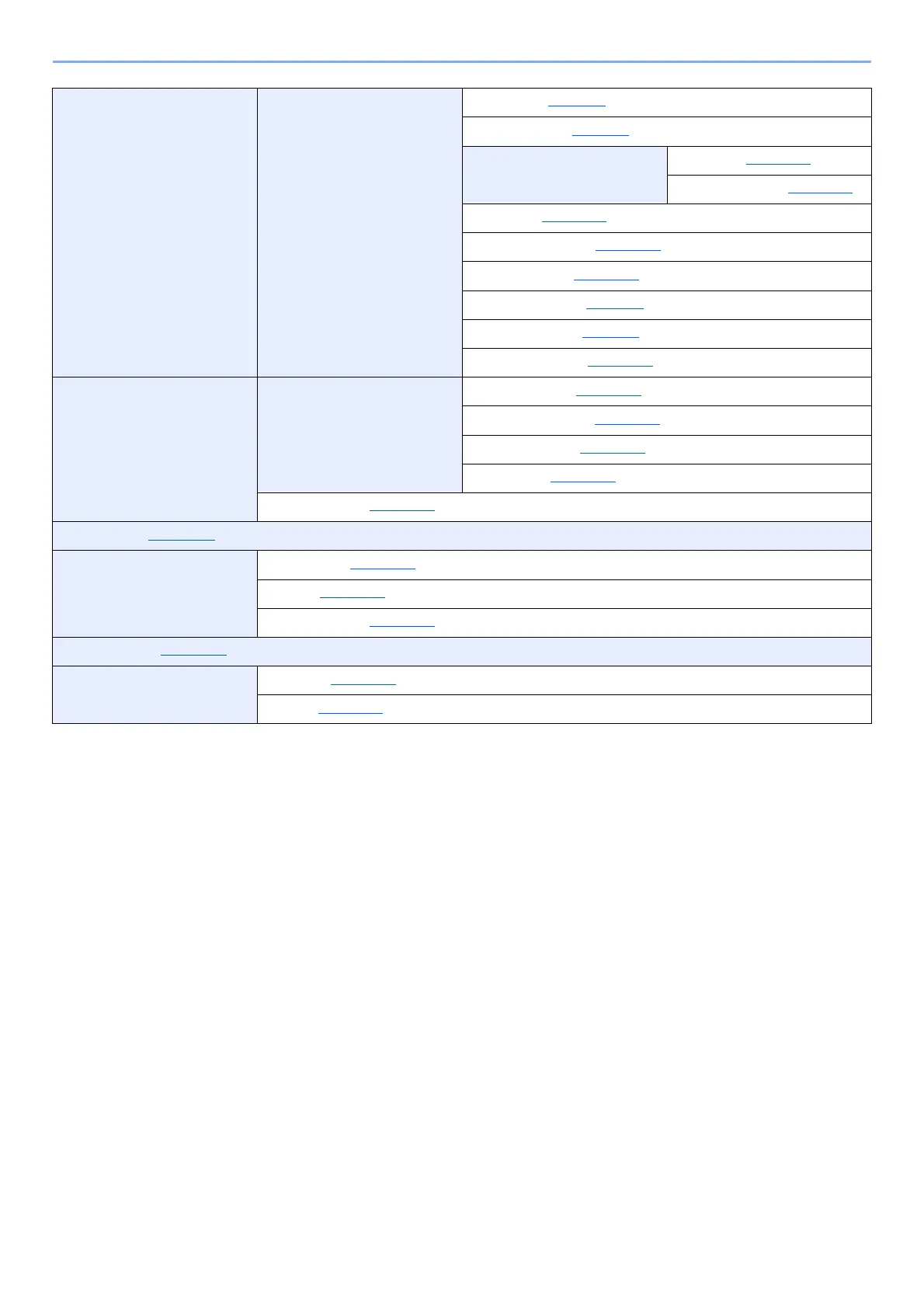xix
> Menu Map
User/Job Account User Login Set. User Login (page 9-3)
Local User List (page 9-6)
ID Card Settings Key Login (page 9-14)
Additional Auth. (page 9-14)
PIN Login (page 9-16)
NW User Property (page 9-13)
NW User Auth. (page 9-12)
Account Lockout (page 9-4)
Password Policy (page 9-5)
QuickJobPrinting (page 9-15)
User/Job Account Job Account.Set. Job Accounting (page 9-19)
AccountingAccess (page 9-20)
Account. (Local) (page 9-21)
Apply Limit (page 9-29)
Unknown User (page 9-30)
Application (page 11-8)
Adjust/Maint. Quiet Mode (page 8-44)
Restart (page 8-44)
Service Setting (page 8-44)
Op Functions (page 8-44)
Device Info. Software (page 8-44)
Option (page 8-44)
