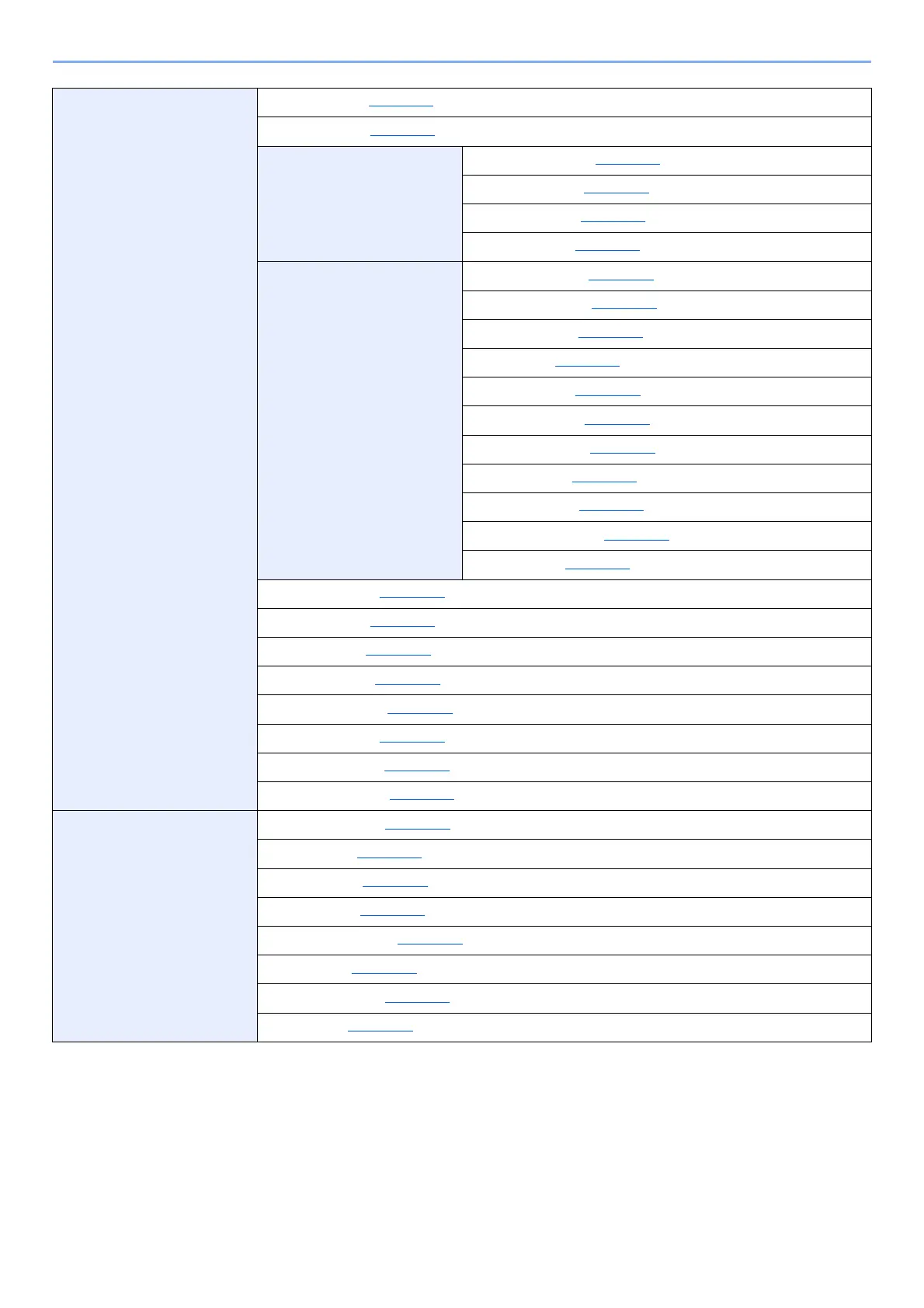xviii
> Menu Map
Device Common Display Bright. (page 8-33)
Disp. Backlight (page 8-33)
Error Handling DuplexPaperError (page 8-33)
Paper Mismatch (page 8-33)
InsertMismatch (page 8-34)
MP Tray Empty (page 8-34)
Timer Setting Auto Panel Reset (page 8-34)
PanelReset Timer (page 8-34)
Sleep Level Set. (page 8-34)
Sleep Timer (page 8-34)
Power Off Rule (page 8-35)
Power Off Timer (page 8-35)
WeeklyTimer Set. (page 8-35)
Auto Err. Clear (page 8-35)
Err. Clear Timer (page 8-35)
FormFeed TimeOut (page 8-35)
Ping Timeout (page 8-36)
Disp. Status/Log (page 8-36)
Keyboard Type (page 8-36)
Bluetooth Set. (page 8-36)
Low Toner Alert (page 8-36)
Msg Banner Print (page 8-37)
Remote Printing (page 8-37)
Direct PRN (Web) (page 8-37)
MaintenanceAlert (page 8-37)
Security Network Security (page 8-38)
I/F Block Set. (page 8-39)
Security Level (page 8-40)
Data Security (page 8-40)
Manual FW Update (page 8-41)
Secure Boot (page 8-42)
RuntimeIntegrity (page 8-42)
Allowlisting (page 8-43)
