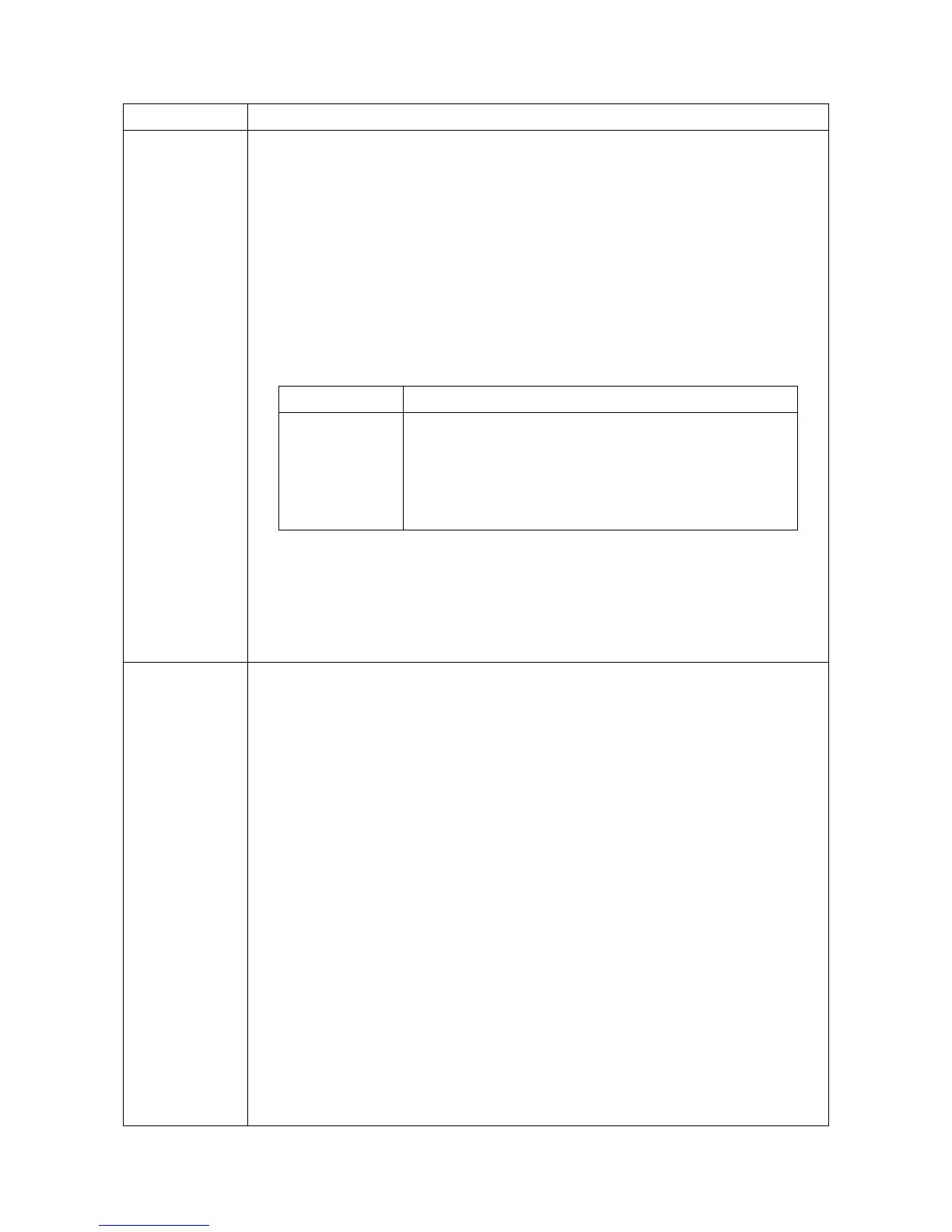2LW/2LX-7
1-3-75
Auto
DrumRefresh
Automatic drum refreshing
Description
Sets the specify the duration of automatic drum refreshing.
Purpose
To prevent bleeding of the output image when operating environment is one of high
humidity.
Method
1. Enter the Service Setting menu.
2. Select [Auto DrumRefresh] using the cursor up/down keys.
3. Press the start key.
4. Select the setting using the cursor up/down keys.
*: Operating time is changed according to conditions.
5. Press the start key. The setting is set.
Completion
Press the stop key.
Drum Refresh Performing drum refreshing
Description
To perform drum refreshing.
Purpose
To clean the drum surface when image failure occurs due to the drum. This mode is
effective when dew condensation on the drum occurs.
Method
1. Enter the Service Setting menu.
2. Select [Drum Refresh] using the cursor up/down keys.
3. Press the start key.
4. Press [Yes] (the Left Select key). Drum refresh is performed.
Completion
Press the stop key.
Service items Description
Display Description
Short (Default) Sets a shorter time for automatic drum refreshing
300 s (5 min) *
Standard Sets the standard duration for automatic drum refreshing
Long Sets a longer time for automatic drum refreshing
480 s (8 min) *
