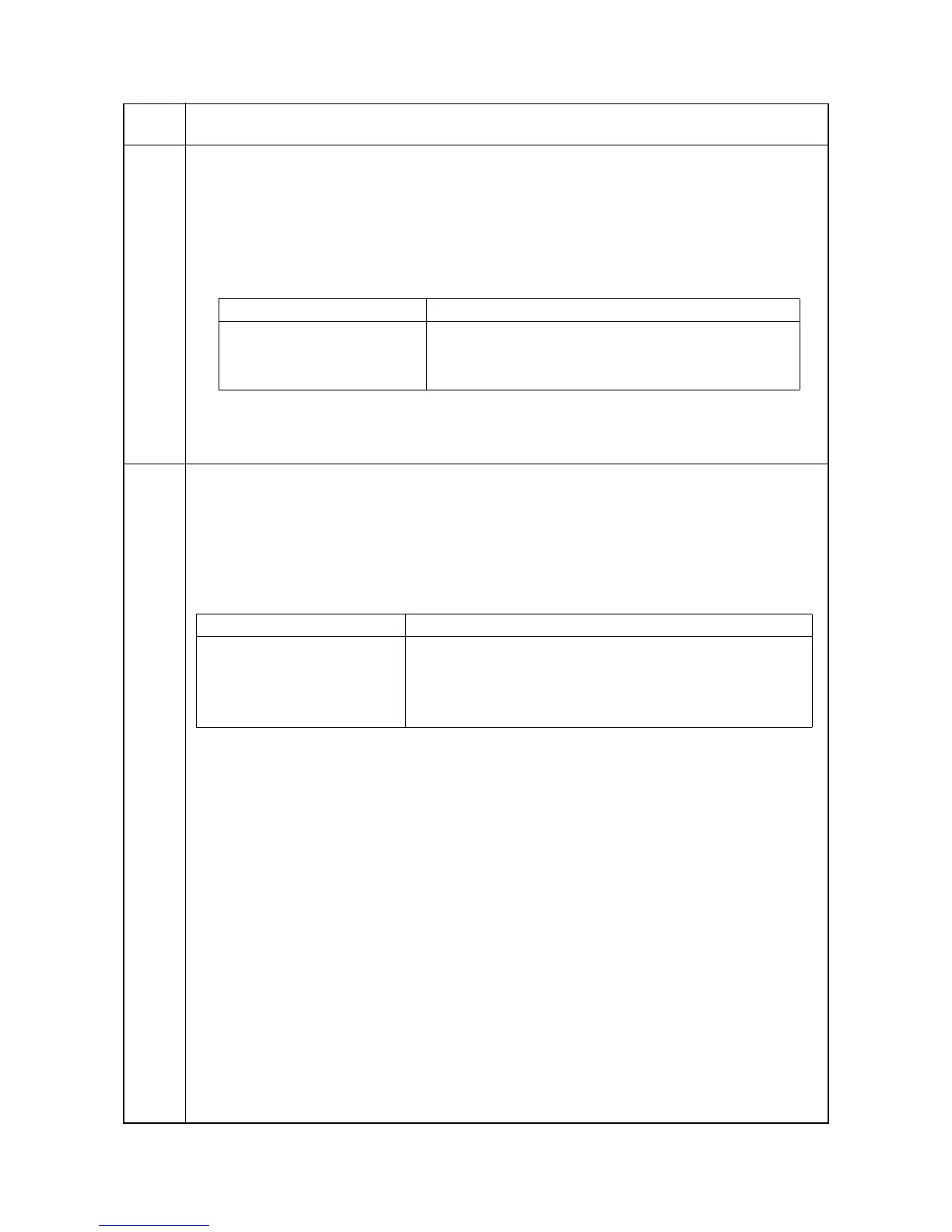2JN
1-3-11
U030
Checking motor operation
Description
Drives each motor.
Purpose
To check the operation of each motor.
Method
1. Press the start key.
2. Select the motor to be operated using the cursor up/down keys.
3. Press the start key. The operation starts.
*: Option.
4. To stop operation, press the stop key.
Completion
Press the stop key. The screen for selecting a maintenance item No. is displayed.
U031
Checking switch/sensor for paper conveying
Description
Displays the on-off status of each paper detection switch/sensor on the paper path.
Purpose
To check if the switch/sensor for paper conveying operate correctly.
Method
1. Press the start key.
2. Turn each switch/sensor on and off manually to check the status.
When a switch/sensor is detected to be in the ON position, the display for that switch/sensor will be “1”.
*: Option.
Completion
Press the stop key. The screen for selecting a maintenance item No. is displayed.
Maintenance
item No.
Description
Display Operation
MAIN Main motor operates
PAPER FEEDER 1 PF paper feed motor* operates
PAPER FEEDER 2 PF paper feed motor* operates
Display Switch and sensors
WHOLE 0000Cassette switch/Paper sensor/MP paper sensor/Registration sensor
EXIT 0 Exit sensor
PAPER FEED 1 000PF cassette switch*/PF paper sensor*/PF paper feed sensor*
PAPER FEED 2 000PF cassette switch*/PF paper sensor*/PF paper feed sensor*
