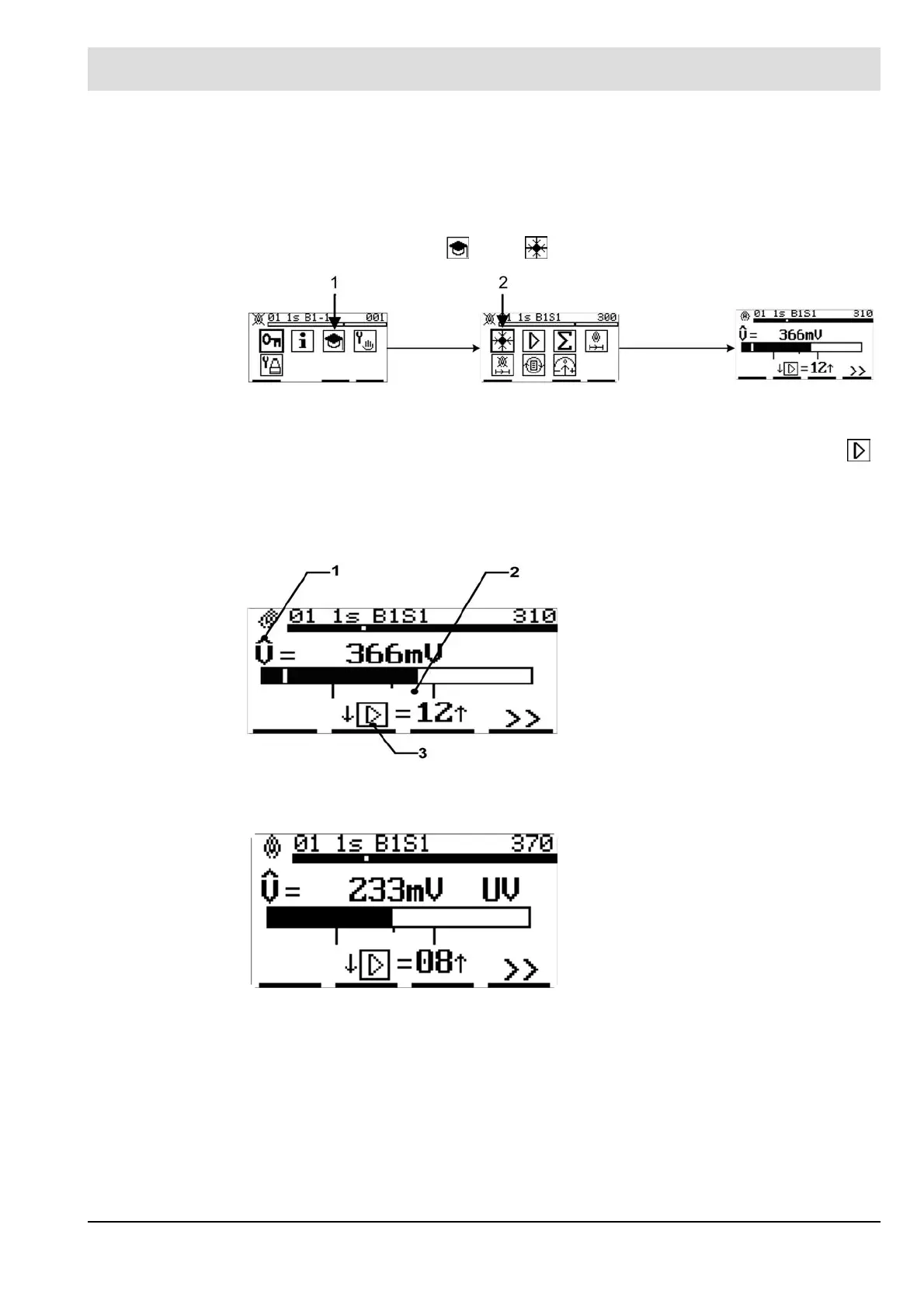36
6 Commissioning
Aligning the F300K
You generally start making settings with the flame burning at the burner's base firing-
rate and can then continue for the background signal when the burner to be monitored is
off. It is also possible to do this the other way around.
Aligning the F300K
1. Open the automatically > Align menu.
Fig. 6-2 Open the Parameterize automatically
If there is no sufficient UV signal available in the usage of F300K UVIR-1 (double sensor)
despite the signal reinforcement to level 13, select 'Adjust the Reinforcement Menu
of the IR sensor.
2. Align the F300K mechanically in such a way that the flame to be monitored reaches the
maximum signal strength.
3. During alignment you can read/check the value from the display of the dynamic range.
Fig. 6-3 "Alignment" menu
for the single sensor version
1 Current peak value of the signal
2 Minimum and maximum of the optimum
dynamic range
3 Amplification level of the signal
Fig. 6-4 "Aligning UV" menu for the dual sensor
version
