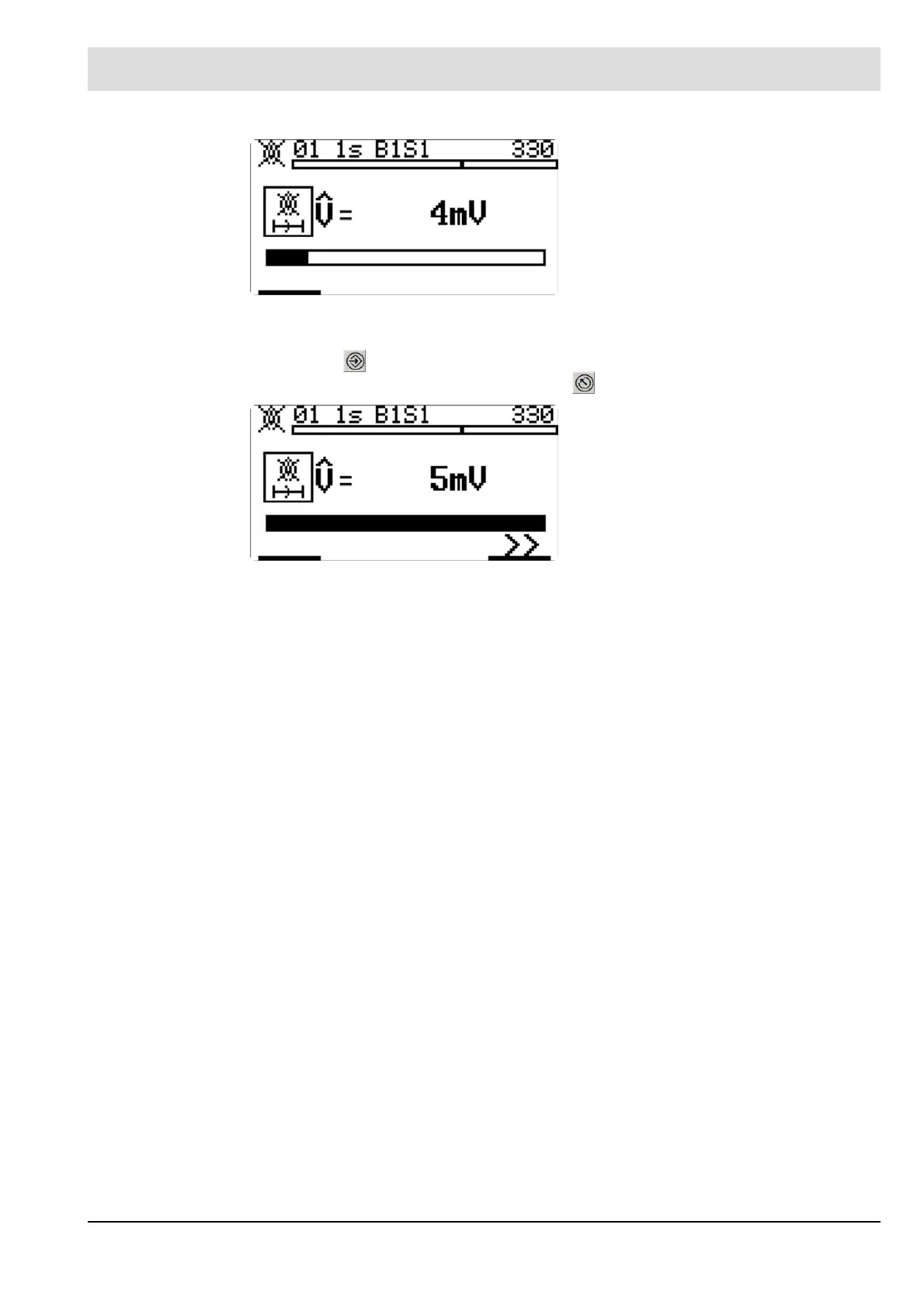42
6 Commissioning
Fig. 6-14 The "flame OFF" flame data is recorded
3. Once the bar display is fully loaded:
a) Press to open the next menu: Analyse.
b) Alternatively, exit the menu by pressing , and then select the menu Analyse.
Fig. 6-15 "Record flame OFF" display once the parameters have been learned
The F300K has now automatically learned the parameters for the "flame OFF" state.
