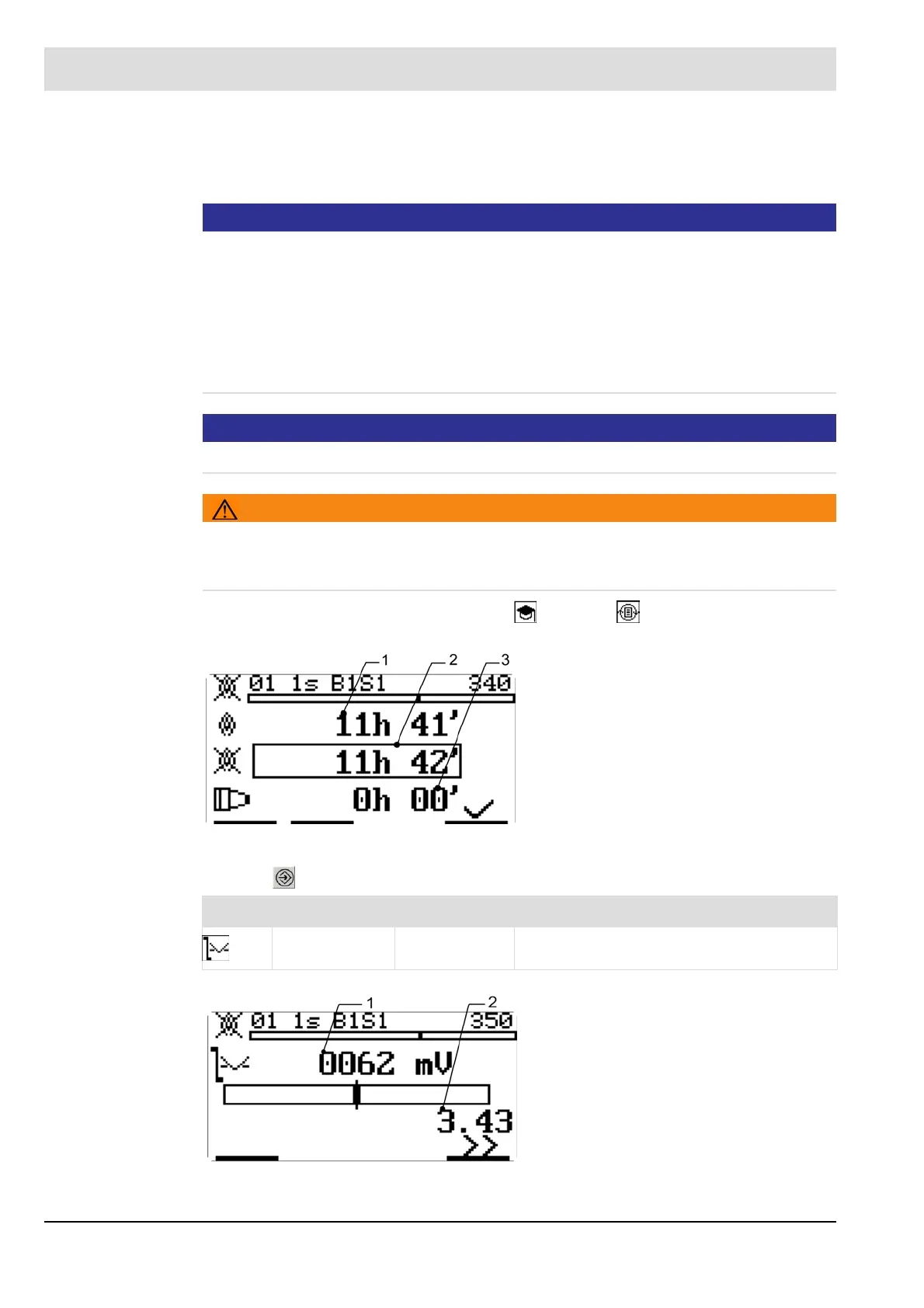43
6 Commissioning
Analysis of the optimum switching thresholds (levels)
The analysis is carried out on the basis of the learned data in the user interface or the
F300K remote software.
NOTICE
With effect from Version 1.1 of the F300K software, the set frequency band S or T is included
in the analysis. If the frequency band is changed after the learning data is entered, analysis is
no longer possible. The F300K outputs the error message L1007 in this case.
When the analysis starts, the optimum switching threshold is determined for the change from
flame OFF to flame ON (switch-on level) and from flame ON to flame OFF (switch-off level).
In addition to these two levels, the so-called process reliability (distance between OFF and
ON) is displayed in the result.
NOTICE
To save the parameters of the analyzing result, you need to send it to the flame scanner
WARNING!
When you confirm the parameters transferred, the CRC in the flame scanner changes. Pa-
rameter changes after the switch-off test and the associated change to the CRC necessitate
a new switch-off test (see Section 6.4.5 Switch-off Test
1. Open the Automatic parameter setting > Analyse menu.
2. Press to display the learned parameters and the process reliability.
Fig. 6-16 "Analyse" display
1 "Flame ON" data recorded by operating
hours
2 "Flame OFF" data recorded by operat-
ing hours
3 "Flame OFF" data factory setting (no rel-
evant background radiation exists)
Icon Name Value Explanation
Switch-off level 0 ... 2,500 mV Trigger threshold "flame OFF"
Fig. 6-17 "Switch-off parameters" display
1 Parameter trigger threshold for flame off
2 Process reliability,
max. fault- useful signal distance
between flame OFF and ON
Switch-off parameters:
Trigger threshold switch-off process
