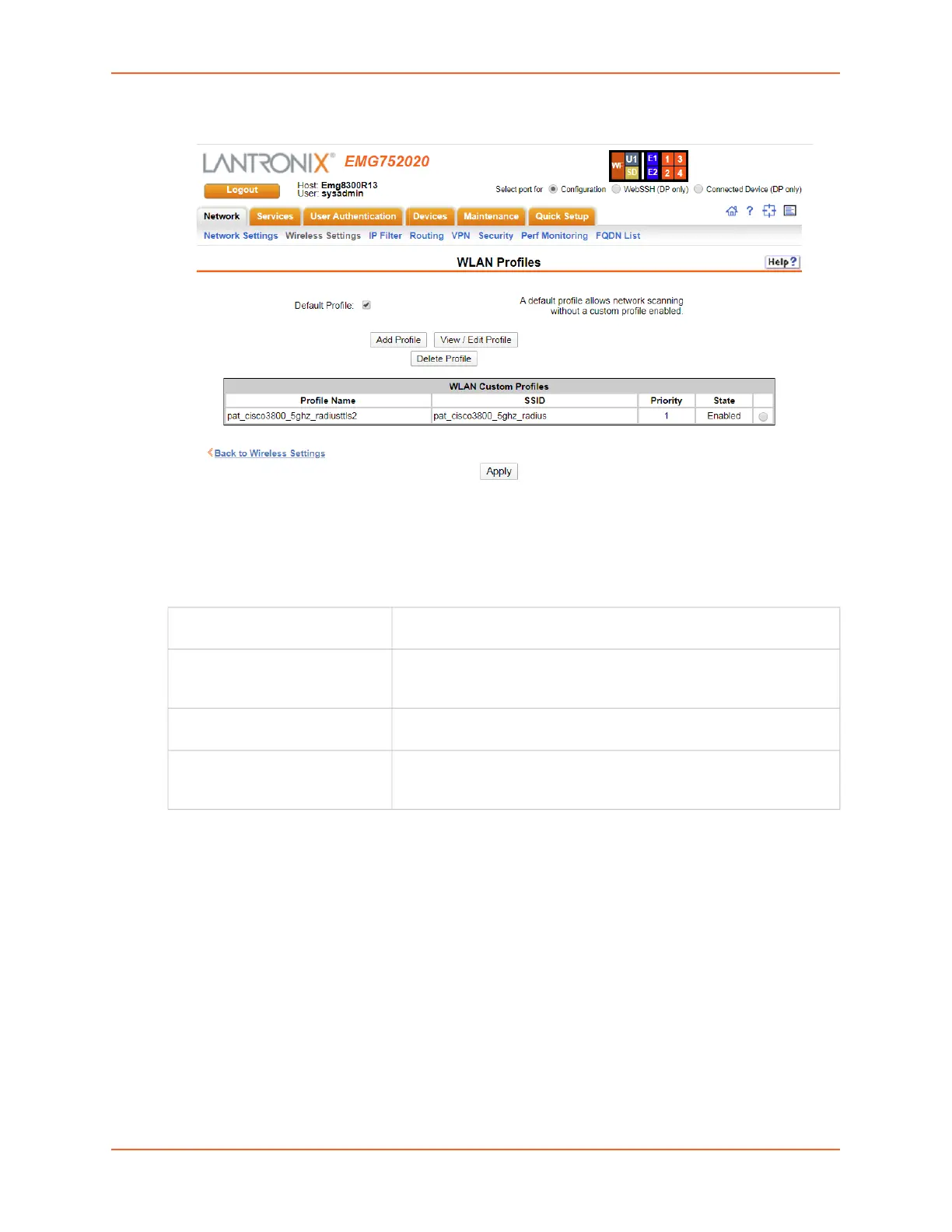7: Networking
EMG™ Edge Management Gateway User Guide 103
Figure 7-6 Network > Wireless Settings > WLAN Profiles
3. To add a new profile click Add Profile, or to edit an existing profile, select a profile and click
View/Edit Profile button.
4. Enter the following information:
Profile Name Profile name, up to 32 characters long. Valid characters are letters,
numbers, space ( ), dash (-), period (.) and underscore (_).
Network Name (SSID) Enter the Service Set Identifier or network name for the WLAN network.
The SSID can contain up to 32 characters (the characters '/', '\', '"' and
'|' are not allowed).
State The state of the profile; only Enabled profiles can be used to connect
to a WLAN network.
Priority The priority of the profile, which is a number from 1 to 4. When
choosing a profile to connect with, profiles with higher priority values
are given precedence over priorities with lower priority values.
