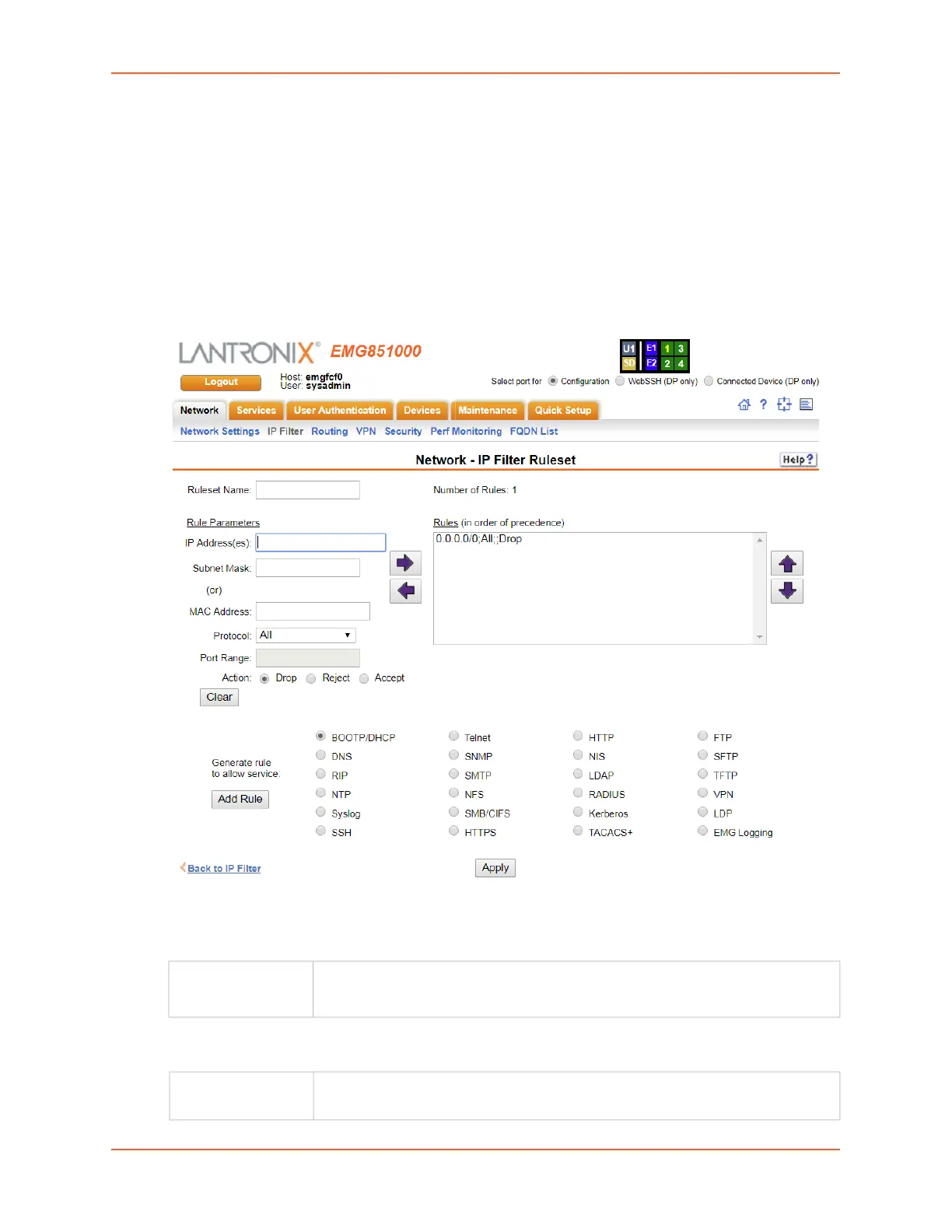7: Networking
EMG™ Edge Management Gateway User Guide 112
Configuring IP Filters
The administrator can add, edit, delete, and map IP filters.
Note: A configured filter has no effect until it is mapped to a network interface.
See Mapping Rulesets on page 110.
To add an IP filter:
1. On the Network > IP Filter page, click the Add Ruleset button. The following page displays:
Figure 7-9 Network > IP Filter Ruleset (Adding/Editing Rulesets)
Rulesets can be added or updated on this page.
2. Enter the following:
Rule Parameters
Ruleset Name Name that identifies a filter; may be composed of letters, numbers, and hyphens
only. (The name cannot start with a hyphen.)
Example:
FILTER-2
IP Address(es) Specify a single IP address to act as a filter.
Example:
172.19.220.64 – this specific IP address only
