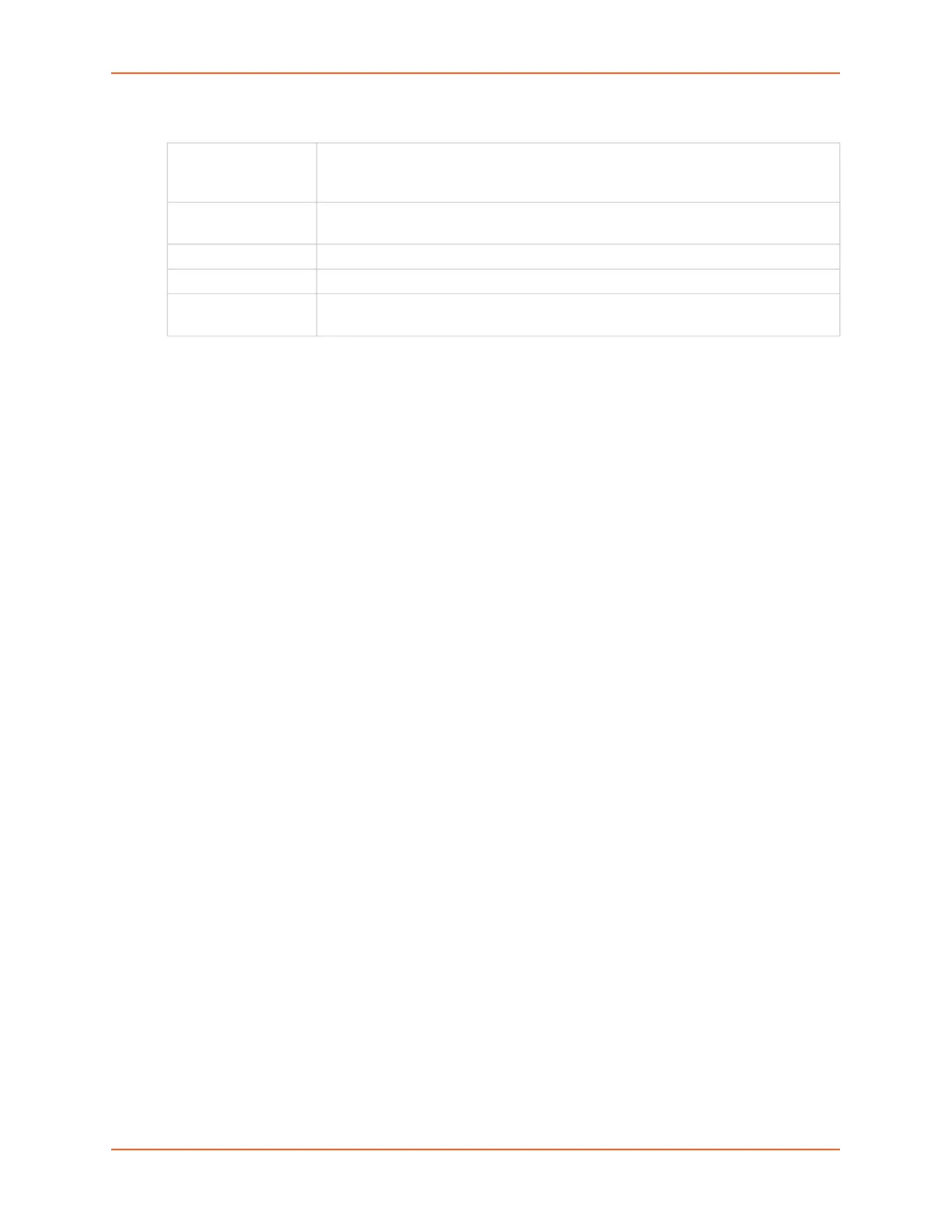14: User Authentication
EMG™ Edge Management Gateway User Guide 325
Host and Login for Export
To view or delete a key:
1. Select the key from the appropriate table. The View and Delete buttons become active.
2. To view the key, click the View button. A pop-up page displays the key.
Imported key for sysadmin@DaveSLM:
ssh-rsa AAAAB3NzaC1yc2EAAAABIwAAAIEAxGxPGY9HsG9VqroDo98B89Cf
haqB6jG//0tTMKkb3zrpPu0HHAXaiVXHAvv7lAte31VTpoXdLAXN0uCvuJLf
aL/LvvGmoEWBuBSu505lQHfL70ijxZWOEVTJGFqUQTSq8Ls3/v3lkUJEX5ln
2AlQx0F40I5wNEC0+m3d5QE+FKc= sysadmin@DaveSLM
3. To delete the key, click the Delete button.
SSH Server/Host Keys
To view, reset, or import SSH RSA, And DSA host keys:
1. On the User Authentication - SSH Keys page, click the SSH Server/Host Keys link at the
top right. The following page displays the current host keys. In the example below, the current
keys are the defaults.
Export via Select the method (SCP, SFTP, FTP, HTTPS, or Copy/Paste) of exporting the key
to the remote server. Copy/Paste, the default, requires no other parameters for
export.
Host IP address of the remote server to which the EMG will SCP, SFTP or FTP the public
key file.
Path Optional path of the file on the host to SCP, SFTP or FTP the public key too.
Login User ID to use to SCP, SFTP or FTP the public key file.
Password /
Retype Password
Password to use to SCP, SFTP or FTP the public key file.
