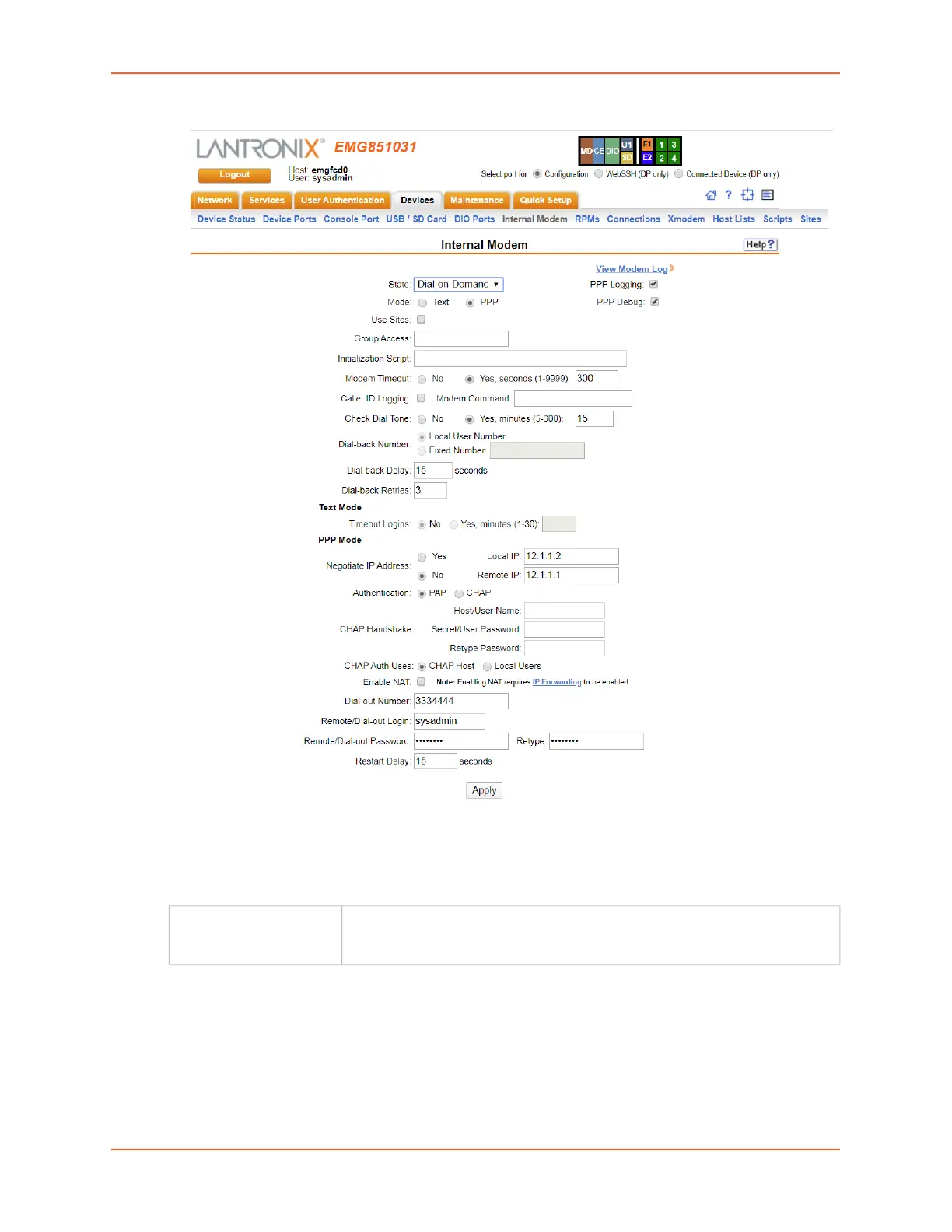10: Device Ports
EMG™ Edge Management Gateway User Guide 212
Figure 10-12 Devices > Internal Modem
2. Complete or view the following sections:
- Text Mode
- PPP Mode.
State Indicates whether the internal modem is enabled. When enabling, set the
modem to dial-out, dial-in, dial-back, and dial-on-demand. Disabled by default.
For more information on the different dialing types, see Modem Dialing States.
