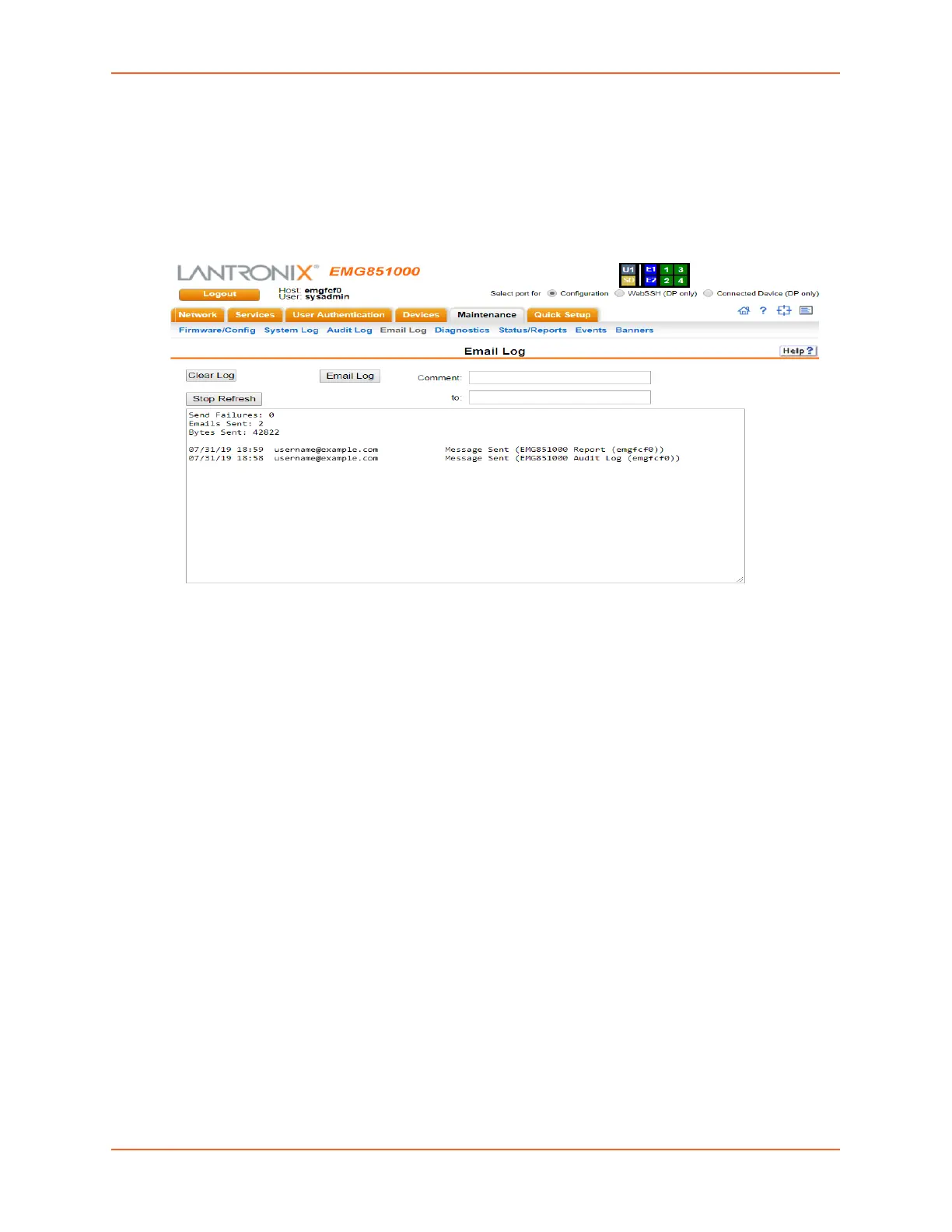15: Maintenance
EMG™ Edge Management Gateway User Guide 345
Email Log
The Maintenance > Email Log page displays a log of all attempted emails. The log file can be
cleared from here. The email log is saved through EMG reboots.
1. Click the Maintenance tab and select the Email Log option. The following page displays:
Figure 15-6 Maintenance > Email Log
2. To email this log, follow the instructions in Emailing Logs and Reports (on page 352).
3. To clear the log, click the Clear Log button.
Logging Commands
Go to Logging Commands, USB Device Commands, USB Storage Commands, and Internal
Modem Commands to view CLI commands which correspond to the web page entries described
above.
