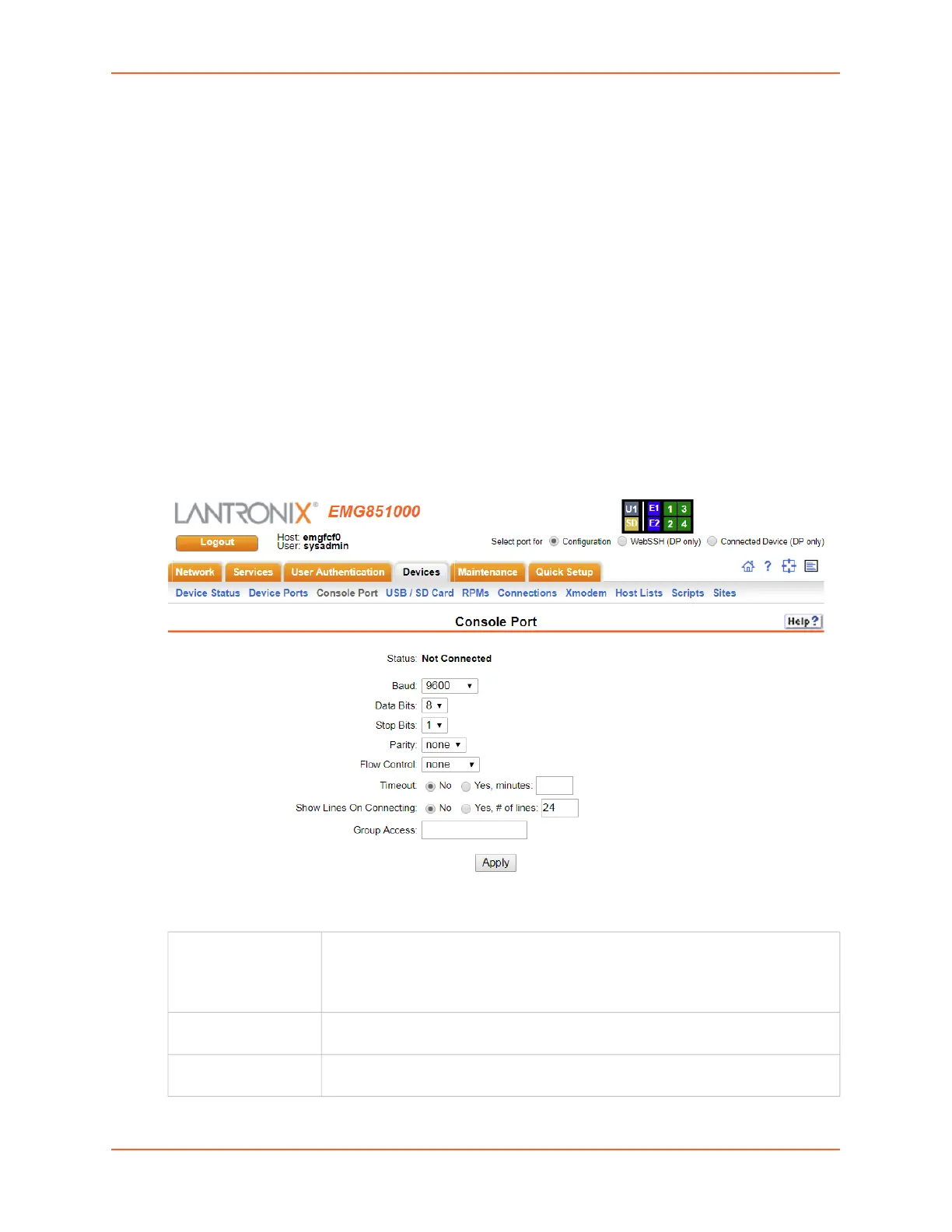10: Device Ports
EMG™ Edge Management Gateway User Guide 209
range of port numbers with a hyphen (e.g., 2, 5, 7-10), and separate ranges with commas.
4. To save, click the Apply button.
Logging Commands
Go to Logging Commands to view CLI commands which correspond to the web page entries
described above.
Console Port
The console port initially has the same defaults as the device ports. Use the Devices > Console
Port
page to change the settings, if desired.
To set console port parameters:
1. Click the Devices tab and select Console Port. The following page displays:
Figure 10-11 Devices > Console Port
2. Change the following as desired:
Baud The speed with which the device port exchanges data with the attached serial
device.
From the drop-down list, select the baud rate. Most devices use 9600 for the
administration port, so the console port defaults to this value.
Data Bits Number of data bits used to transmit a character. From the drop-down list, select
the number of data bits. The default is 8 data bits.
Stop Bits The number of stop bits that indicate that a byte of data has been transmitted.
From the drop-down list, select the number of stop bits. The default is 1.
