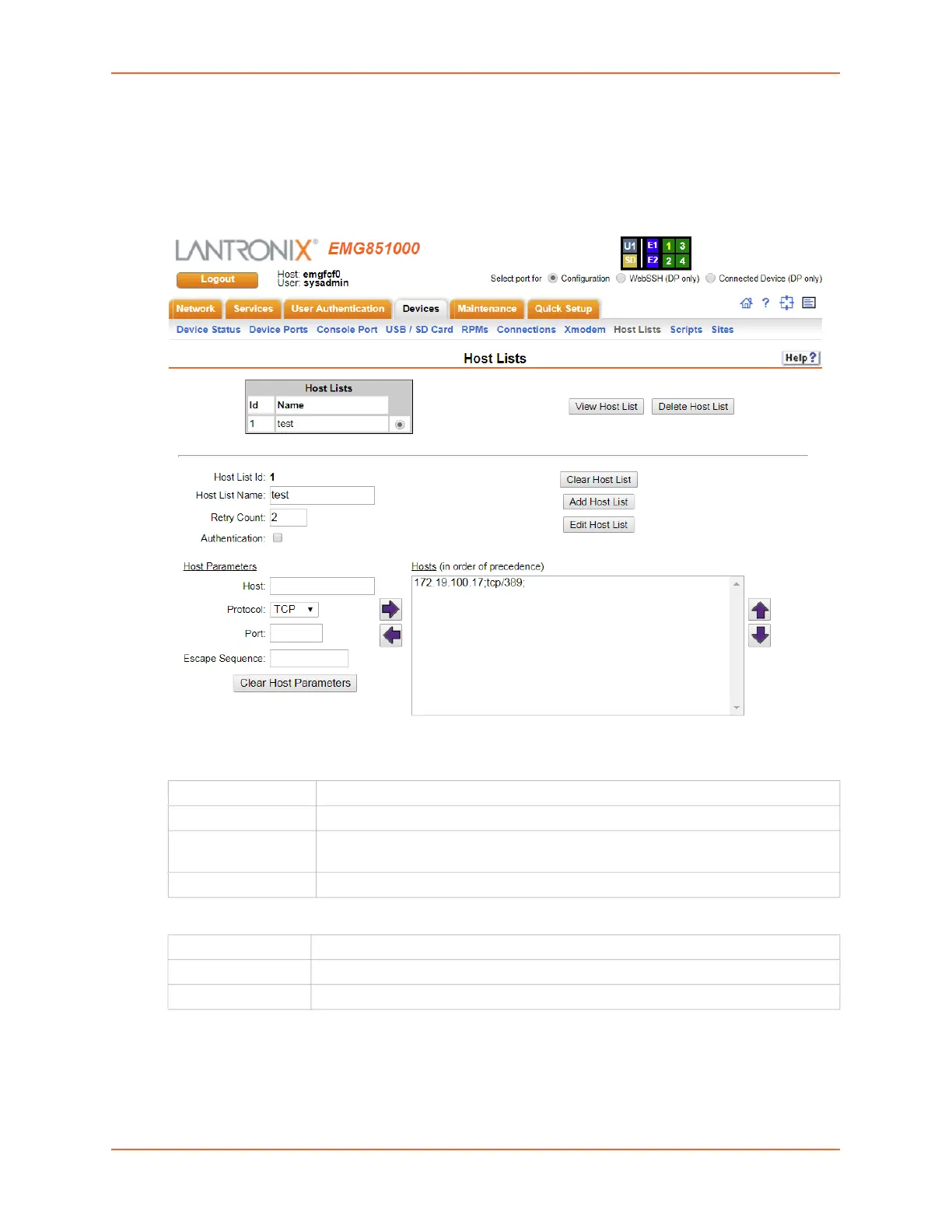10: Device Ports
EMG™ Edge Management Gateway User Guide 222
To view or update a host list:
1. In the Host Lists table, select the host list and click the View Host List button. The list of hosts
display in the Hosts box.
Figure 10-14 Devices >View Host Lists
2. View or update the following:
3. View, add, or update the host parameters:
Host List Id View only. Displays after a host list is saved.
Host List Name Enter a name for the host list.
Retry Count Enter the number of times the EMG should attempt to retry connecting to the host
list.
Authentication Select to require authentication when the EMG unit connects to a host.
Host Name or IP address of the host.
Protocol Protocol for connecting to the host (TCP, SSH, or Telnet).
Port Port on the host to connect to EMG
