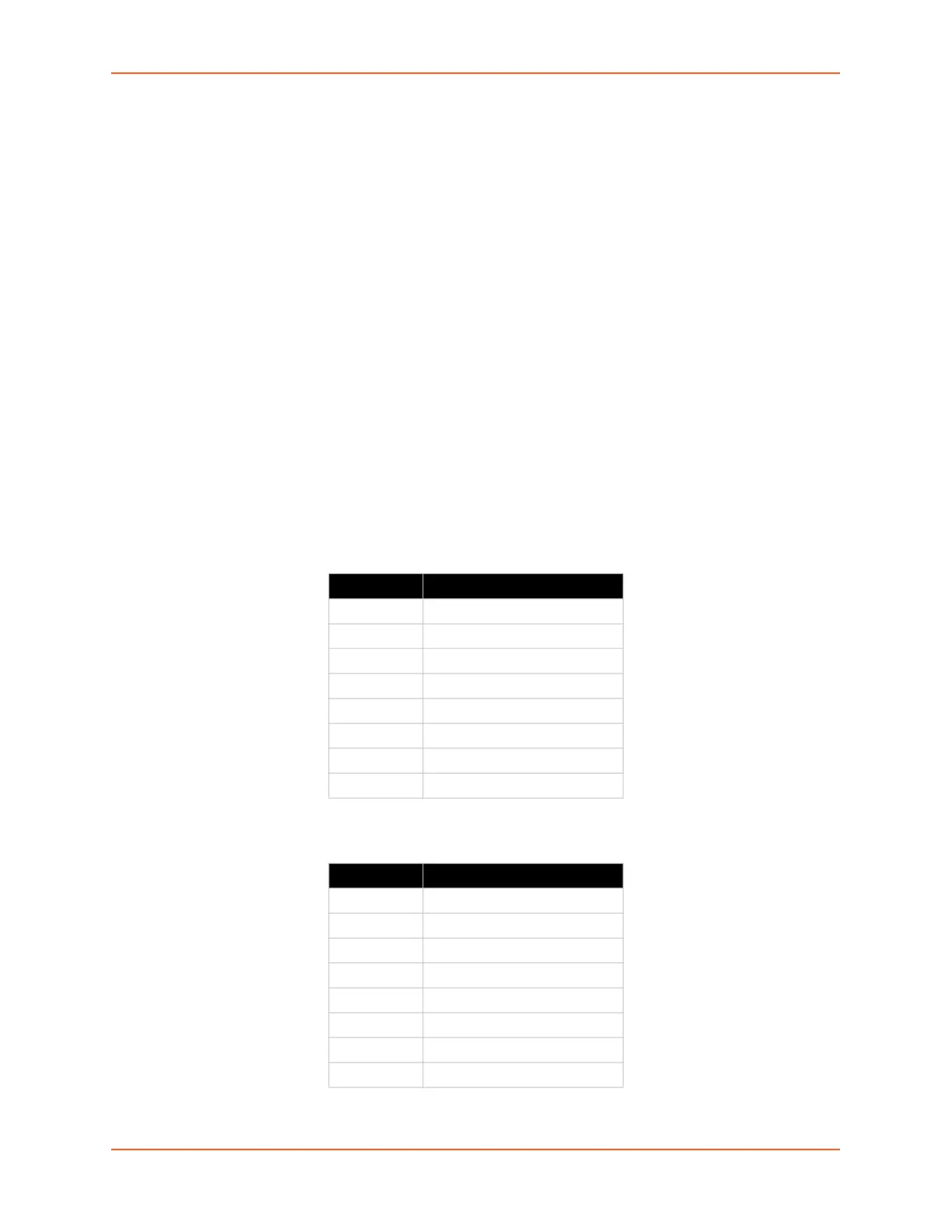3: EMG 8500 Installation
EMG™ Edge Management Gateway User Guide 44
Connecting to a Device Port
You can connect almost any device that has a serial console port to a device port on the EMG unit
for remote administration. The console port must support the RS-232C interface.
You may use a CAT5 cable, or a crossover cable if the reverse pinout function is not used.
Note: Many servers must either have the serial port enabled as a console or the
keyboard and mouse detached. Consult the server hardware and/or software
documentation for more information.
To connect to a serial RJ45 device port:
1. Connect one end of the cable to the device port.
2. Connect the other end of the cable to an RJ45 serial console port on the serial device or use a
Lantronix serial console adapter to connect it to other port types.
Notes:
See Device Port Commands to enable or disable reverse pinouts through the CLI.
Table 3-6 and Table 3-7 provide additional information on reverse pinouts.
See Appendix C: Adapters and Pinouts for information about Lantronix adapters.
Table 3-6 Console Port and Device Port - Reverse Pinout Disabled
Table 3-7 Device Port - Reverse Pinout Enabled (Default)
Pin Number Description
1 RTS (output)
2 DTR (output)
3 TXD (output)
4 Ground
5 Ground
6 RXD (input)
7 DSR (input)
8 CTS (input)
Pin Number Description
1 CTS (input)
2 DSR (input)
3 RXD (input)
4 Ground
5 Ground
6 TXD (output)
7 DTR (output)
8 RTS (output)
