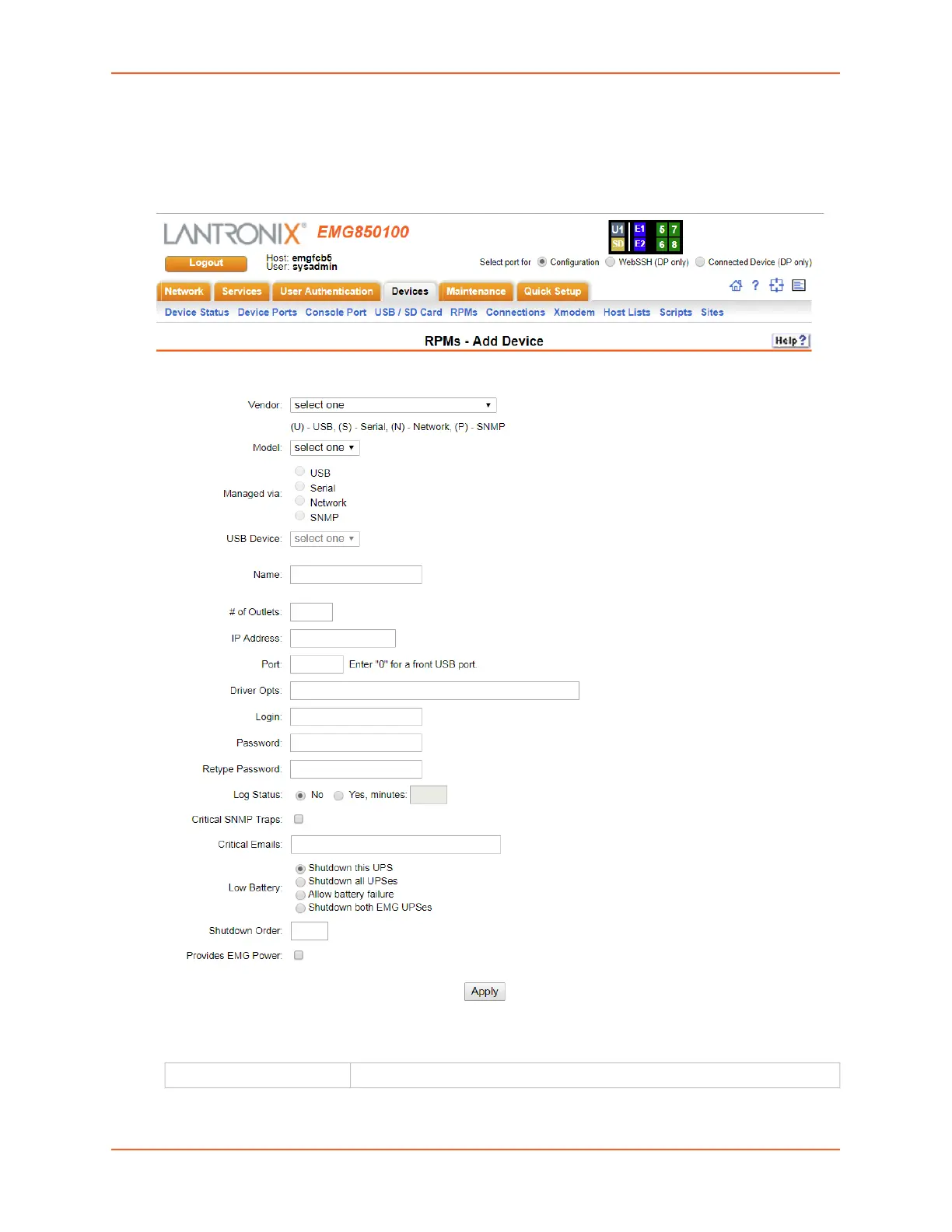11: Remote Power Managers
EMG™ Edge Management Gateway User Guide 236
Note: The Devices > RPMs - Add Device page with the same functionality can also
be accessed through the Device Ports > Settings (1 of 2) page by selecting RPM in
the Connected dropdown menu.
Figure 11-7 Devices > RPMs - Add Device
3. Enter the following:
Vendor Select the correct vendor from the drop-down menu.
