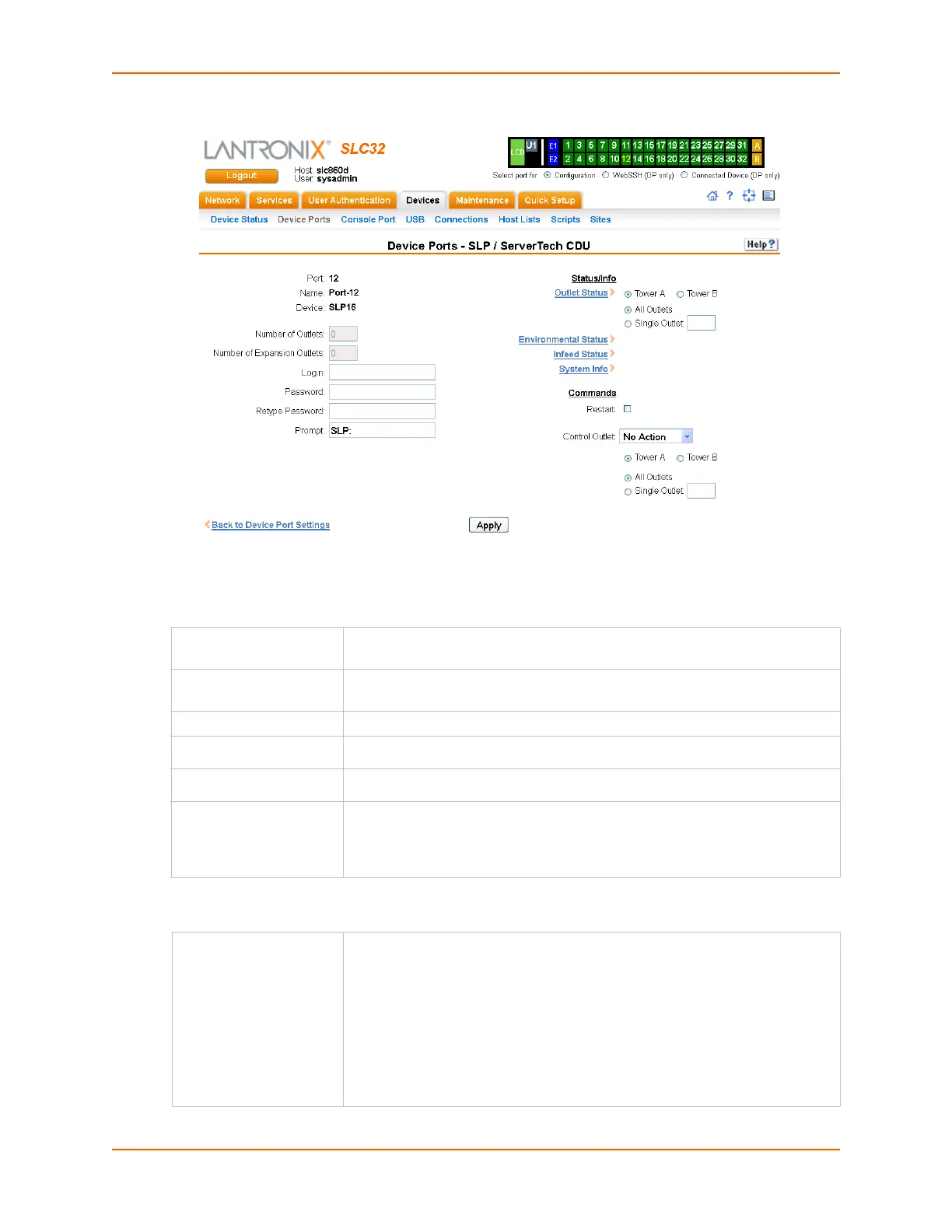8: Device Ports
SLC™ Console Manager User Guide 102
Figure 8-6 Device Ports > SLP
To enter SLP commands:
1. Enter the following:
Status/Info
Number of Outlets Enter the number of outlets for a ServerTech CDU. This setting is not
applicable for an SLP unit.
Number of Expansion
Outlets
Enter the number of outlets for a ServerTech CDU expansion unit. This setting
is not applicable for an SLP device.
Login User ID for logging into the SLP or ServerTech CDU.
Password Enter password for logging into the SLP or ServerTech CDU.
Retype Password Re-enter password for logging into the SLP or ServerTech CDU.
Prompt Enter the prompt displayed by the SLP unit or ServerTech CDU device. This
will default to a typical prompt for an SLP power manager or ServerTech CDU.
If you are unable to control the SLP unit or ServerTech CDU device, verify that
the prompt is set to the right value.
Outlet Status Note: If there is an SLP and an SLP Expansion chassis, the SLP is Tower A
and the Expansion chassis is Tower B. This is also applicable to a or
ServerTech CDU.
For Tower A or Tower B, select All Outlets or Single Outlet to view the status
of all outlets or a single outlet of the SLP. If you select Single Outlet, enter a
value of 1-8 for the SLP8 or 1-16 for the SLP16. For the ServerTech CDU, the
valid range of outlets is specified by the Number of Outlets setting (for Tower A)
or the Number of Expansion Outlets setting (for Tower B).
Click the Outlet Status link to see the status of the selected outlet(s).