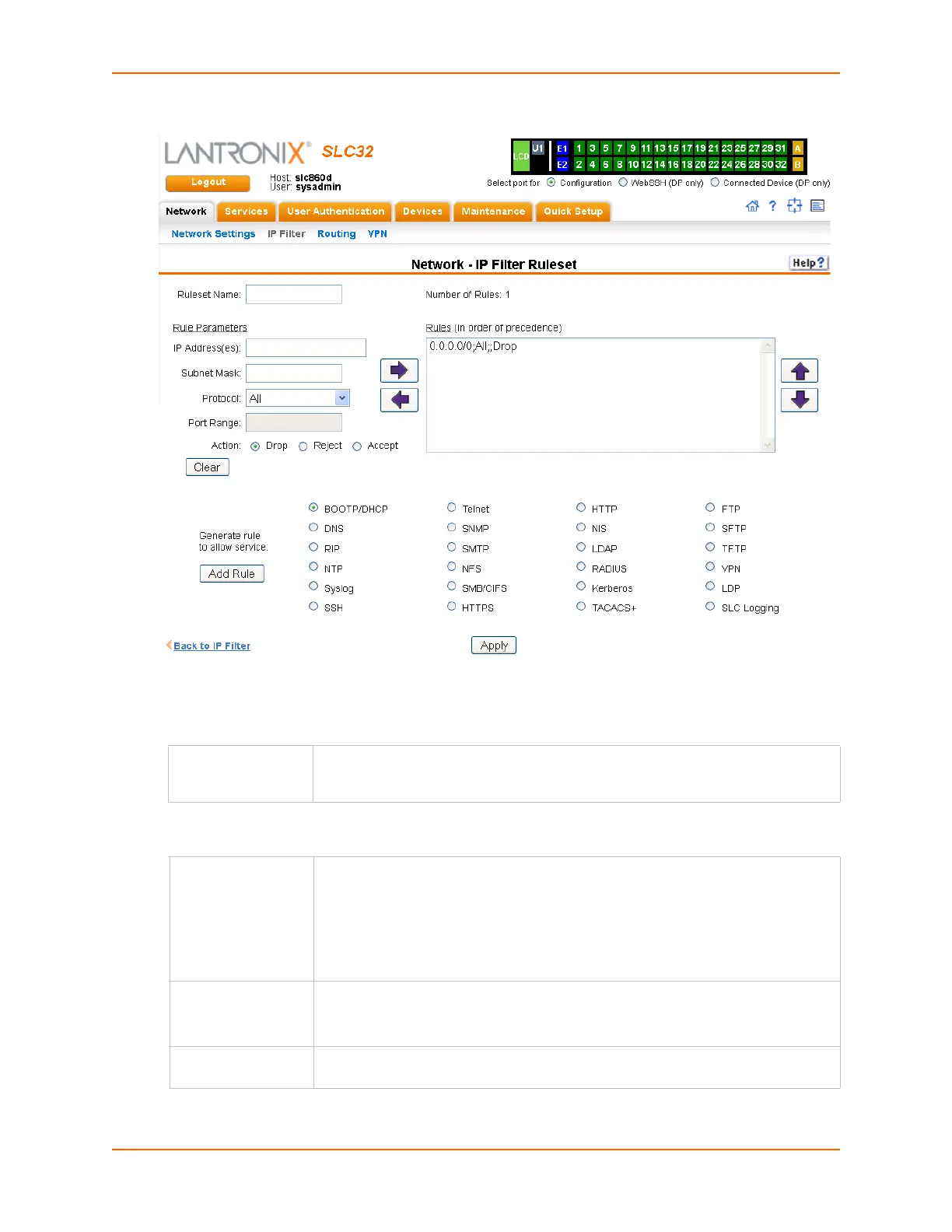6: Basic Parameters
SLC™ Console Manager User Guide 60
Figure 6-3 Network > IP Filter Ruleset (Adding/Editing Rulesets)
Rulesets can be added or updated on this page.
2. Enter the following:
Rule Parameters
Ruleset Name Name that identifies a filter; may be composed of letters, numbers, and hyphens
only. (The name cannot start with a hyphen.)
Example:
FILTER-2
IP Address(es) Specify a single IP address to act as a filter or specify a range of IP addresses if the
range cannot be defined by an IP address and Subnet Mask.
Example:
172.19.220.64 – this specific IP address only
172.19.220.60:172.19.220.68 - a range of IP addresses from
172.19.220.60 through 172.19.220.68.
Subnet Mask Specify a subnet mask to act determine how much of the address should apply to
the filter.
Example:
255.255.255.255 to specify the whole address should apply.
Protocol From the drop-down list, select the type of protocol through which the filter will
operate. The default setting is All.
