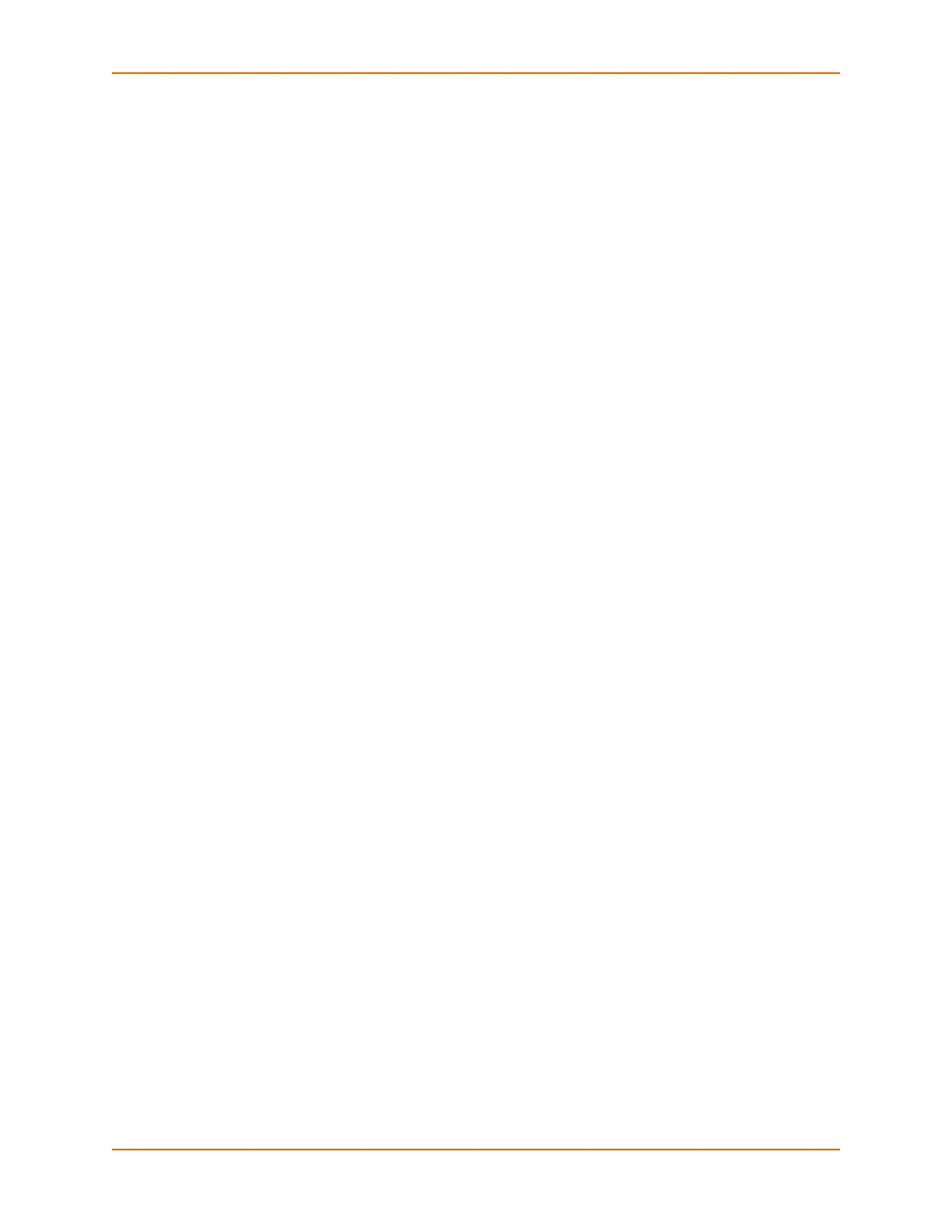12: User Authentication
SLC™ Console Manager User Guide 174
dataports <Port List>
dialbacknumber <Phone Number>
displaymenu <enable|disable>
escapeseq <1-10 Chars>
group <default|power|admin|Custom Group Name>
listenports <Port List>
passwordexpires <enable|disable>
permissions <Permission List>
uid <User Identifier>
To set whether a complex login password is required:
set localusers complexpasswords <enable|disable>
To enable or disable authentication of local users:
set localusers state <enable|disable>
To set a login password for the local user:
set localusers password <User Login>
To delete a local user:
set localusers delete <User Login>
To view settings for all users or a local user:
show localusers [user <User Login>]
To block (lock out) a user's ability to log in:
set localusers lock <User Login>
Note: This capability is not available on the web page.
To allow (unlock) a user's ability to log in:
set localusers unlock <User Login>
Note: This capability is not available on the web page.
Local User Rights Commands
The following CLI commands correspond to the web page entries described above.
To add a local user to a user group or to change the group the user belongs to:
set localusers add|edit <user> group <default|power|admin>
To set a local user's permissions (not defined by the user group):
set localusers add|edit <user> permissions <Permission List>
where