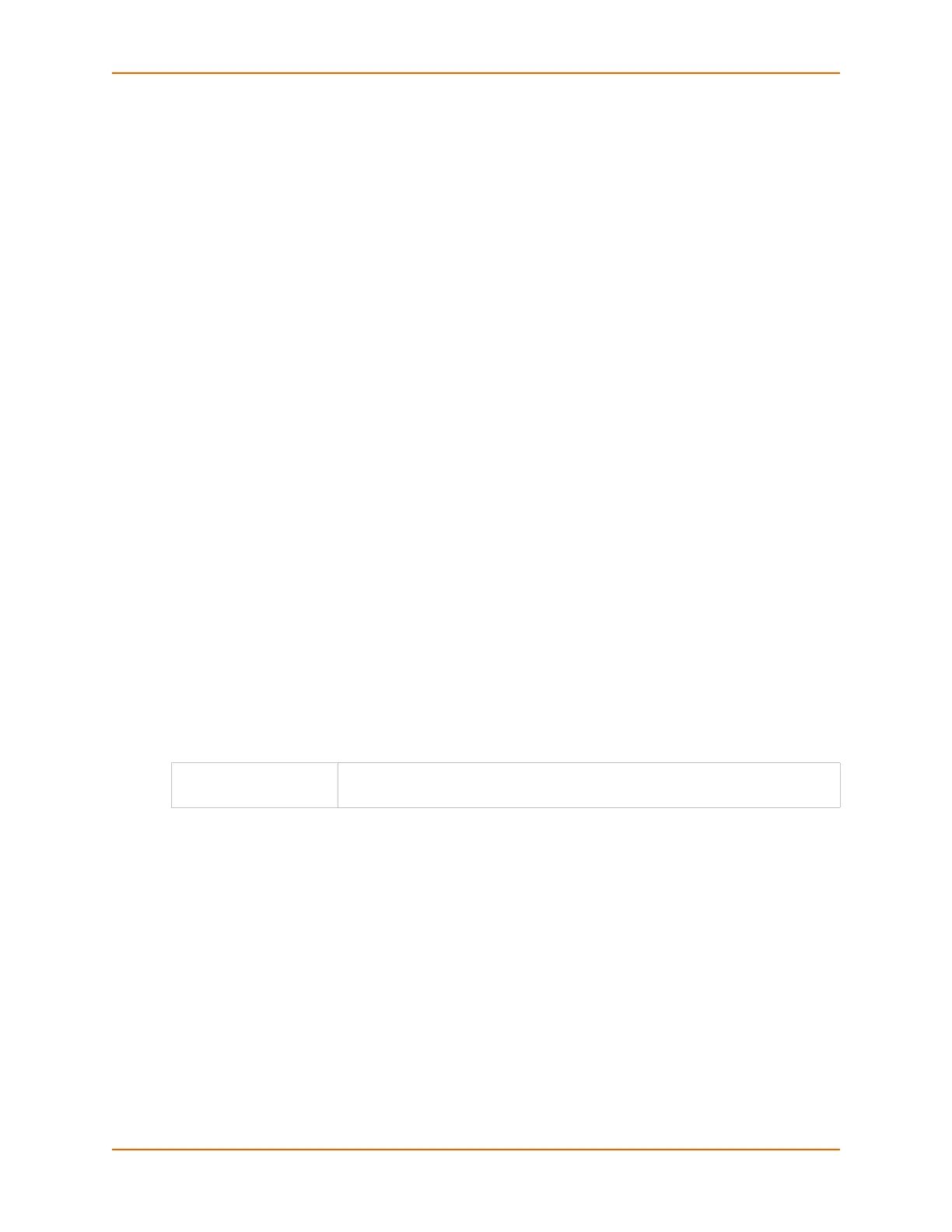15: Command Reference
SLC™ Console Manager User Guide 299
Remote Users Commands
set remoteusers
Syntax
set remoteusers add|edit <User Login> [<parameters>]
Parameters
accessoutlets <Outlet List>
allowdialback <enable|disable>
breakseq <1-10 Chars> listenports <Port List>
clearports <Port List>
custommenu <Menu Name>
dataports <Port List>
dialbacknumber <Phone Number>
displaymenu <enable|disable>
escapeseq <1-10 Chars>
group <default|power|admin|Custom Group Name>
permissions <Permissions List>
where <Permission List> is one or more of:
nt, sv, dt, lu, ra, sk, um, dp, pc, rs, rc, dr, wb, sn, ad, do, ub,
po
Note: To remove a permission, type a minus sign before the two-letter abbreviation for a
user right.
The following list includes options which accept the CLEAR command:
Note: CLEAR must be in all caps.
Description
Sets attributes for users who log in by a remote authentication method.
set remoteusers delete
Syntax
set remoteusers delete <User Login>
Description
Removes a remote user.
set remoteusers listonlyauth
Syntax
set remoteusers listonlyauth <enable|disable>
set remoteusers custommenu, escapeseq, breakseq, dialbacknumber,
accessoutlets, listenports, dataports, clearports