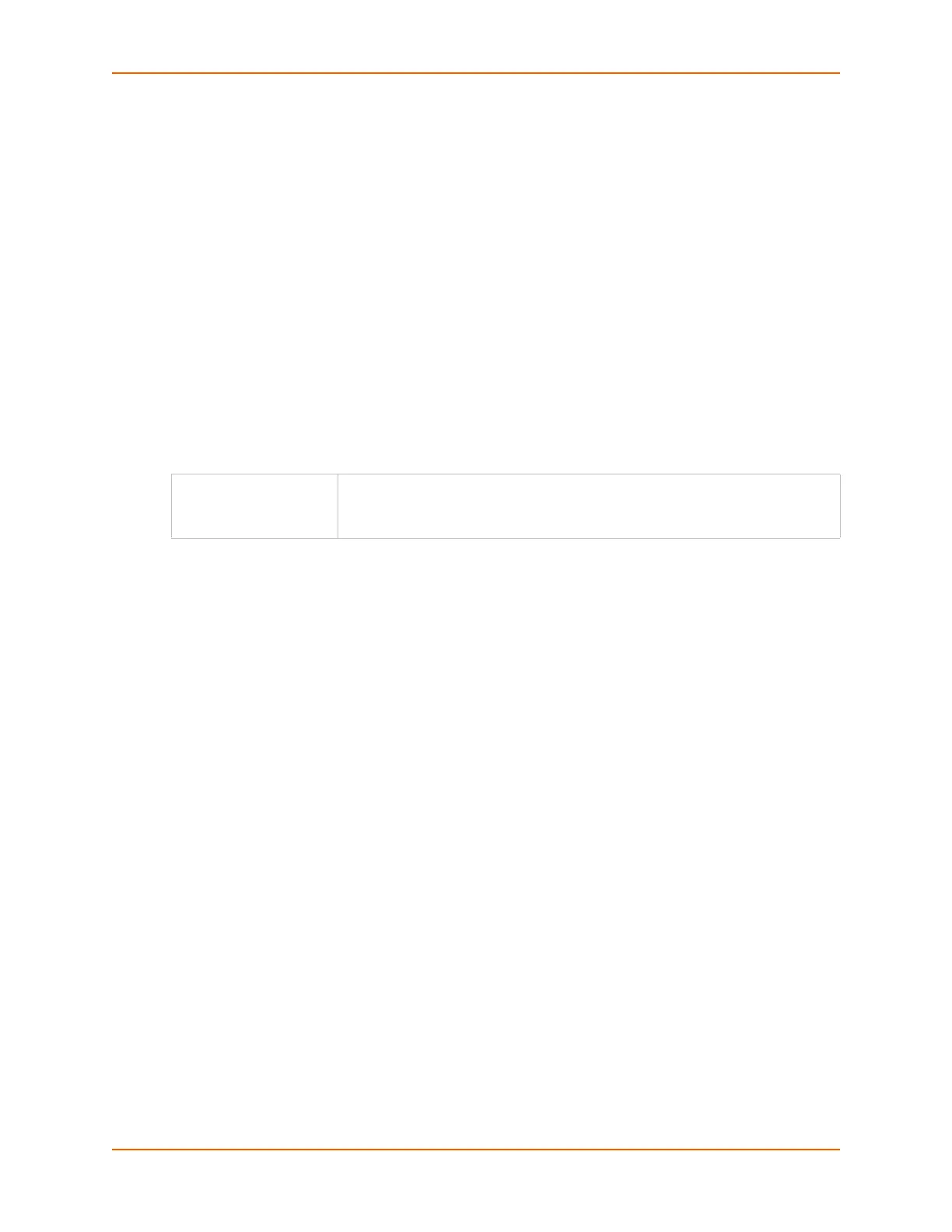15: Command Reference
SLC™ Console Manager User Guide 298
custommenu <Menu Name>
allowdialback <enable|disable>
dialbacknumber <Phone Number>
dataports <Port List>
escapeseq <1-10 Chars>
group <default|power|admin>
listenports <Port List>
state <enable|disable>
permissions <Permission List>
timeout <enable|1-30 seconds>
usevsa <enable|disable>
The following list includes options which accept the CLEAR command:
Note: CLEAR must be in all caps.
Description
Configures the SLC console manager to use RADIUS to authenticate users who log in via the
Web, SSH, Telnet, or the console port.
set radius server
Syntax
set radius server <1|2> host <IP Address or Hostname> secret <Secret>
[port <TCP Port>]
Description
Identifies the RADIUS server, the text secret, and the TCP port number.
Note: The default port is 1812.
show radius
Syntax
show radius
Description
Displays RADIUS settings.
set radius custommenu, escapeseq, breakseq, dialbacknumber,
secret, accessoutlets, listenports, dataports,
clearports