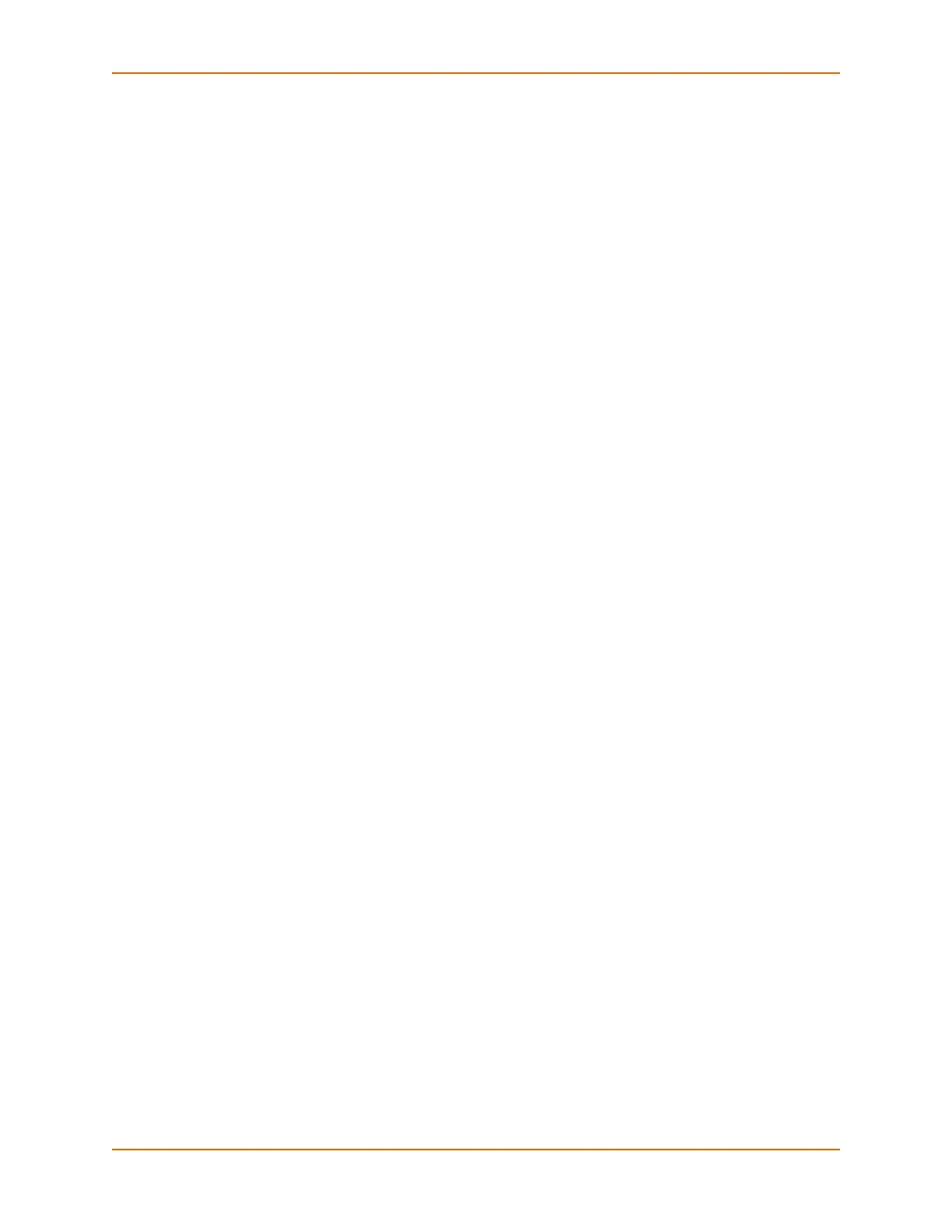15: Command Reference
SLC™ Console Manager User Guide 305
command displays a sorted list of all IP addresses or displays the IP addresses that match the
mask (for example, 172.19.255.255 would display all IP addresses that start with 172.19).
SSH Key Commands
set sshkey allexport
Syntax
set sshkey allexport <ftp|scp|copypaste> [pubfile <Public Key File>]
[host <IP Address or Name>] [login <User Login>] [path <Path to Copy
Keys>]
Description
Exports the public keys of all previously created SSH keys.
set sshkey delete
Syntax
set sshkey delete <one or more parameters>
Parameters
keyhost <SSH Key Host>
keyname <SSH Key Name>
keyuser <SSH Key User>
Description
Deletes an ssh key. Specify the keyuser and keyhost to delete an imported key; specify the
keyuser and keyname to delete exported key.
set sshkey export
Syntax
set sshkey export <ftp|scp|copypaste> <one or more parameters>
Parameters
[format <openssh|secsh>]
[host <IP Address or Name>]
[login <User Login>]
[path <Path to Copy Key>]
[bits <1024 | 2048>]
keyname <SSH Key Name>
keyuser <SSH Key User>
type <rsa|dsa>
Description
Exports an sshkey. RSA keys must be 1024 or 2048 bits.