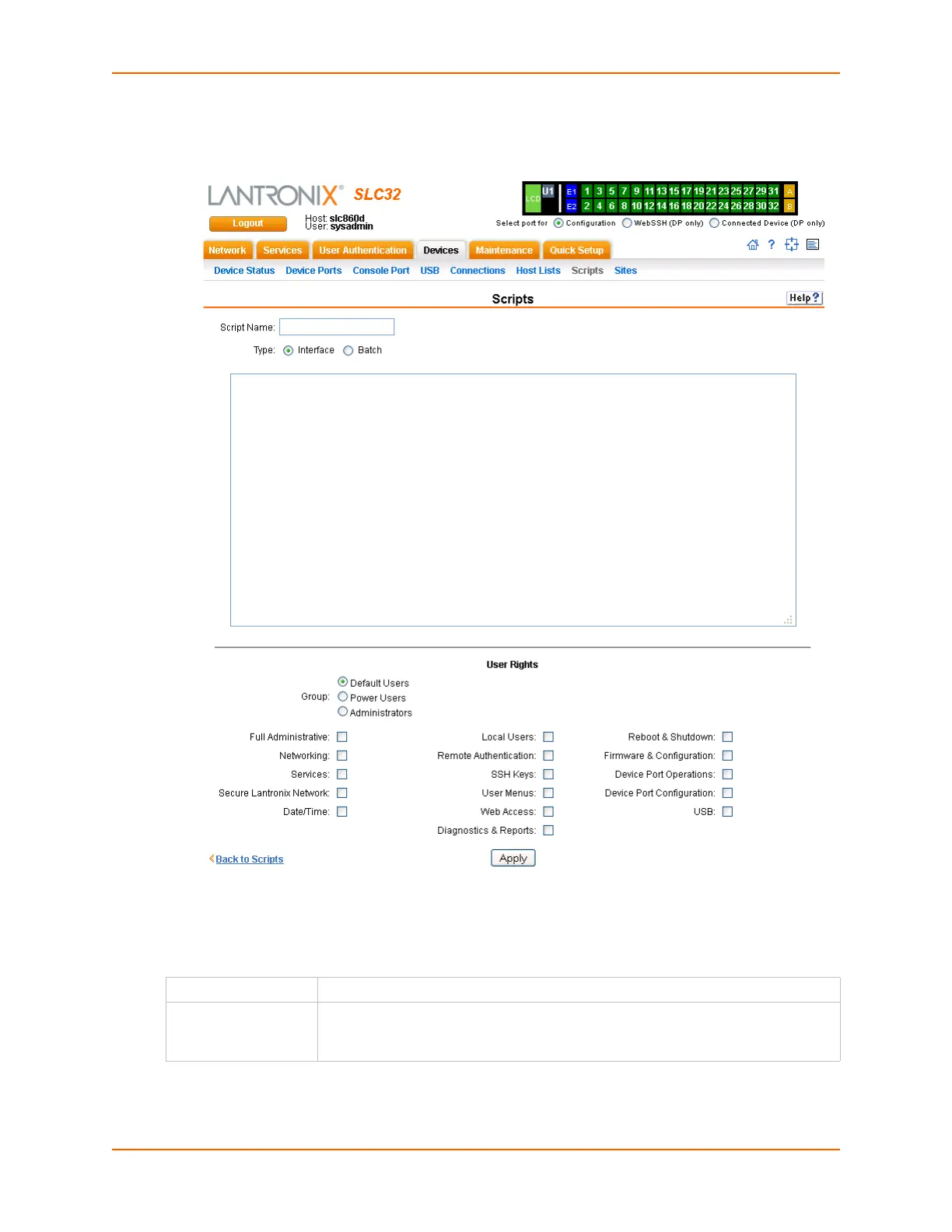8: Device Ports
SLC™ Console Manager User Guide 121
2. Click the Add Scripts button. The page for editing script attributes displays.
Figure 8-13 Adding or Editing New Scripts
3. Enter the following:
Scripts
4. In the User Rights section, select the user Group to which NIS users will belong:
Script Name A unique identifier for the script.
Type Select Interface for a script that utilizes Expect/Tcl to perform pattern detection
and action generation on Device Port output.
Select Batch for a script of CLI commands.