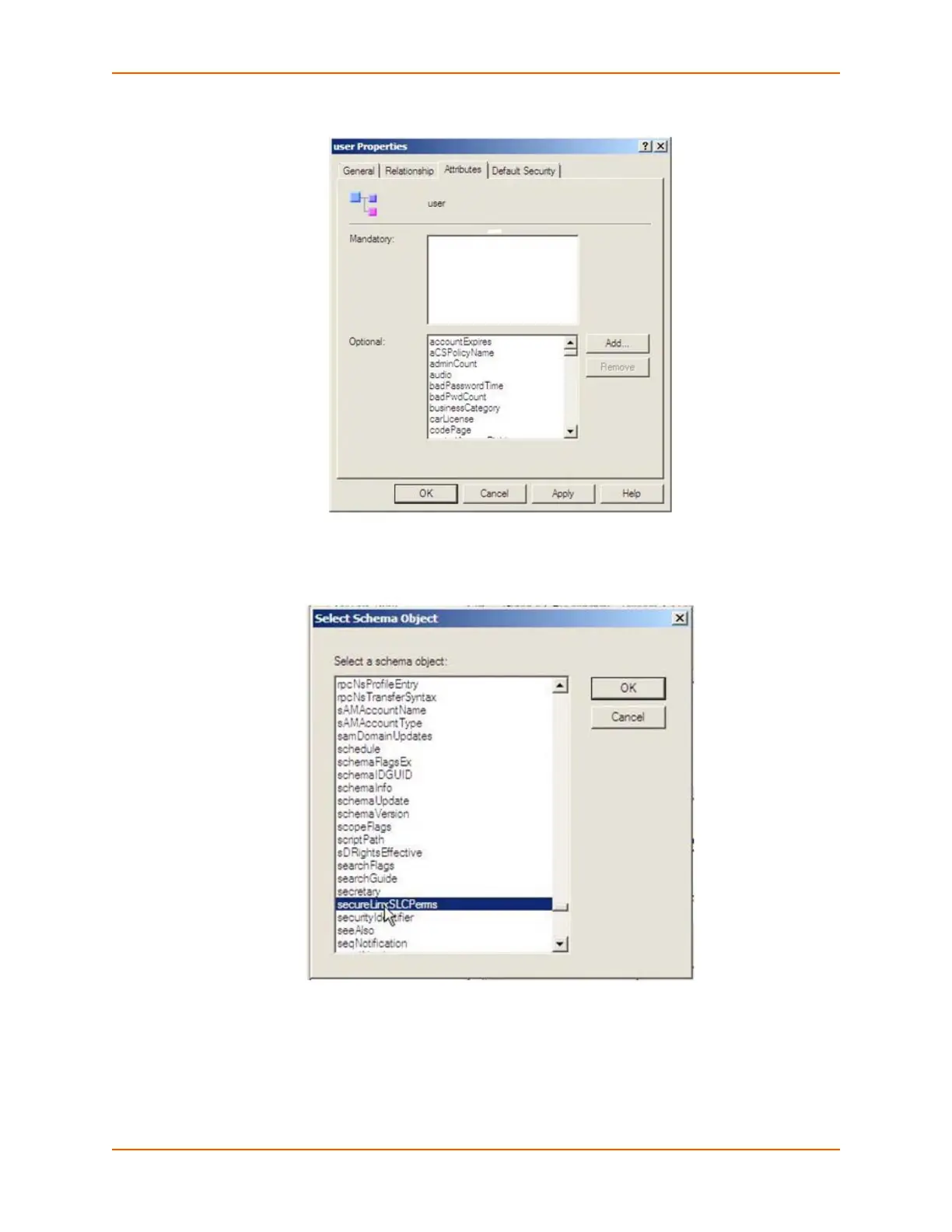Appendix I: LDAP Schemas
SLC™ Console Manager User Guide 347
Figure I-13 User Properties Window
5. Find the secureLinxSLCPerms attribute, highlight it, and click on OK.
Figure I-14 Select Schema Object Window
6. Click on OK on the window underneath.
7. Click on File and click on Save.
8. Exit out of MMC.
