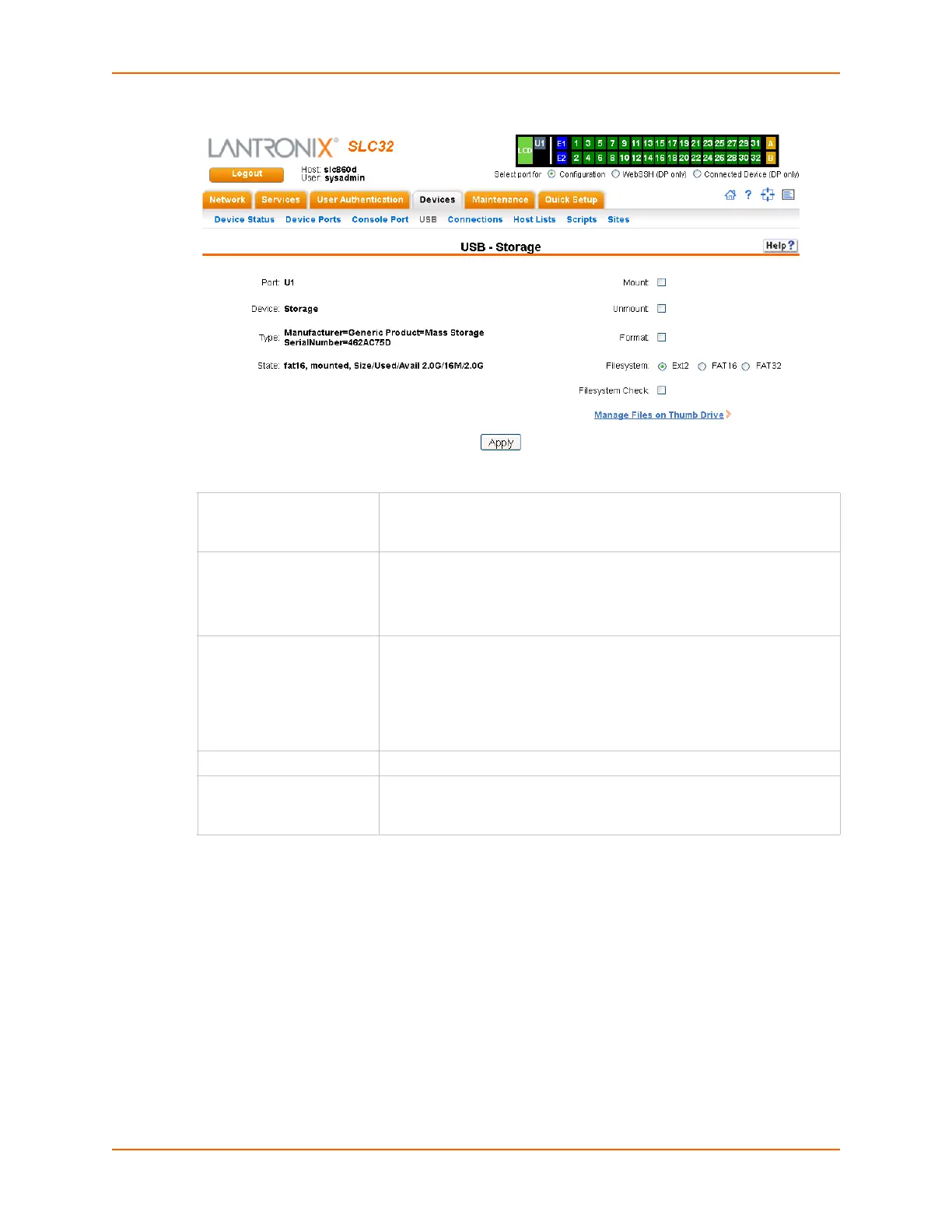10: USB Port
SLC™ Console Manager User Guide 149
Figure 10-2 Devices > USB > Configure
3. Enter the following fields.
4. Click Apply.
To configure the USB Modem port, from the Modem USB Ports table:
1. Click the radio button (on the far right) for Port U1 or U2.
2. Click Configure. Figure 10-3 shows the page that displays if a USB modem is inserted in Port
U1, or if Port U2 is selected.
Mount Enables the first partition of the USB device (if not currently mounted).
Once mounted, a device is used for device port logging and saving/
restoring configurations.
Unmount Enables ejecting the USB device.
Warning: If you eject a USB device from the SLC console
manager without unmounting it, subsequent mounts may fail, and
you will need to reboot the SLC unit to restore the functionality.
Format Select to:
Unmount the USB device (if it is mounted)
Remove all existing partitions
Create one partition
Format it with the selected file system (ext2, FAT16 or FAT32)
Mount the USB device
Filesystem Select Ext2, FAT16 or FAT32, the file systems the SLC unit supports.
Filesystem Check Select to run a filesystem integrity check on the thumb drive. This is
recommended if the filesystem does not mount or if the filesystem has
errors.