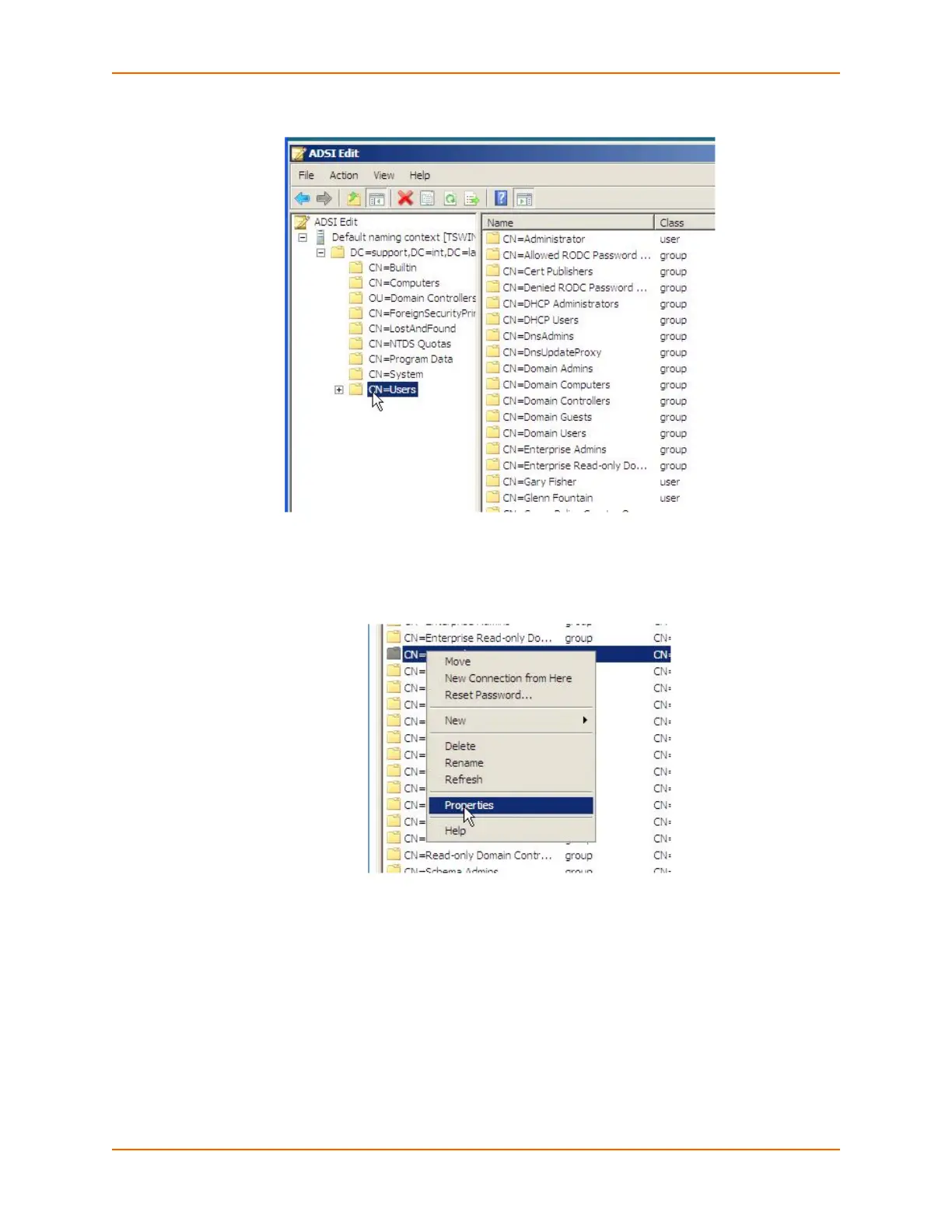Appendix I: LDAP Schemas
SLC™ Console Manager User Guide 349
Figure I-16 ADSI Edit Window, CN=Users Folder
3. Right click on the user for whom you wish to configure permissions and left click on
Properties. Figure I-17 shows the Properties Window.
Figure I-17 Properties Window
4. Under the Attribute Editor tab, scroll down to secureLinxSLCPerms.
5. Highlight it and click on the Edit button. Figure I-18 shows the window that displays.
