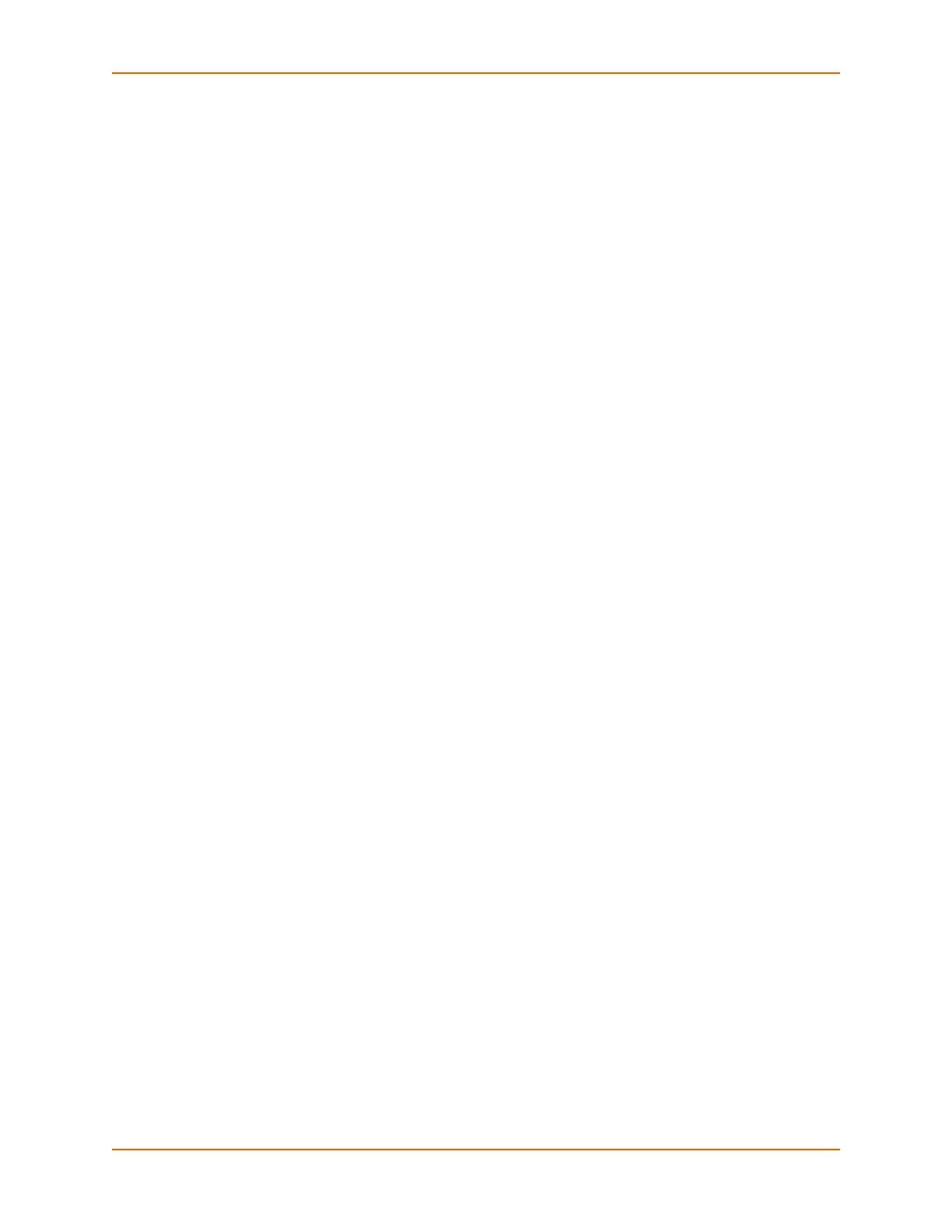12: User Authentication
SLC™ Console Manager User Guide 202
Exported Keys
The SLC console manager can generate SSH keys for SSH connections out of the SLC device for
any SLC user. The SLC unit retains both the private and public key on the SLC console manager ,
and makes the public key available for export via SCP, FTP, or copy and paste. The name of the
key is used to generate the name of the public key file that is exported (for example,
<keyname>.pub), and the exported keys are organized by user and key name. Once a key is
generated and exported, you can delete the key or view the public portion. Any SSH connection
out of the SLC unit for the designated host/user combination uses the SSH key for authentication.
To configure the SLC unit to use SSH keys to authenticate users:
1. From the main menu, select User Authentication - SSH Keys. The following page displays.