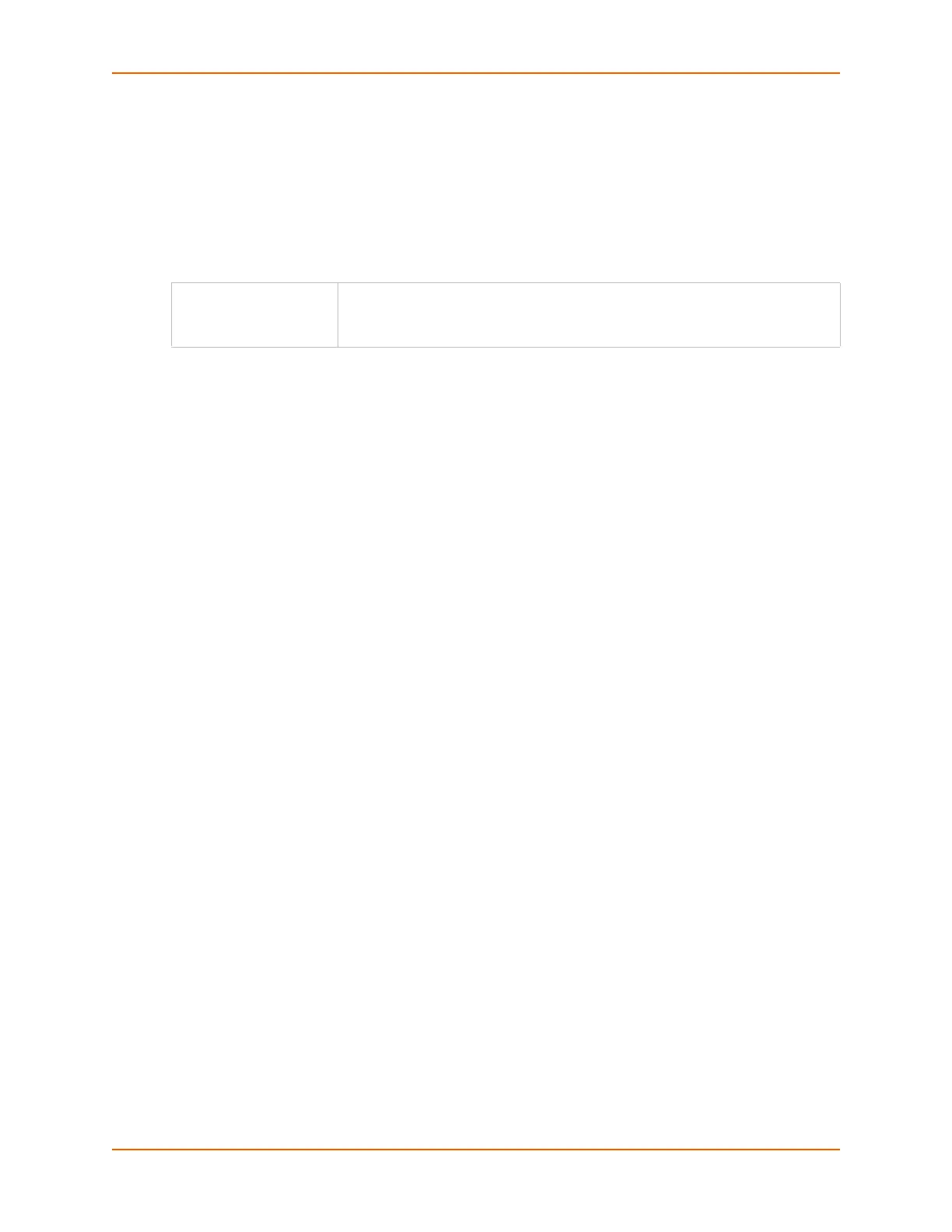15: Command Reference
SLC™ Console Manager User Guide 311
Note: It is recommended that the initscript be prepended with 'AT' and include 'E1 V1 x4
Q0' so that the SLC console manager may properly control the modem.
The following list includes options which accept the CLEAR command:
Note: CLEAR must be in all caps.
Description
Configures a currently loaded USB modem.
set usb storage dir
Syntax
set usb storage dir <U1>
Description
Displays a directory listing of a thumb drive.
set usb storage rename
Syntax
set usb storage rename <U1> file <Filename> newfile <New Filename>
Description
Renames a file on a thumb drive.
set usb storage copy
Syntax
set usb storage copy <U1> file <Filename> newfile <New Filename>
Description
Copies a file on a thumb drive.
set usb storage delete
Syntax
set usb storage delete <U1> file <Current Filename>
Description
Removes a file on a thumb drive.
set usb storage format
Syntax
set usb storage format <U1> [filesystem <ext2|fat16|fat32>]
usesites <enable|disable>
set usb modem dialinlist, chaphost, chapsecret, dodchaphost,
dodchapsecret, initscript, dialoutlogin,
dialoutpassword, dialbacknumber, group