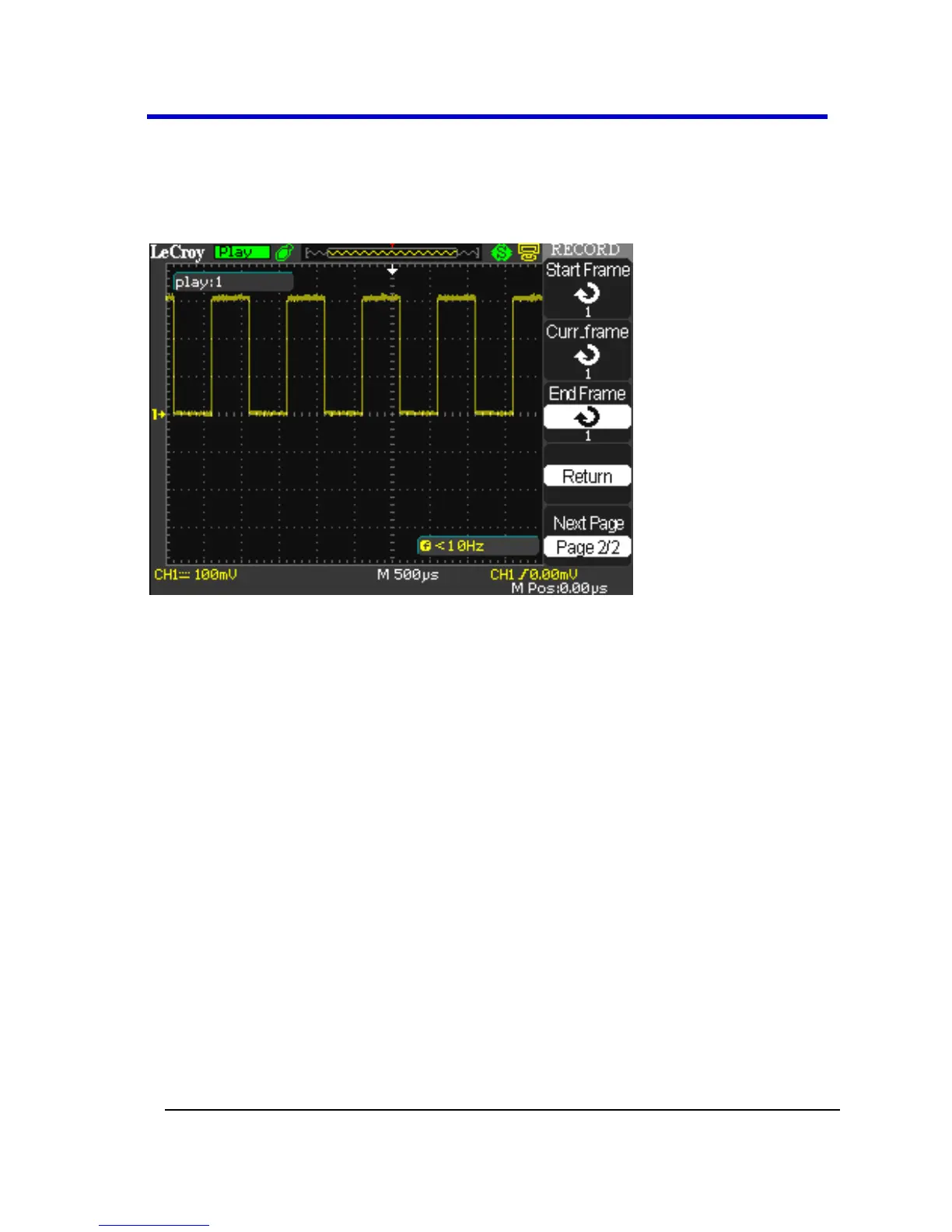3. Press the Interval option button and use the Adjust front panel
knob to dial in the desired interval between record frames for the
playback of your recorded waveforms.
The Record Menu (with Mode Set to Play Back) - Page 2/2
1. After pressing Next Page from Page 1/2, press the Start Frame
option button and use the Adjust front panel knob to dial in the
specific frame of your recorded waveforms where you want to start
the playback.
2. Press the Curr_Frame option button and use the Adjust front panel
knob to dial in the exact frame of your recorded waveforms you
want showing on the display grid.
3. Press the End Frame option button and use the Adjust front panel
knob to dial in the specific frame of your recorded waveforms
where you want to end the playback.
4. Press the Return option button and the Utility menu is shown.