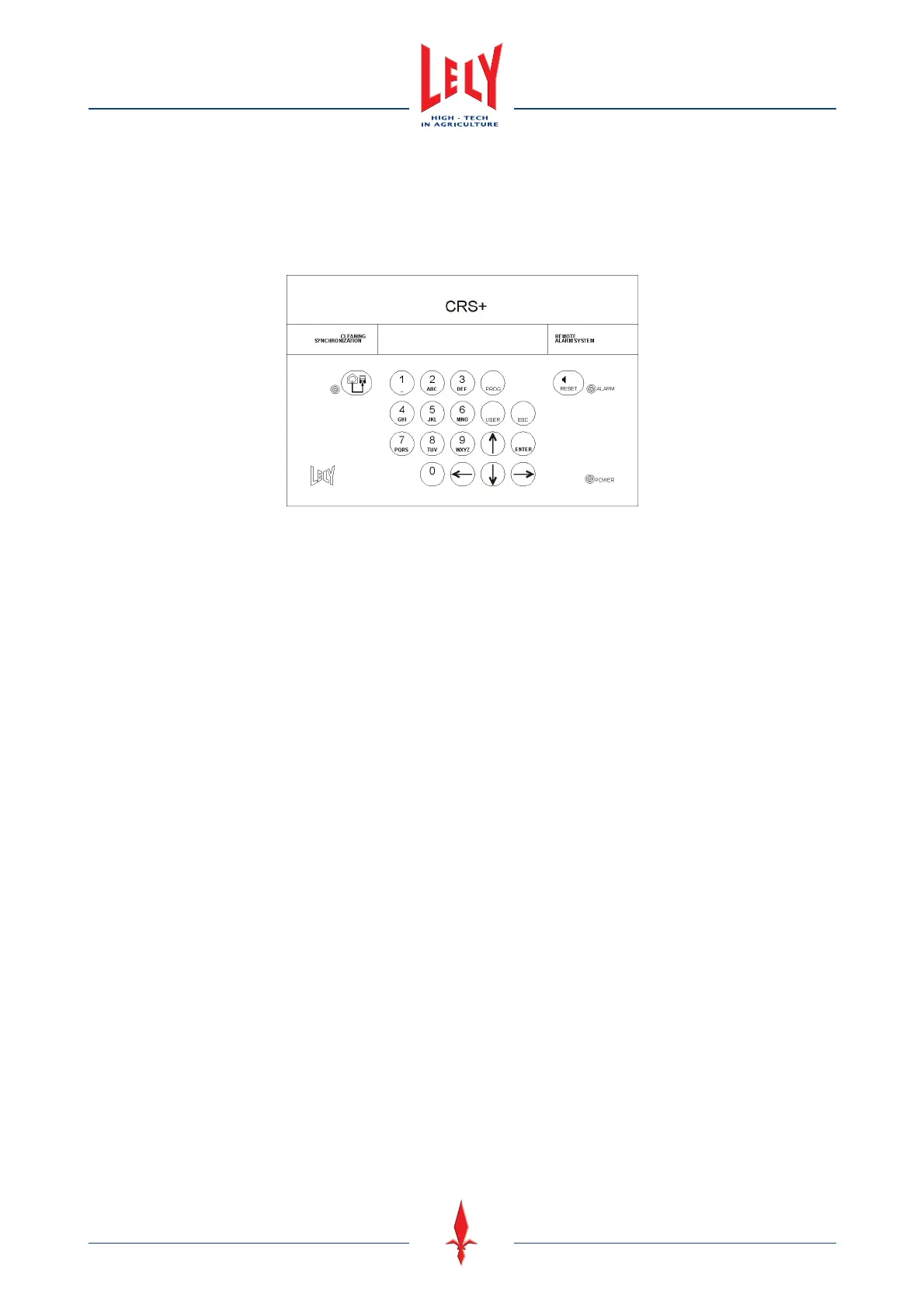4-4 Description and Operation
D-H001.0609EN
CRS+
The CRS+ controls and monitors the milking system. The keypad enables the user to give commands to the
milking system, change values, and navigate through the CRS+ menu that is shown on the display panel. The
display panel also shows reports and alarms.
CRS+ Interface
CRS+ Keypad
The keys on the keypad have the following functions:
Alphanumerical keys:
• Enter telephone numbers
• Enter names
• Enter numerical values
• Enter a comma (the 0 key is pressed for a longer time).
Arrow keys
• Change values:
- Up = Increase value
- Down = Decrease value.
• Navigation through the menu:
- Up = Move up through menu
- Down = Move down through menu
- Right = Confirm an option (move deeper into the menu)
- Left = Move to the left (e.g. to adjust a numerical value).
• Telephone numbers (text mode only):
- Up = Backspace
- Down= Insert space.
The ENTER key
Confirmation of options and entries.