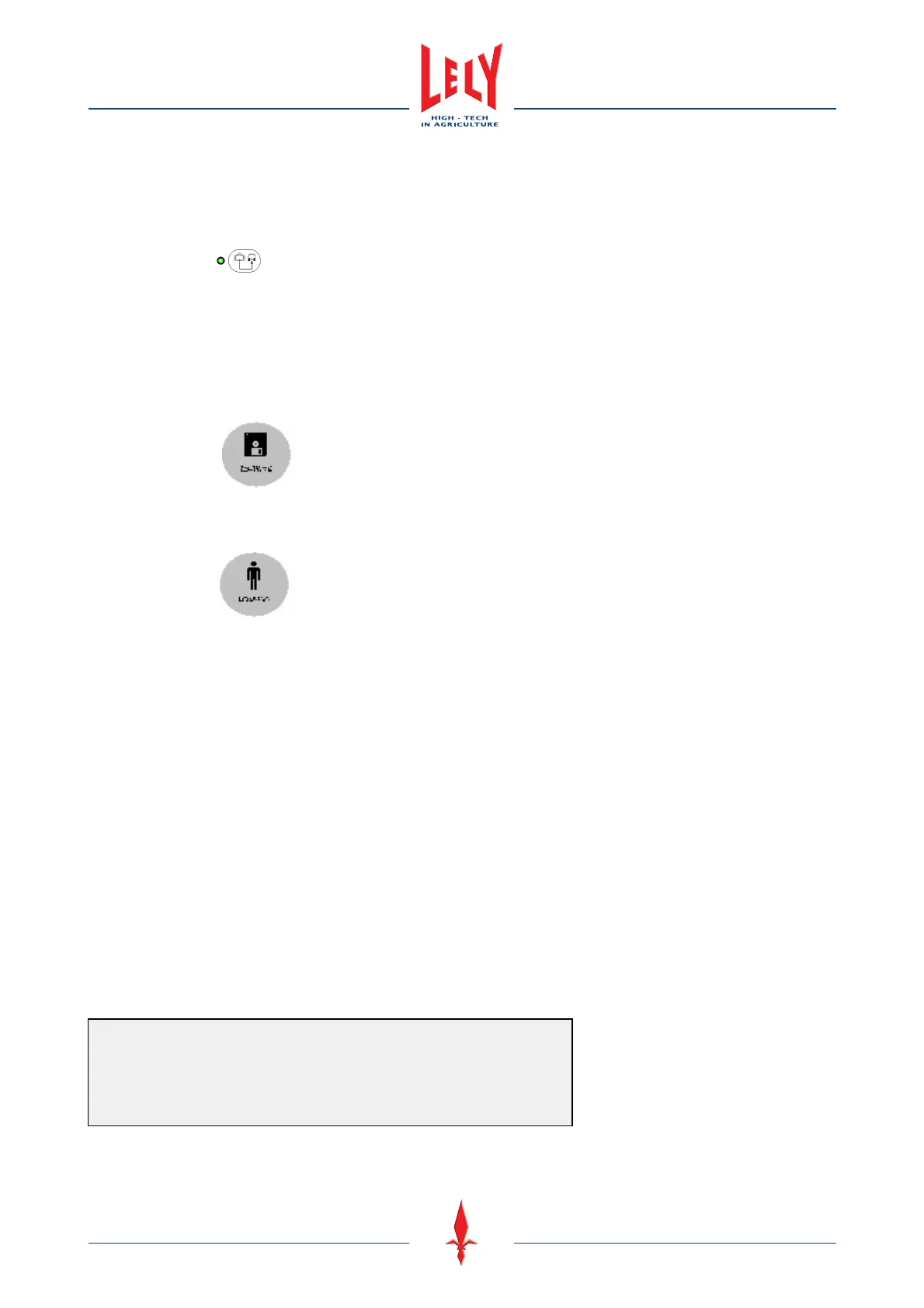Description and Operation 4-5
D-H001.0609EN
The ESC key
To leave the menu and to step up in the menu structure.
The RMO key
To empty the milk tank.
The RESET alarms key
To reset alarms.
The PROG key
To change the filter in the twin filter.
The USER key
To define specific output settings.
CRS+ Menu
When you navigate through the CRS+ menu the selected menu option flashes. An arrow up and/or an arrow
down show that you can scroll through the menu. A right arrow shows there is a submenu.
Example menu
The following example explains the menu.
+- Option 1
| +- Sub 1
| +- Sub 2
+- Option 2
+- Option 3
+- Option 4
+- Option 5
The CRS+ will show this as:
Example menu
Option 1>
Option 2
↓ Option 3