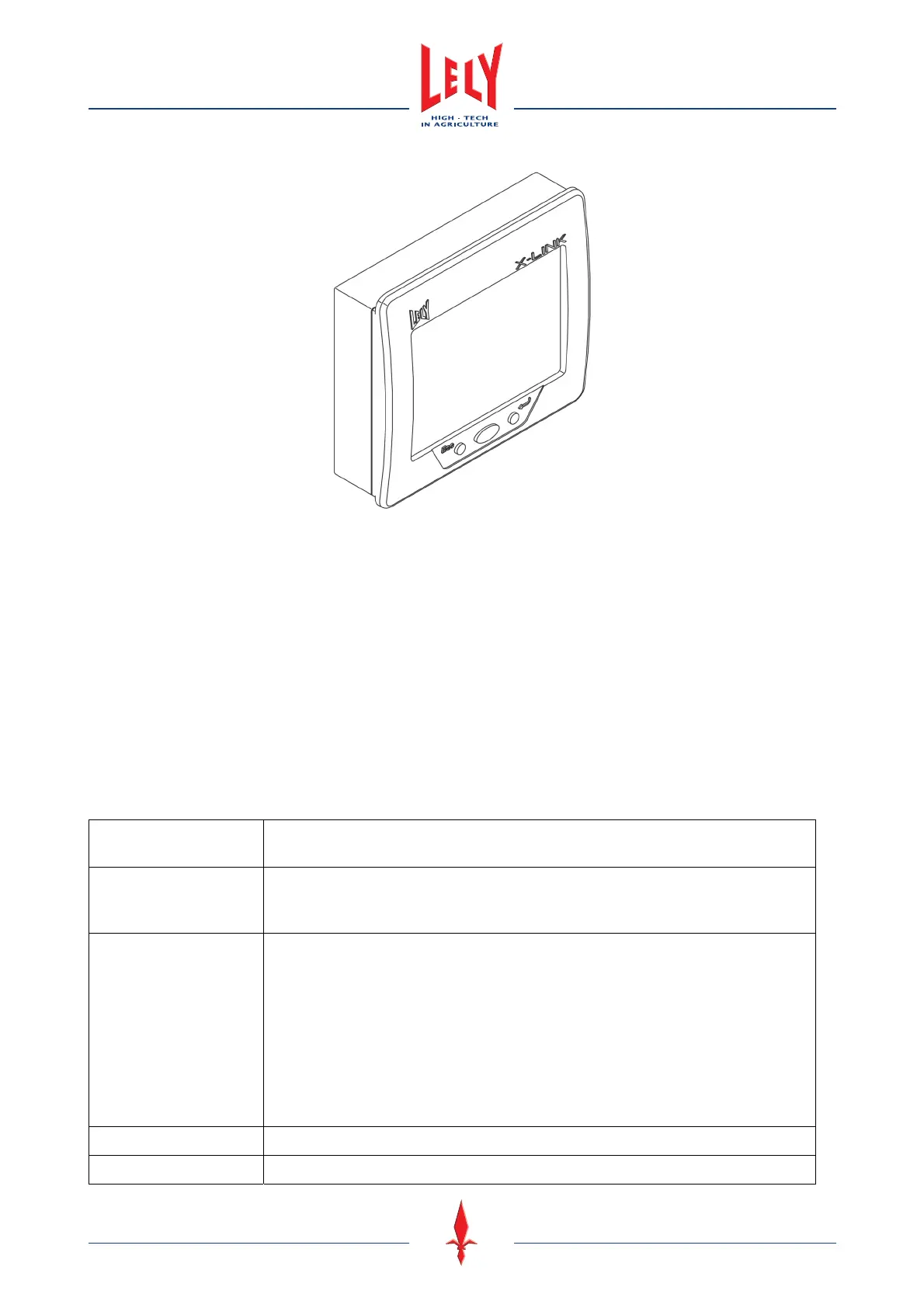Description and Operation 4-7
D-H001.0609EN
X-Link Touchscreen
Navigation in the X-Link Menu
When you navigate through the X-Link menu, selected items are displayed as follows:
• Selected tabs: come to the front
• Selected menu items: change to a blue rectangle with text
• Selected buttons: appear pushed in.
Pop-up Windows
The following table gives the names of the pop-up windows and a description of their function.
Name Description
Call for assistance When a cow needs assistance this pop-up appears and an alarm is generated. If
the operator does not respond within 10 minutes the box opens and the cow is
released.
First milking When a cow visits the milking robot the system examines the data and
generates this pop-up if any of the following conditions are met:
• If the cow visits the milking robot for the first time = Yes
• If the cow is known to the system = No
• If the milk settings are known for the cow = No
• If the teat settings are known for the cow = No
• If the T4C management system requests assistance for the cow = Yes.
1. 8.
Correct feeding To adjust the quantity of food.
Interrupt visit cow To interrupt the visit of the cow in the box.