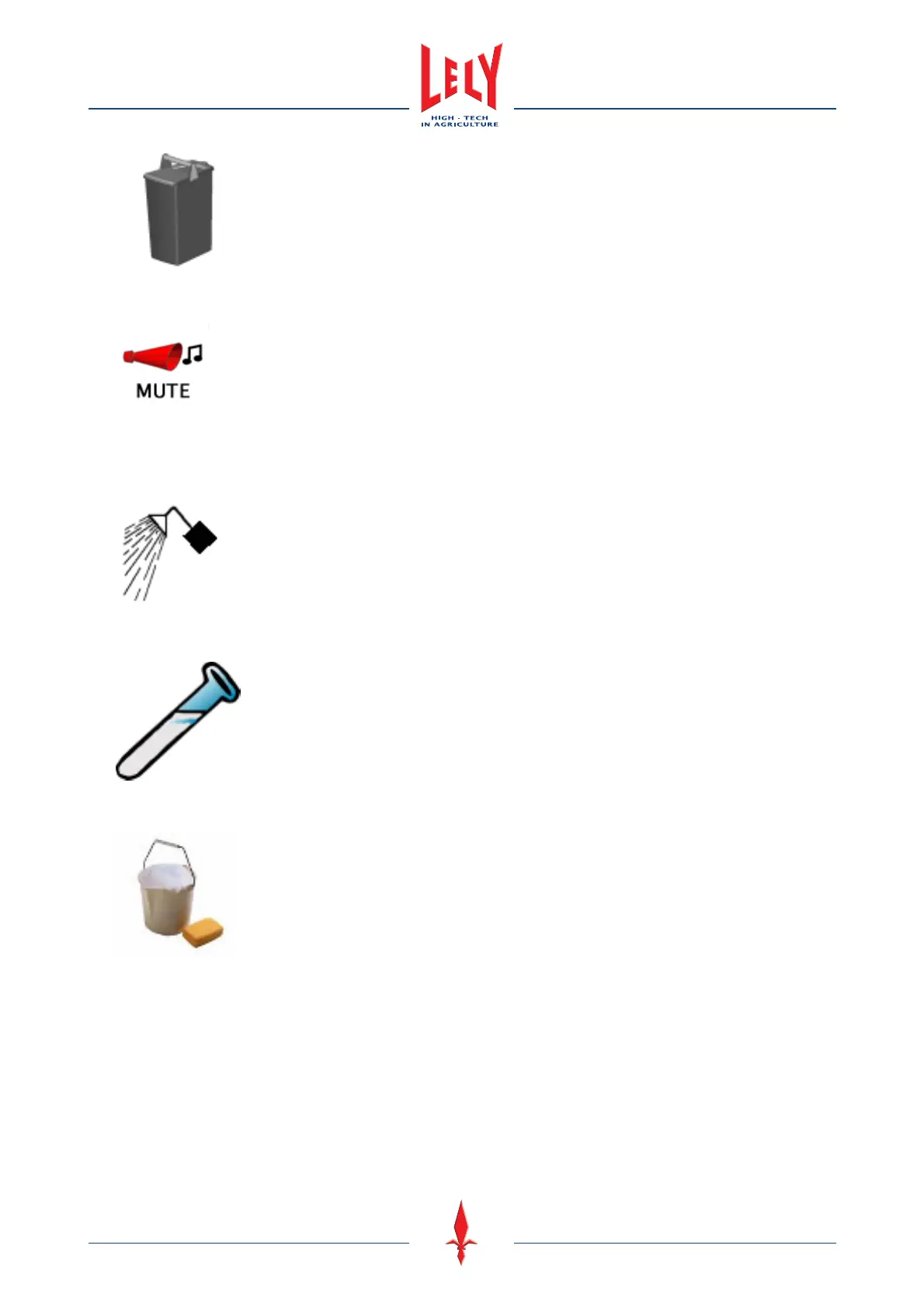Description and Operation 4-11
D-H001.0609EN
• Viewing dialog of M4Use
When this button is pressed the current status of the M4Use buckets is shown. The operator can change
the status of the buckets when they are empty.
•
Reset alarm
This button disables the buzzer that sounds when an alarm occurs. The alarms continue to appear as
pop-up windows and must be confirmed by the operator. If the operator does not confirm the alarms the
buzzer is automatically enabled again.
•
Extra cleaning
This button starts an extra main cleaning, a Lely wash, short rinse, sTDS cleaning, Astri
®
-L, Astri
®
-LIN or
Astri
®
-CID cleaning.
•
Activate sampling interface on X-link
This button enables the user to start sampling. A shuttle device is necessary if more than one sample must
be done.
•
X-link cleaning
This button disables the touchscreen on the X-link for cleaning.
Personal Computer with the Time for Cows Software
The PC with the Time for Cows (T4C) software is the management system for the milking system. The T4C
software enables the user to examine data on each cow and to send cow specific commands to the milking
robot. The T4C software also shows reports and alarms. Please refer to the T4C User Manual for more
information.
