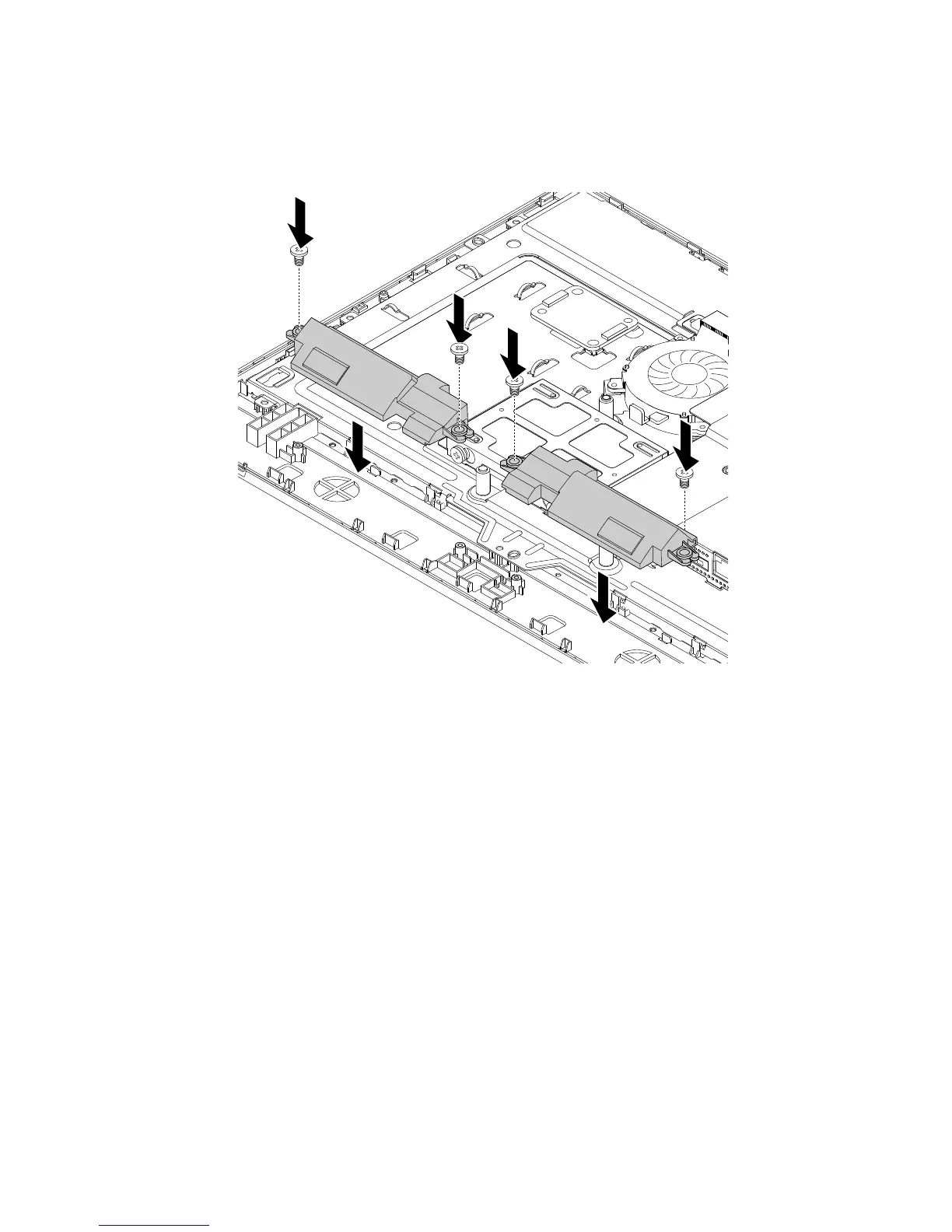7.Toinstallthenewinternalspeakers,positionthenewinternalspeakersontheLCDfrontbezelsothat
thescrewholesineachinternalspeakeralignwiththecorrespondingholesinthefrontbezel.Then,
installthefourscrewstosecuretheinternalspeakerstotheLCDfrontbezel.
Figure18.Installingtheinternalspeakers
8.Routethecableofnewinternalspeakers,andthenconnectthecabletothesystemboard.See
“Locatingpartsonthesystemboard”onpage32.
Whattodonext:
•Toworkwithanotherpieceofhardware,gototheappropriatesection.
•Tocompletetheinstallationorreplacement,goto“Completingthepartsreplacement”onpage127.
Removingandinstallingthesystem-boardshield
Thissectionprovidesinstructionsonhowtoremoveandinstallthesystem-boardshield.
Attention:DonotopenyourcomputerorattemptanyrepairbeforereadingandunderstandingtheChapter
1“Readthisfirst:Importantsafetyinformation”onpage1.
Toremoveandinstallthesystem-boardshield,dothefollowing:
1.Removeallmediafromthedrivesandturnoffallattacheddevicesandthecomputer.Then,disconnect
allpowercordsfromelectricaloutletsanddisconnectallcablesthatareconnectedtothecomputer.
2.Placeasoft,cleantowelorclothonthedeskorsurface.Holdthesidesofyourcomputerandgentlylay
itdownsothatthescreenisagainstthesurfaceandthecoverisfacingup.
3.Removetheframestand.See“Removingandinstallingtheframestand”onpage99.
4.Removethecomputercover.See“Removingthecomputercover”onpage102.
106ThinkCentreE63zUserGuide