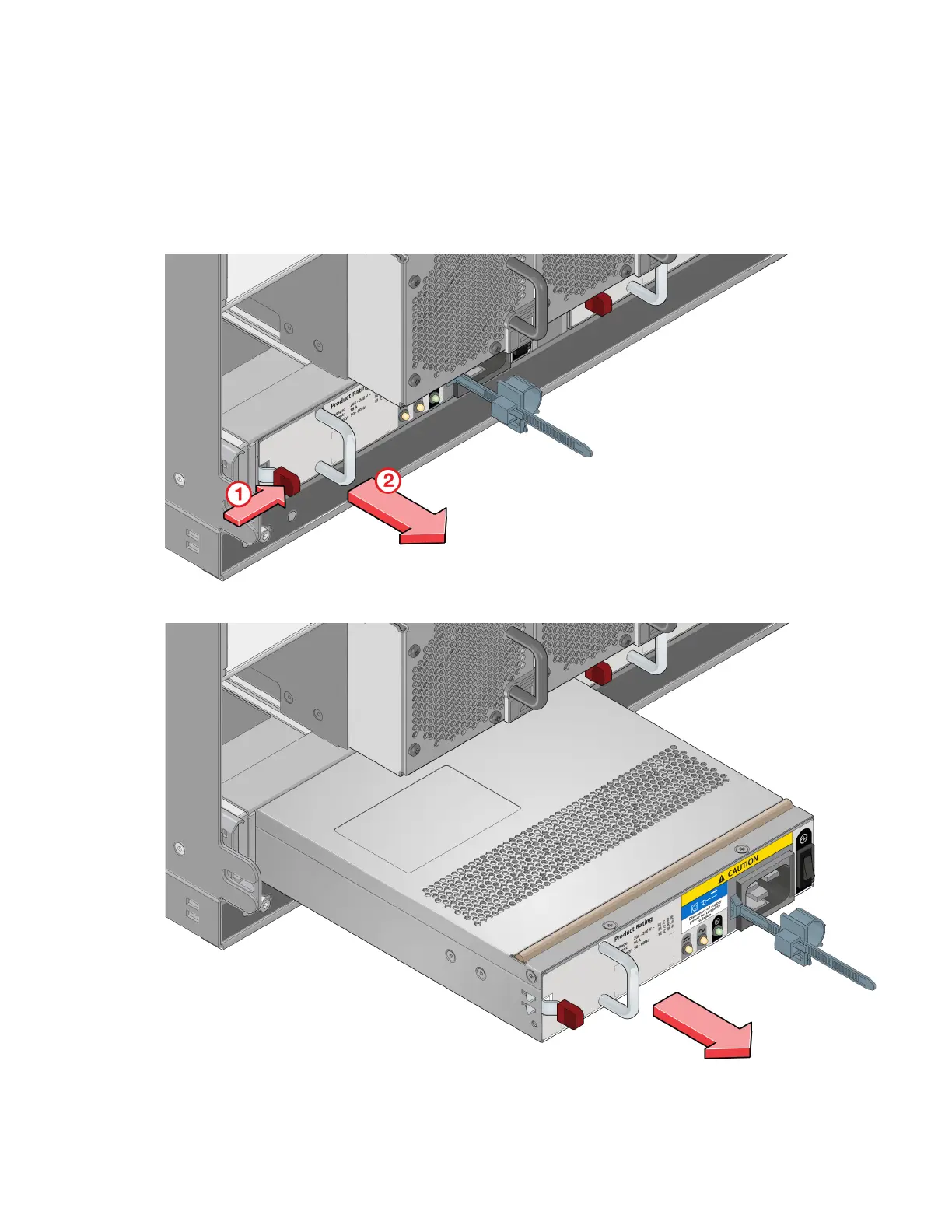Replacing a PSU 139
4. If replacing a single PSU via hot-swap proceed to step 6.
5. If replacing both PSUs, verify that the enclosure was shut down using management interfaces, and that the
enclosure is powered off.
6. Verify that the power cord is disconnected.
7. Refer to Figure 98 when performing this step:
a. Push the release latch to the right and hold it in place (detail No.1).
b. With your other hand, grasp the handle and pull the PSU outward (detail No.2). Supporting the PSU with
both hands, remove it from the enclosure. See also Figure 99.
Figure 98 Removing a PSU (1 of 2)
Figure 99 Removing a PSU (2 of 2)
